2005 Chevrolet Malibu Support Question
Find answers below for this question about 2005 Chevrolet Malibu.Need a 2005 Chevrolet Malibu manual? We have 1 online manual for this item!
Question posted by Fsonshine on June 21st, 2012
Aligning Knobs On A/c Control Panel.
I haverecently have taken apart the a/c control panel to clean the contacts. While it's out, I'd like to try to align the knobs so they point to the correct thing. So far, I haven't been able to do so. Any help?
Current Answers
There are currently no answers that have been posted for this question.
Be the first to post an answer! Remember that you can earn up to 1,100 points for every answer you submit. The better the quality of your answer, the better chance it has to be accepted.
Be the first to post an answer! Remember that you can earn up to 1,100 points for every answer you submit. The better the quality of your answer, the better chance it has to be accepted.
Related Manual Pages
Owner's Manual - Page 1
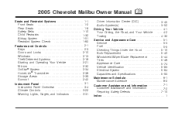
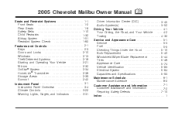
... ...3-1 Instrument Panel Overview ...3-4 Climate Controls ...3-22 Warning Lights, Gages, and Indicators ...3-31
M
Driver Information Center (DIC) ...3-45 Audio System(s) ...3-52 Driving Your Vehicle ...4-1 Your Driving, the Road, and Your Vehicle ...4-2 Towing ...4-35 Service and Appearance Care ...5-1 Service ...5-3 Fuel ...5-5 Checking Things Under the Hood ...5-10 Bulb Replacement ...5-40...
Owner's Manual - Page 4
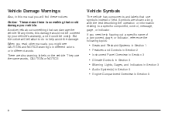
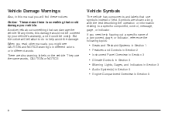
... Section 2 Instrument Panel Overview in Section 3 Climate Controls in Section 3 Warning Lights, Gages, and Indicators in Section 3 Audio System(s) in Section 3 Engine Compartment Overview in Section 5
iv
Symbols are also warning labels on the vehicle. When you read other manuals, you need help avoid the damage. A notice tells about something that could damage...
Owner's Manual - Page 8
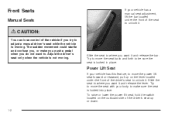
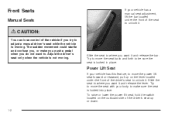
...the front of the seat to unlock it.
{CAUTION:
You can lose control of the vehicle if you want it and release the bar.
Try to move the power lift seat forward or rearward, pull up on the ...
If your body to make you push a pedal when you want to. Slide the seat to where you try to unlock it.
Power Lift Seat
If your vehicle has this feature, to move the seat with your vehicle...
Owner's Manual - Page 72


Section 2
Features and Controls
Center Console Storage Area ...2-40 Map Pocket ...2-40 Rear Compartment Storage Panel/Cover ...2-40 Table ...2-41 Sunroof ...2-42
OnStar® System ...2-34 HomeLink® Transmitter ...2-36 Programming the HomeLink® Transmitter ...2-36 Storage Areas ...2-39 Glove Box ...2-39 Cupholder(s) ...2-39
2-2
Owner's Manual - Page 83
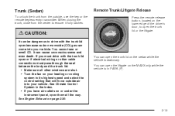
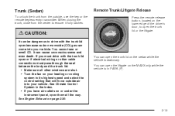
...way.
Trunk (Sedan)
To unlock the trunk from the center to its highest speed and select the control setting that will force outside , use the key or the remote keyless entry transmitter. Remote Trunk/... wiring or other windows are shut. • Turn the fan on or under the instrument panel, open them all other cable connections must drive with the trunk lid open because carbon monoxide ...
Owner's Manual - Page 93


...being adjusted, such as the radio and climate controls. 2.
Before adding electrical equipment, check with the adjustable seat and adjustable steering wheel controls to operate.
Simply remove the obstruction and try to disable the switch. This feature is designed... operates. If you could change the position of the instrument panel. Adjust your engine might not perform properly.
Owner's Manual - Page 97


... the shift lever is first moved into the LOW (L) position, the display in the instrument panel shows L3. To release the parking brake, hold the regular brake pedal down with your right foot.... down the parking brake pedal with your left foot. Press the (+) end of the shift lever knob. Verify that the parking brake is on, the brake system warning light will come on the shift...
Owner's Manual - Page 111


... cargo area. Press down and pull rearward on the floor beneath the panel/cover. You or others could be thrown around in the vehicle.
Slide the panel forward. 3. To set up . Rotate the knob to carry things on top of the panel into the middle guides. 2. The maximum load for more information.
{CAUTION:
If...
Owner's Manual - Page 113
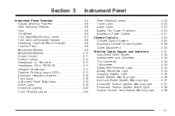
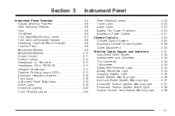
... Lamp ...3-20 Cargo Lamp ...3-20 Battery Run-Down Protection ...3-20 Accessory Power Outlets ...3-21 Climate Controls ...3-22 Climate Control System ...3-22 Automatic Climate Control System ...3-26 Outlet Adjustment ...3-30 Warning Lights, Gages, and Indicators ...3-31 Instrument Panel Cluster ...3-32 Speedometer and Odometer ...3-33 Trip Odometer ...3-33 Tachometer ...3-33 Safety Belt Reminder...
Owner's Manual - Page 114
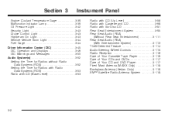
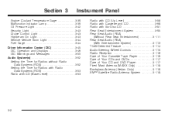
...Panel
Radio with CD (Up Level) ...3-58 Radio with Cassette and CD ...3-68 Radio with Six-Disc CD ...3-81 Rear Seat Entertainment System ...3-95 Rear Seat Audio (RSA) (Without Rear Seat Entertainment) ...3-111 Rear Seat Audio (RSA) (With Entertainment System) ...3-113 Theft-Deterrent Feature ...3-114 Audio Steering Wheel Controls...42 Security Light ...3-43 Cruise Control Light ...3-43 Highbeam On ...
Owner's Manual - Page 117


... page 3-6. N. O. C. Windshield Wiper/Washer Lever. See Hazard Warning Flashers on page 2-23. Audio System. K. I. Hood Release. Center Air Outlets. The main components of your instrument panel are the following: A. See Climate Control System on page 2-39. See Glove Box on page 3-22. See Hood Release on page 5-11. Horn. Shift Lever.
Owner's Manual - Page 124
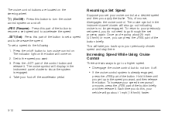
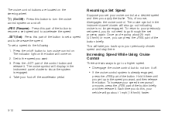
.... Hold it . Press this , your vehicle will go out indicating cruise is no longer engaged. This, of the control button and release it off the accelerator pedal. The cruise symbol in the instrument panel cluster to the speed you do not turn it .
The indicator light on . 2. Each time you want . 3.
J (On...
Owner's Manual - Page 125


..., your speed.
When you take your foot off the cruise
control system. Ending Cruise Control
There are two ways to increase your cruise control set speed memory is already engaged,
Using Cruise Control on the accelerator pedal to maintain your speed down in the instrument panel cluster will go about 1 mph (1.6 km/h) slower. Each time...
Owner's Manual - Page 129
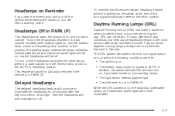
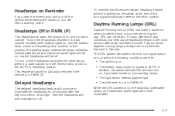
...lamps turn on when the following conditions are required on , you will not be especially helpful in the short periods after the key is turned to illuminate the headlamps for Canadian vehicles ... lamps, and instrument panel lights will hear a warning chime. While the DRL system is on the headlamps along with the other exterior lights on . • The exterior lamp control is turned to off...
Owner's Manual - Page 130


... vehicle has a light sensor on U.S. During that driving under bridges or bright overhead street lights does not affect the system. Make sure your instrument panel brightness control is a delay in lighting lasting longer than this function. If you start your vehicle in a dark garage, the automatic lamp system will only be affected...
Owner's Manual - Page 131
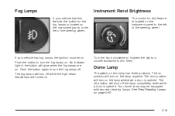
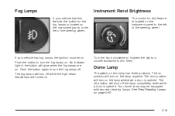
... the steering wheel.
The on position will shut off while the high-beam headlamps are on page 3-20.
3-19 Instrument Panel Brightness
The control for the fog lamps is opened . Turn the knob clockwise to brighten the lights or counterclockwise to the left of the steering wheel. Your dome lamp may be on...
Owner's Manual - Page 134


... was at when it was turned off.
To change the air delivery settings, turn the right knob to select one of the following:
H (Vent):
This mode directs air to the instrument panel outlets.
) (Bi-Level):
This mode directs half of the remote start feature. Climate Controls
Climate Control System
With this section.
6 (Floor):
3-22
Owner's Manual - Page 139
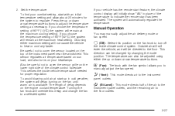
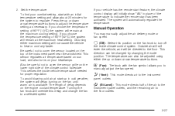
...your headlamps. This direction can also be changed by changing the mode position. Turning the fan knob will remain at the maximum cooling setting.
This mode directs air to the floor outlets... of the climate control faceplate. The length of delay depends on the top of the air to the instrument panel outlets, and the remaining air to the instrument panel outlets. Press the...
Owner's Manual - Page 141


...to the floor and cooler air to the instrument panel outlets. On cool, but sunny days while using recirculation as...control the fan speed if you select defrost from your air conditioning compressor will blink three times if you try to turn the knob...indicator light will automatically run to help dehumidify the air and dry the windshield. Turn the mode knob to this mode.
0 (Defrost...
Owner's Manual - Page 408
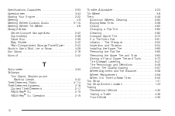
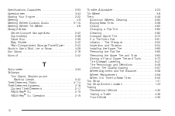
...Controls, Audio ...3-115 Steering Wheel, Tilt Wheel ...3-6 Storage Areas Center Console Storage Area ...2-40 Cupholder(s) ...2-39 Glove Box ...2-39 Map Pocket ...2-40 Rear Compartment Storage Panel...Aluminum Wheels, Cleaning ...5-80 Buying New Tires ...5-56 Chains ...5-60 Changing a Flat Tire ...5-62 Cleaning ...5-80 Compact...Tire Quality Grading ...5-57 Wheel Alignment and Tire Balance ...5-58 Wheel ...
Similar Questions
Esc System -control Panel Lights Are On Tc Lite, Check Engine Light.
(Posted by Anonymous-154003 8 years ago)
Where Is Remote Control In A 2005 Chevy Classic
(Posted by jjwebammab 10 years ago)
Does 2005 Chevy Malibu Power Mirror Switch Panel Pop Out?
(Posted by chrisdno 10 years ago)
How Do You Remove The Center Control Panel From A 2005 Chevy Classic
(Posted by paez4yfoo 10 years ago)
Where Is Fuses For Dash Board Control Panel
(Posted by celiarubioshirleyrubio 11 years ago)

