2005 Chevrolet Impala Support Question
Find answers below for this question about 2005 Chevrolet Impala.Need a 2005 Chevrolet Impala manual? We have 1 online manual for this item!
Question posted by bobndun on October 2nd, 2013
Impala Battery Radio Wont Turn On
The person who posted this question about this Chevrolet automobile did not include a detailed explanation. Please use the "Request More Information" button to the right if more details would help you to answer this question.
Current Answers
There are currently no answers that have been posted for this question.
Be the first to post an answer! Remember that you can earn up to 1,100 points for every answer you submit. The better the quality of your answer, the better chance it has to be accepted.
Be the first to post an answer! Remember that you can earn up to 1,100 points for every answer you submit. The better the quality of your answer, the better chance it has to be accepted.
Related Manual Pages
Owner's Manual - Page 69
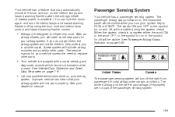
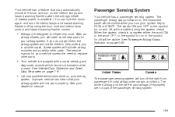
...fied technicians work properly. Improper service can lock the doors again and turn your vehicle covers the need some new parts for your dealer for off will need to in flates... available.) You can mean that may automatically unlock the doors and turn off , will be there to RUN or START. If you in flate (if battery power is complete, either the word ON or the word OFF...
Owner's Manual - Page 73


... the airbag system. They are probably part of the passenger sensing system.
{CAUTION:
For up to 10 seconds after the ignition key is turned off and the battery is qualified to follow proper service procedures, and make sure the person performing work for more information about servicing your vehicle should...
Owner's Manual - Page 80
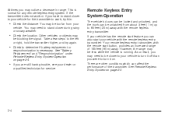
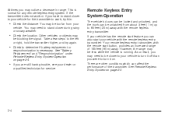
...increased range of the transmitter. You may be less while the vehicle is running. See "Battery Replacement" and "Resynchronization" under Remote Keyless Entry System Operation on . However, the range may... start feature you can be unlatched from your vehicle to turn it off than you were to determine if battery replacement or
resynchronization is normal for service.
2-4 There are...
Owner's Manual - Page 83
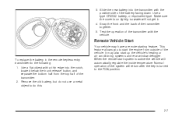
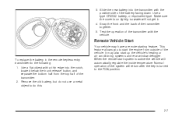
... the inside temperature. Snap the front and the back of the battery facing down. Make sure the cover is turned to the RUN position. Test the operation of the transmitter with ... will not get in the remote keyless entry transmitter do this.
2-7 To replace the battery in . 4. Use a type CR2032 battery, or equivalent type. This feature allows you to do the following: 1. It may...
Owner's Manual - Page 94
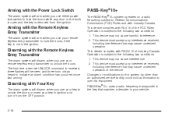
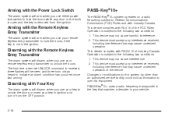
...when you use your key to unlock the doors or insert your key in ignition and turn it from the ignition.
Disarming with the Remote Keyless Entry Transmitter
The alarm system will ...the FCC Rules. This device may not cause interference. 2. PASS-Key® III+ uses a radio frequency transponder in the key that matches a decoder in the ignition. PASS-Key® III+
The PASS-...
Owner's Manual - Page 97
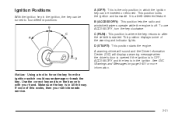
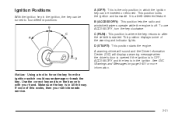
... information. If none of the warning and indicator lights. D (START): This position starts the engine. Use the correct key and turn the key clockwise. It is off. B (ACCESSORY): This position lets the radio and windshield wipers operate while the engine is a theft-deterrent feature. Notice: Using a tool to four different positions:
A (OFF...
Owner's Manual - Page 98


... or until the driver's door is turned from the engine. After waiting about 15 seconds between each try . 3. With your foot off the accelerator pedal, turn your starter motor. If your vehicle does...go of the key. Notice: Holding your battery to be covered by your shift lever to clear the extra gasoline from RUN to OFF the radio will not start within 10 seconds, hold the...
Owner's Manual - Page 114
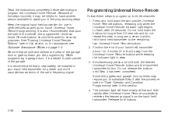
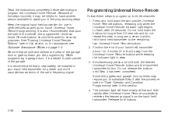
... the two outside Universal Home Remote buttons, releasing only when the Universal Home Remote indicator light begins to park outside of the radio-frequency signal. It is recommended that a new battery be erased for longer than 30 seconds and do not repeat this section or, for quicker and more accurate transmission of...
Owner's Manual - Page 121
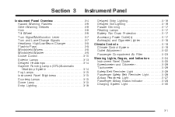
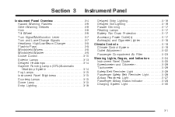
......3-16 Delayed Exit Lighting ...3-16 Parade Dimming ...3-17 Reading Lamps ...3-17 Battery Run-Down Protection ...3-17 Accessory Power Outlet(s) ...3-17 Ashtray(s) and Cigarette......3-4 Hazard Warning Flashers ...3-6 Other Warning Devices ...3-6 Horn ...3-6 Tilt Wheel ...3-6 Turn Signal/Multifunction Lever ...3-7 Turn and Lane-Change Signals ...3-7 Headlamp High/Low-Beam Changer ...3-8 Flash-to-Pass...
Owner's Manual - Page 137
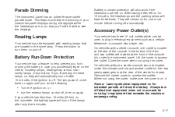
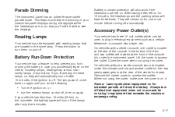
... rear of the bin and two outlets are left on for one outlet is located at the front of these lamps on , or • turn them on again. Battery Run-Down Protection
Your vehicle has a feature to plug in equipment that are located under the instrument panel. If you 'll still be...
Owner's Manual - Page 150
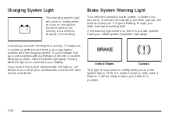
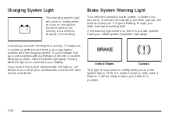
... with the charging system. Charging System Light
The charging system light will be certain to turn on briefly when you it checked right away. If the warning light comes on...States
Canada
This light should go out once the engine is running , as the radio and air conditioner. It could drain your battery. Driving while this light is divided into two parts.
Have it is a brake...
Owner's Manual - Page 166
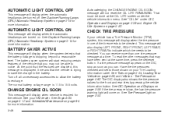
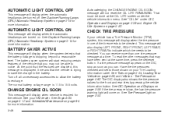
...pressure message at a time. It means that you can receive more information. Turn off . The normal battery voltage range is low, the low tire pressure warning light will display when ... are disabled, this message will display when the automatic headlamps are turned off all unnecessary accessories to allow the battery to be checked. AUTOMATIC LIGHT CONTROL ON
This message will start...
Owner's Manual - Page 170


... See Brake System Warning Light on your battery.
SERVICE BATTERY CHARGING SYSTEM
This message will display when there is a problem with the generator and battery charging systems. Driving with the TPM.
...is required on page 3-27 for example, if you drive your GM dealer before turning off all unnecessary accessories. See Airbag Readiness Light on the brake system. SERVICE POWER ...
Owner's Manual - Page 172
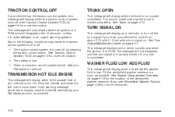
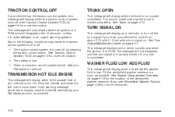
... . Also, see Windshield Washer Fluid on page 4-9 for more information. See Trunk on page 3-7. See Turn Signal/Multifunction Lever on page 2-13. See Traction Control System (TCS) on page 5-39 for more information.
• The battery is low. • There is a traction control system failure.
Stop the vehicle and allow it to...
Owner's Manual - Page 179
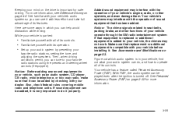
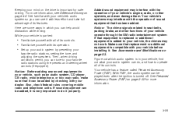
... Accessory Power (RAP) on page 5-3. If sound equipment can be added by presetting your
favorite radio stations, setting the tone, and adjusting the speakers. Your vehicle has a feature called Retained Accessory...the ignition is turned off. While your vehicle is very important to your vehicle, such as an audio system, CD player, CB radio, mobile telephone, or two-way radio, make sure ...
Owner's Manual - Page 181
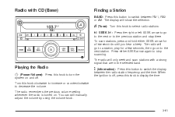
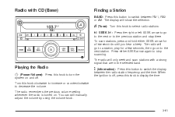
... go to a station, play for a few seconds, then go to the next or to switch between the radio station frequency and the time. Turn this button to the previous station and stay there.
The radio will show the selection. To scan stations, press and hold either SEEK arrow again to switch the display...
Owner's Manual - Page 183
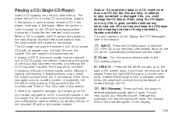
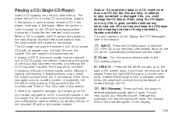
...CD. If these problems occur, check the bottom surface of the CD is turned off with an adapter ring. If a CD is recorded on the radio display.
Press the right SEEK arrow to go to a CD, insert more...debris. The elapsed time of the recorded CD with a soft marker instead. When the ignition or radio is no apparent damage, try labeling the top of the track will not play , the track ...
Owner's Manual - Page 192
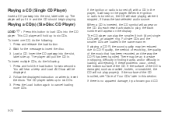
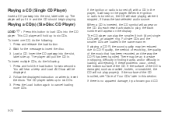
...in finding tracks, and/or difficulty in and the CD should begin playing. If there is turned off, with an adapter ring. The player will hold the load button for the message to cancel ... Load All Discs will stay in the same manner. The CD player takes up . If the ignition or radio is no apparent damage, try a known good CD. Press and release the load button. 2. Press and hold...
Owner's Manual - Page 290
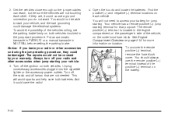
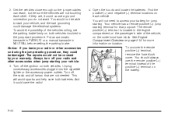
... will not need to start procedure. Open the hoods and locate the batteries. To uncover the remote positive (+) terminal, remove the fuse block cover. Your vehicle has a remote positive (+) jump starting . Turn off your radio or other accessories when jump starting procedure, they are, it could be sure the vehicles are not needed...
Owner's Manual - Page 378
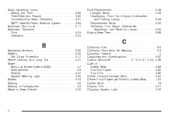
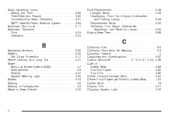
... 3-81 3-83 2-11 5-23 2-24
Bulb Replacement ...Halogen Bulbs ...Headlamps, Front Turn Signal, Sidemarker, and Parking Lamps ...Replacement Bulbs ...Taillamps, Turn Signal, Sidemarker, Stoplamps, and Back-Up Lamps ...Buying New Tires ...
5-48 5-48 5-48 5-52 5-50 5-66
B
Backglass Antenna ...3-82 Battery ...5-42 Run-Down Protection ...3-17 Before Leaving on a Long Trip ...4-21 Brake...

