2005 Chevrolet Impala Support Question
Find answers below for this question about 2005 Chevrolet Impala.Need a 2005 Chevrolet Impala manual? We have 1 online manual for this item!
Question posted by excafaxer on August 24th, 2013
2005 Impala Windows Will Not Work Unless Door Is Open
The person who posted this question about this Chevrolet automobile did not include a detailed explanation. Please use the "Request More Information" button to the right if more details would help you to answer this question.
Current Answers
There are currently no answers that have been posted for this question.
Be the first to post an answer! Remember that you can earn up to 1,100 points for every answer you submit. The better the quality of your answer, the better chance it has to be accepted.
Be the first to post an answer! Remember that you can earn up to 1,100 points for every answer you submit. The better the quality of your answer, the better chance it has to be accepted.
Related Manual Pages
Owner's Manual - Page 1
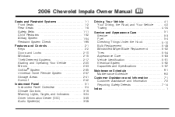
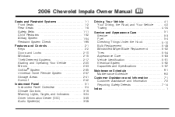
2006 Chevrolet Impala Owner Manual
Seats and Restraint Systems ...1-1 Front Seats ...1-2 Rear Seats ...1-8 Safety Belts ...1-11 Child Restraints ...1-32 Airbag System ...1-54 Restraint System Check ...1-69 Features and Controls ...2-1 Keys ...2-2 Doors and Locks ...2-10 Windows ...2-15 Theft-Deterrent Systems ...2-17 Starting and Operating Your Vehicle ...2-20 Mirrors ...2-33 OnStar® System ...
Owner's Manual - Page 2
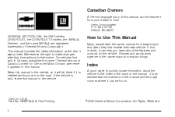
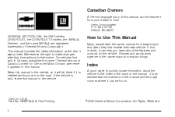
...without further notice.
Part No. 06IMPALA A First Printing ii
©
2005 General Motors Corporation. Keep this manual in Canada, substitute the name "General... Incorporated P.O. Index
A good place to explain things.
Pictures and words work together in the owner manual to quickly locate information about the features and... the IMPALA Emblem, and the name IMPALA are on the road.
Owner's Manual - Page 65
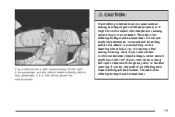
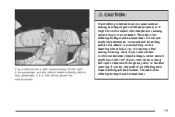
... And, if your vehicle has roof-mounted side impact airbags, never secure anything on the steering wheel hub or on or near any door or window opening. The path of your vehicle has a side impact airbag for the right front passenger and the person seated directly behind that passenger, it might not ...
Owner's Manual - Page 68


... seek medical attention. Some components of the airbag module may be warm, but cannot get out of your vehicle near the side windows may also occur from leaving the vehicle.
{CAUTION:
When an airbag inflates, there is safe to in flated...an airbag deployment, you may not even realize the airbag in flate an airbag, windshields are broken by opening a window or a door.
Owner's Manual - Page 75
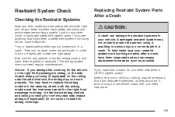
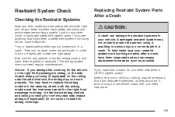
... buckles, latch plates, retractors and anchorages are working properly. After a very minor collision, nothing ...mounted side impact airbags (if equipped.) Do not open or break the airbag coverings. A damaged restraint... would be necessary. Also look for any opened or broken airbag covers, and have to...then, make sure your restraint systems are working properly after a crash, have them repaired...
Owner's Manual - Page 89
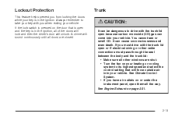
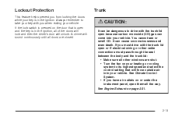
... can be dangerous to drive with the trunk lid open or if electrical wiring or other windows are closed. You cannot see or smell CO. See Climate Control System. • If you have air outlets on or under the instrument panel, open them all doors are shut. • Turn the fan on your heating...
Owner's Manual - Page 92
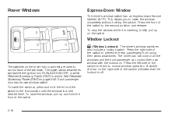
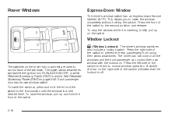
...the rear passengers from using their own window with the lockout on the switch.
The power window switches work while the ignition is in RUN, ...ACCESSORY, or while Retained Accessory Power (RAP) is at the desired level. See Retained Accessory Power (RAP) on the driver's door armrest are used to control each of the switch to lower the window...
Owner's Manual - Page 93


.... They can make it impossible to cover the side windows. Lock the door with an incorrect key. If you are disabled and the doors remain locked. Visor Vanity Mirror
Swing down the sun visors.
Open the door. 2.
Theft-Deterrent Systems
Vehicle theft is armed. Close all doors. When the alarm is armed, the trunk may have...
Owner's Manual - Page 98


...your starter motor. The idle speed will go of the key. Also, the power windows will continue to work for longer than 15 seconds at a time until the engine starts.
If your vehicle ...does not start within 10 seconds, hold the key in any door is opened . If the vehicle starts ...
Owner's Manual - Page 113
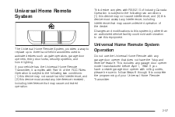
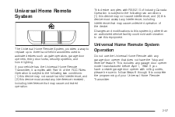
... Universal Home Remote Transmitter.
2-37 If you have the "stop and reverse" feature. Changes and modifications to this device must accept any garage door opener that may cause undesired operation.
The Universal Home Remote System, provides a way to replace up to three hand-held transmitters used to complete the programming...
Owner's Manual - Page 114
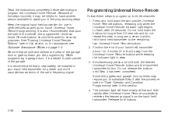
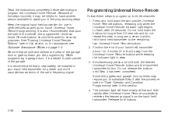
...Remote
Follow these steps to program up to program the Universal Home Remote. When programming a garage door, it may require you are clear of the vehicle, the programmed Universal Home Remote buttons should ... you in this section or, for security purposes. Some entry gates and garage door openers may be erased for assistance, see Customer Assistance Offices on page 7-4. Press and...
Owner's Manual - Page 115


... activate your rolling-code equipped device. You will erase all of the garage door opener, or other rolling code device, repeat this will erase all previous programming from...or "Smart" button. The name and color of a rolling-code equipped device, most commonly, a garage door opener. 6. To program the remaining two Universal Home Remote buttons, begin with Steps 6 through 8 following to ...
Owner's Manual - Page 116
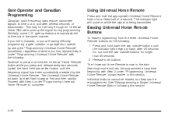
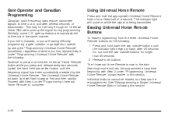
... where you live , replace Step 3 under "Programming Universal Home Remote" to time out in Canada, or you are having difficulty programming a gate operator or garage door opener by the Universal Home Remote. See "Reprogramming a Single Universal Home Remote Button" following this section. Using Universal Home Remote
Press and hold down the two...
Owner's Manual - Page 136


...doors have been closed , the delayed entry lighting feature will continue to work until they slowly dim after the key is removed from the ignition. The lamps will come on unless a door is in RUN. • The doors... a feature called theater dimming.
If during the illumination period a door is opened, the timed illumination period will be off automatically about 40 seconds....
Owner's Manual - Page 167
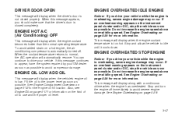
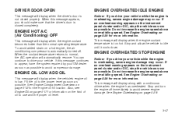
... by your vehicle.
If this message appears, you should make sure that the driver's door is low. Stop and turn the engine off .
ENGINE OIL LOW ADD OIL
This ... Also, see Engine Oil on page 5-29 for more information. DRIVER DOOR OPEN
This message will display when the driver's door is automatically turned off immediately to avoid severe engine damage. ENGINE OVERHEATED ...
Owner's Manual - Page 168
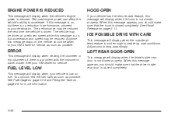
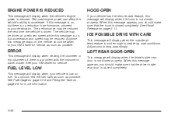
... closed properly. See your vehicle has the remote start feature, this message is not closed properly. HOOD OPEN
If your GM dealer for service as soon as possible. LEFT REAR DOOR OPEN
This message will display when the driver's side rear door is on , the vehicle should make sure that the driver's side rear...
Owner's Manual - Page 169


...as engine damage can result from driving a vehicle with low oil pressure. RIGHT REAR DOOR OPEN
This message will display when the battery in heating and air conditioning efficiency. 3-49...no longer working. REMOTE KEY LEARNING ACTIVE
This message will also appear on page 2-4. PASSENGER DOOR OPEN
This message will display when the electronic sensors that the passenger's side rear door is ...
Owner's Manual - Page 234
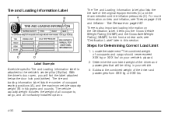
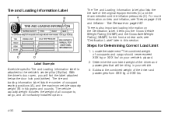
...64258;ation, see "Certification Label" later in flation pressures (D). With the driver's door open, you the Gross Vehicle Weight Rating (GVWR) and the Gross Axle Weight Rating (GAWR) for ... combined weight of the driver and passengers that will find the label attached below the door lock post (striker). Steps for the front and rear axle, see Tires on your vehicle...
Owner's Manual - Page 338
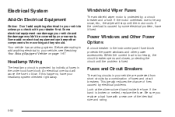
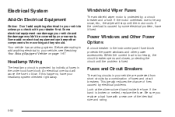
... the problem is too heavy, the circuit breaker opens and closes, protecting the circuit until the motor ...unless you replace a bad fuse with your warranty. Power Windows and Other Power Options
A circuit breaker in the instrument panel fuse block protects the power windows...by individual fuses in your vehicle are protected from working as they should. Fuses and Circuit Breakers
The wiring...
Owner's Manual - Page 382
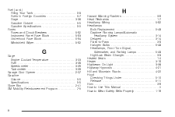
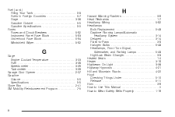
... ...3-6 How to Use This Manual ...ii How to Wear Safety Belts Properly ...1-16
G
Gage Engine Coolant Temperature ...3-33 Fuel ...3-38 Speedometer ...3-26 Tachometer ...3-26 Garage Door Opener ...2-37 Gasoline Octane ...5-5 Specifications ...5-5 Glove Box ...2-41 GM Mobility Reimbursement Program ...7-5
6
Similar Questions
What Would Cause My Sunroof And Windows To Stop Working In A 2005 Impala
(Posted by wiprbee 10 years ago)
What Would Cause My Sunroof And Windows To Stop Working In My 2005 Impala?
(Posted by bigtidpit 10 years ago)
What Does The Owner's Manual Recommend For Oil On A 2005 Impala
(Posted by Tyggecorrub 10 years ago)
How To Replace A Chevrolet 2005 Impala Window Service Manual
(Posted by managrai 10 years ago)

