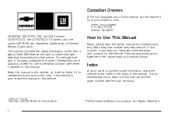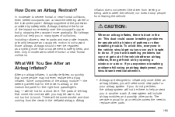2005 Chevrolet Express Van Support Question
Find answers below for this question about 2005 Chevrolet Express Van.Need a 2005 Chevrolet Express Van manual? We have 1 online manual for this item!
Question posted by clSher on November 3rd, 2013
Chevy 2500 Express 2005 How To Fix Back Door
The person who posted this question about this Chevrolet automobile did not include a detailed explanation. Please use the "Request More Information" button to the right if more details would help you to answer this question.
Current Answers
Related Manual Pages
Similar Questions
Which Power Steering Fluid I Need For Chevy Express 2005
(Posted by twigatime 9 years ago)
How To Fix Flashlight Chevrolet Express 2005
(Posted by dleagle 9 years ago)
2005 Chevrolet 2500 Express Van The Radio Won't Play Where Is T The Fuse Box
located
located
(Posted by bgblaz 10 years ago)
How To Fix Door Lock On 1999 Chevy Express Van Lock Pushed In
(Posted by scanp 10 years ago)
1997 Chevy 2500 Van Rear Axle
I have a 1997 Chevy 2500 Van that rearend is clunking. Im not sure if I buy a hole new axle or if I ...
I have a 1997 Chevy 2500 Van that rearend is clunking. Im not sure if I buy a hole new axle or if I ...
(Posted by Tlovern 11 years ago)