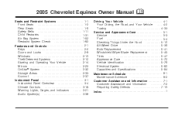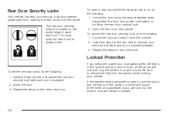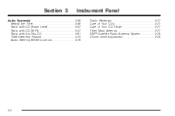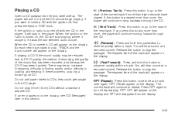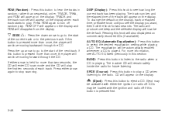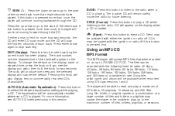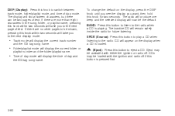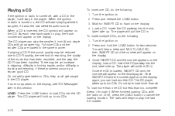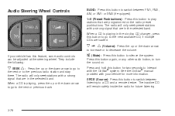2005 Chevrolet Equinox Support Question
Find answers below for this question about 2005 Chevrolet Equinox.Need a 2005 Chevrolet Equinox manual? We have 1 online manual for this item!
Question posted by rongoand on January 1st, 2014
How Do You Unlock The Radio Of A 2005 Chevy Equinox. A Cd Is Stuck Inside And
when i try to eject it displays that there is nothing to eject and displays a lock symbol. thanks?
Current Answers
Related Manual Pages
Similar Questions
Turn Signal/hazard Flasher Or Relay Location 2005 Chevy Equinox Ls
Looking for location of flasher or relay. Lights work periodicoly and sometimes just shut off. Fuse ...
Looking for location of flasher or relay. Lights work periodicoly and sometimes just shut off. Fuse ...
(Posted by pete5156 9 years ago)
How To Set Radio Stations In A 2005 Chevy Equinox
(Posted by awWillia 10 years ago)
When I Unlock My 2005 Chevy Equinox With The Key The Rear Drivers Side Door Is
still in lock mode i have to open drivers door and manually unlock rear door
still in lock mode i have to open drivers door and manually unlock rear door
(Posted by Jojo1Aayu 10 years ago)
Engine Coolant Temperature Sensor 2005 Chevy Equinox
where is my engine coolant temperature sensor located on 2005 chevy equinox
where is my engine coolant temperature sensor located on 2005 chevy equinox
(Posted by rubyturner0701 11 years ago)