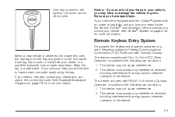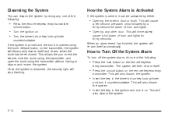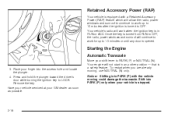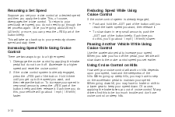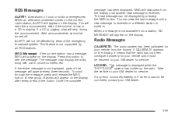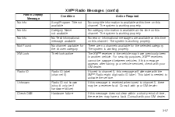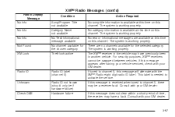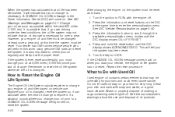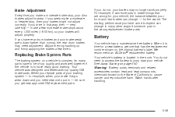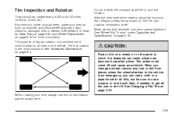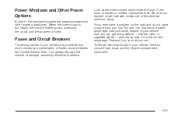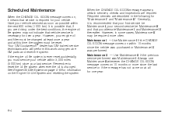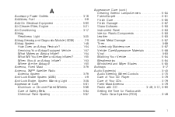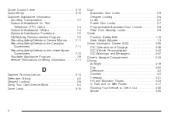2005 Chevrolet Cobalt Support Question
Find answers below for this question about 2005 Chevrolet Cobalt.Need a 2005 Chevrolet Cobalt manual? We have 1 online manual for this item!
Question posted by TheRFK on October 16th, 2013
2005 Chevy Cobalt Radio Locked
Current Answers
Answer #1: Posted by BusterDoogen on October 16th, 2013 10:13 AM
Bulletin No.: 05-08-44-010B Date: November 09, 2005 TECHNICAL Subject: Radio Displays Locked Message Intermittently (Reprogram Radio) Models: 2005 Chevrolet Cobalt 2005 Pontiac Pursuit (Canada Only) with Radio (RPO U1C) Supercede: This bulletin is being revised to provide additional corrective action information. Please discard Corporate Bulletin Number 05-08-44-010A (Section 08 - Body and Accessories). Condition Some customers may comment of the following radio concerns: - Inoperative or "dead" CD mechanism - CD loads but won't play - CD spins but no audio is heard - Radio clock displays 12:00 while CD plays - Radio VF display does not dim when the vehicle dimmer control is decremented - Radio VF display momentarily flickers - Radio VF becomes inoperative - Radio displays ERR - Radio displays LOC, disabling the radio If the customer turns the vehicle "off" and then back to "on" the radio message may clear itself and the radio functions normally. This condition may be intermittent. Cause Due to a software issue, the radio may not be able to verify the vehicle VIN number and then goes into LOC mode. Correction DO NOT REPLACE THE BCM OR RADIO. Important: Programming will cause the radio to lose station pre-sets. Note the station presets to they can be reset after programming. A radio software update (calibration P/N 1327) has been released to address the conditions listed above. The software is available on TIS software update version 11.0 dated 10/30/05, or later. Note: Using the software update on a radio other than the part numbers listed below may cause the radio to go "dead" and require replacement. The software update ONLY applies to the following U1C radio part numbers: 15278465, 15235437, and 22712714. Radios which have been programmed with the new software will have a PROM ID of 052F. Important: Verify the PROM ID prior to programming. Use the following steps to verify the PROM ID using the Tech 2(R). 1. Enter "Diagnostics". 2. Select Model Year = "2005". 3. Select Vehicle Type = "Passenger Car". 4. Select Make = "Chevrolet". 5. Select Product Line = "A". 6. Select F6: Body and Accessories. 7. Select "Entertainment". 8. Select F4: Module ID Information. 9. Select F1: Radio. 10. If the PROM ID = 052F, DO NOT ATTEMPT TO PROGRAM THE RADIO. THIS MAY CAUSE THE RADIO TO GO "DEAD". If the PROM ID is anything other than 052F, proceed with programming using the steps listed below. Reprogram the radio using the Tech 2(R). If using Tech 2(R) software version 25.010 or later, programming can be done using the "remote" method. If using an earlier version of Tech 2(R) software, programming must be done following these steps for "pass-thru" programming: 1. Enter SPS Programming. 2. Select Pass-Thru Programming. 3. Build the vehicle (i.e. year, make and model). 4. Verify the VIN. 5. Select the RAD (Radio) module for programming. 6. Select "Base Radio" (RPO U1C). 7. After programming is complete, the screen will instruct you to turn the ignition off for 30 seconds. 8. Reset the clock and station presets.
I hope this is helpful to you!
Please respond to my effort to provide you with the best possible solution by using the "Acceptable Solution" and/or the "Helpful" buttons when the answer has proven to be helpful. Please feel free to submit further info for your question, if a solution was not provided. I appreciate the opportunity to serve you!