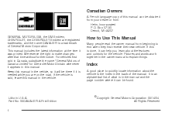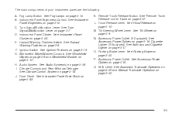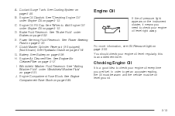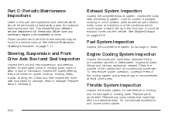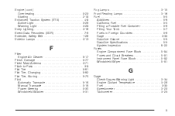2005 Chevrolet Cavalier Support Question
Find answers below for this question about 2005 Chevrolet Cavalier.Need a 2005 Chevrolet Cavalier manual? We have 1 online manual for this item!
Question posted by parctengo on June 13th, 2014
How To Change Power Steering Fluid Chevy Cavalier
Current Answers
Answer #1: Posted by TexasDeviL on June 13th, 2014 8:05 AM
Any brand of power steering fluid is fine. I usually top mine off with ATF as it will substitute with no problem.
If you agree that the answer I provided is correct please remember to "accept" and/or mark it as "helpful" so I know I'm doing a good job. Thank you, I would really appreciate it.
[automotive mechanic and phone modding enthusiast]
Answer #2: Posted by BusterDoogen on June 13th, 2014 8:02 AM
I hope this is helpful to you!
Please respond to my effort to provide you with the best possible solution by using the "Acceptable Solution" and/or the "Helpful" buttons when the answer has proven to be helpful. Please feel free to submit further info for your question, if a solution was not provided. I appreciate the opportunity to serve you!