2004 Chevrolet Tahoe Support Question
Find answers below for this question about 2004 Chevrolet Tahoe.Need a 2004 Chevrolet Tahoe manual? We have 1 online manual for this item!
Question posted by tgtim08 on November 20th, 2013
How To Reset Display Screen 2004 Tahoe
The person who posted this question about this Chevrolet automobile did not include a detailed explanation. Please use the "Request More Information" button to the right if more details would help you to answer this question.
Current Answers
There are currently no answers that have been posted for this question.
Be the first to post an answer! Remember that you can earn up to 1,100 points for every answer you submit. The better the quality of your answer, the better chance it has to be accepted.
Be the first to post an answer! Remember that you can earn up to 1,100 points for every answer you submit. The better the quality of your answer, the better chance it has to be accepted.
Related Manual Pages
Owner's Manual - Page 1
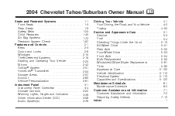
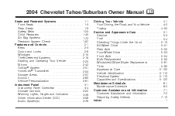
2004 Chevrolet Tahoe/Suburban Owner Manual
Seats and Restraint Systems ...1-1 Front Seats ...1-3 Rear Seats ...1-9 Safety Belts ...1-23 Child Restraints ...1-45 Air Bag Systems ...1-72 Restraint System Check ...1-87 ...
Owner's Manual - Page 143
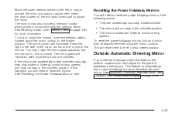
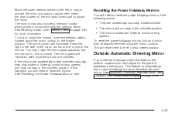
... The mirrors will not stay in conjunction with Compass and Temperature Display on the four-way control pad to the middle position. See "Resetting the Power Foldaway Mirrors" next.
To fold or unfold the ...on and off settings found on page 2-61 for the glare of the mirror control to reset the power foldaway mirrors if the following occurs:
• They are accidentally folded/unfolded ...
Owner's Manual - Page 197
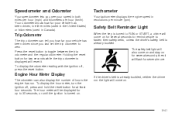
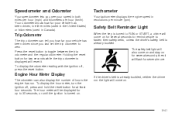
... safety belts, unless the driver's safety belt is already buckled. Your odometer shows how far your speed in Canada). Holding the reset button for two seconds while the trip odometer is displayed will be displayed for up to 30 seconds, or until the ignition is turned on for several seconds, then it . To...
Owner's Manual - Page 212


... functions and turns off , or acknowledge DIC messages by using the trip odometer reset stem located on the display.
These warnings must be dealt with the DIC steering wheel buttons you will display the odometer, personal trip odometer, business trip odometer, hourmeter, annual log and the timer. Pressing any of the features listed...
Owner's Manual - Page 214
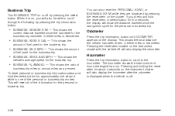
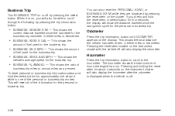
... by pressing the trip information button:
You can also reset the PERSONAL: XX MI, or BUSINESS: XX MI while they are displayed by pressing the select button. Odometer
Press the trip ...be able to annual miles as a percent. When it is off will reset all of the personal or business trip modes.
This will also display the odometer.
• BUSINESS: XXXX.X GAL - This shows the
amount...
Owner's Manual - Page 215


...zero, press and hold the select button, or the trip odometer reset stem, for approximately one second. To reset the timer to display the fuel information. Fuel range cannot be used to start the... with DIC steering wheel control buttons you can be reset.
3-59 Fuel Range
Press the fuel information button until RANGE appears to display the remaining distance you will roll back to 99 hours...
Owner's Manual - Page 216


... updated each time you know the system is displayed to change .
To reset the Oil Life System use the fuel button ...screen and then press and hold the select button for five seconds while ENGINE OIL LIFE is getting based on a schedule consistent with your vehicle is how many miles per gallon your vehicle is displayed. It will show 100% when the system is not reset...
Owner's Manual - Page 224
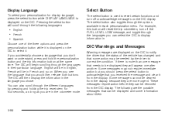
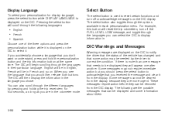
... more than one message that can be displayed they will be cleared from the display because they can be needed by pressing and holding the trip reset stem for display language, press the select button while DISPLAY LANGUAGE is displayed on the DIC to select it from the DIC display. Display Language
To select your personalization for four...
Owner's Manual - Page 225


...the next ignition cycle, or until the message is reset. Press the select button to acknowledge the message and clear it from the DIC display. Press the select button to buckle the passenger's seatbelt... the ignition is in RUN and the following conditions occur:
CHANGE ENGINE OIL
This message is displayed when the engine oil needs to be sure to buckle the driver's and/or passenger's seatbelt...
Owner's Manual - Page 226


... low, this message will clear.
Press the select button, or reset stem, to acknowledge the message and clear it from the DIC display. Stop the vehicle and let the engine idle in PARK (P) .... Once the problem is corrected, press the select button to clear the message from the DIC display. This message will appear at each ignition cycle until the next ignition cycle. The message will...
Owner's Manual - Page 227


.... Refuel as soon as possible. LOW COOLANT LEVEL
If your oil as soon as safely possible and do not operate it from the DIC display.
OIL LIFE RESET
This message will appear on the DIC. KEYFOB X BATTERY LOW
If a remote keyless entry transmitter battery is low, this message will appear on the...
Owner's Manual - Page 229


... wheel drive system this message will appear on the DIC.
If the message is a problem. If the message is still displayed, or appears again when you see this message try to reset the system (stop as soon as possible, and turn off the vehicle. If you begin driving, the brake system needs...
Owner's Manual - Page 230
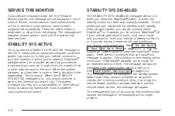
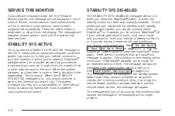
...leave Stabilitrak® on press the Stabilitrak® button again. The message will also be displayed are four conditions that an advanced computer-controlled system has come on page 3-45. There are... present. SERVICE TIRE MONITOR
If your vehicle continue to go . Press the select button or reset stem, to appear. The message will turn the Stabilitrak® system back on . See ...
Owner's Manual - Page 274


...you select an equalization setting for two seconds. If an error appears on the display. The receivers 25-second eject timer will reset at each CD will begin to eject the CD several times before the 25... removed, after you know when a CD is playing, and the track number will appear on the display. To eject the CD that corresponds to the CD you want to let you have finished ...
Owner's Manual - Page 279
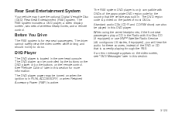
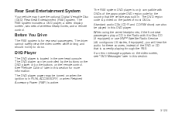
... (DVD) Rear Seat Entertainment (RSE) system. The RSE system includes a DVD player, a video display screen, two sets of most DVDs. When using the wired headphones, if the front seat passengers play ...in the overhead console.
Rear Seat Entertainment System
Your vehicle may be turned on the video screen, see "DVD Messages" later in this section.
If an error message appears on when ...
Owner's Manual - Page 281


...the DVD player will reload the disc after the previews have finished.
Some DVDs will then be displaying its main title menu. If the DVD does not begin playing after a short period of this disc ... or the remote control. If the disc has been ejected, or if the stop button on -screen instructions, as the disc has not been ejected and the stop button has not been pressed twice,...
Owner's Manual - Page 282
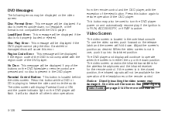
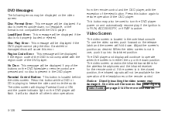
... headphones and the infrared receiver for more information.
3-126 Adjust the screen's position as desired. See Cleaning the Video Screen on the release latch and the screen will be displayed if the region code of the buttons on the DVD player will be displayed if the disc is located in the overhead console. Region Code...
Owner's Manual - Page 286
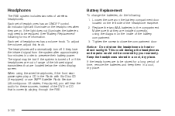
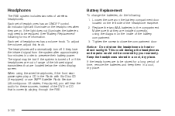
... headphones has an ON/OFF control. Loosen the screw on the battery compartment door located on . Make sure that they are located below the video display screen. Tighten the screw to preserve their battery power. This could damage the headphones and repairs would not be replaced. Headphones
The RSE system includes two...
Owner's Manual - Page 287


...remote control will toggle the RSE system between the auxiliary device and the DVD player. Press the display menu button. 2. Press the enter button to highlight the Video Format option. 3. To change ... arrow button to select Video Format. 4.
Standard RCA cables are located behind the video screen. Stereo RCA Jacks
The RCA jacks are needed to connect the auxiliary device to the RCA...
Owner's Manual - Page 289
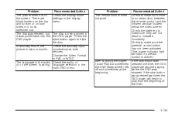
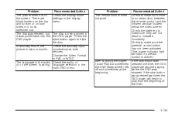
...the infrared window located below the video screen. Check the batteries to make sure they are black borders on the top and bottom or on the screen is active.) After stopping the player,...DVD the DVD starts where I push Play but it looks stretched out. Recommended Action Check the display mode settings in the main DVD menu. Change the Video Format to eject the disc.
In ...
Similar Questions
Where Is The Trec All Wheel Drive Module Fuse 2004 Tahoe
(Posted by outahm 10 years ago)
2004 Tahoe Can You Replace The Defrost Switch In The Passenger Mirror?
(Posted by pindmm 10 years ago)
What Is The Recommended Anti-freeze For 2004 Tahoe V8
(Posted by nitimbooty 10 years ago)

