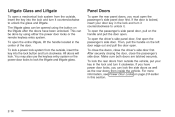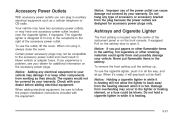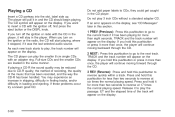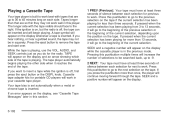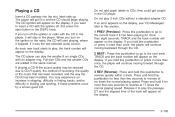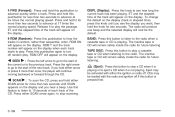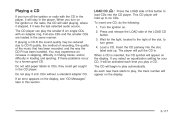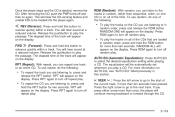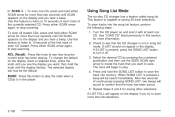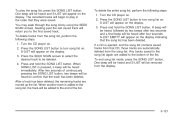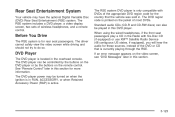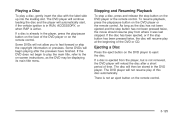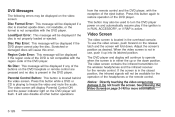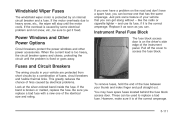2004 Chevrolet Suburban Support Question
Find answers below for this question about 2004 Chevrolet Suburban.Need a 2004 Chevrolet Suburban manual? We have 1 online manual for this item!
Question posted by barnloft2 on July 18th, 2014
Where Is The Stereo Fuse Located? Can This Effect The Cd Eject Mechanism?
The person who posted this question about this Chevrolet automobile did not include a detailed explanation. Please use the "Request More Information" button to the right if more details would help you to answer this question.
Current Answers
Related Manual Pages
Similar Questions
91 Chevy V2500 Suburban Obd1 Port Fuse Location
No power too diagnostic port obd1
No power too diagnostic port obd1
(Posted by mt2824218 2 years ago)
Where Can I Find The Fuse For The Cd/ Radio Of My 2004 Chevrolet Suburban
Where is the fuse box located for the radio fuse
Where is the fuse box located for the radio fuse
(Posted by mrtnsrzjr 10 years ago)
Where Is The Fuse Located For Driverside Window
(Posted by manmadeover 11 years ago)