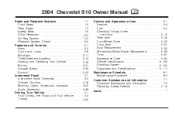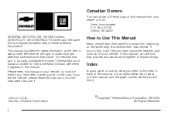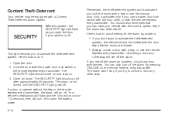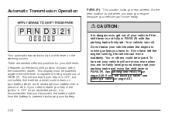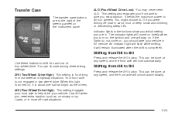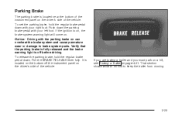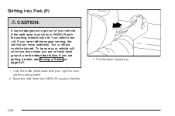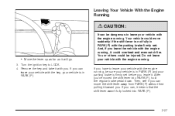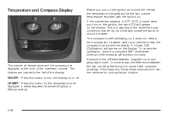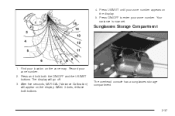2004 Chevrolet S10 Pickup Support Question
Find answers below for this question about 2004 Chevrolet S10 Pickup.Need a 2004 Chevrolet S10 Pickup manual? We have 1 online manual for this item!
Question posted by Anonymous-111415 on May 15th, 2013
How Do I Set The Clock In 2004 Chevy S10 Zr2 4x4
The person who posted this question about this Chevrolet automobile did not include a detailed explanation. Please use the "Request More Information" button to the right if more details would help you to answer this question.
Current Answers
Answer #1: Posted by jonmr001 on May 15th, 2013 5:05 PM
This is directly from gm service information: Set Clock: Press and hold the HR or MN button until an audible beep indicates the time set mode has been entered. Once the beep is heard, the time can be set by tapping each button to incrementally adjust the time. Holding down each button will rapidly change the time. -------------- for the hour and minute buttons check under the tune knob on the lower left of the radio- the piture below shows a picture of a radio that should resemble your radio somewhat- there might be a bracket between the buttons that says update or they might only be marked by an H and an R.
Supporting Image
You can click the image below to enlargeThanks for posting on Help Owl! Please remember to "Accept" if I have helped you with your issue. Have an OUTSTANDING day!
Related Manual Pages
Similar Questions
How To Get Security Lock Off 2004 Chevy S10 Pickup
(Posted by clokam 10 years ago)
2004 Chevy S10 Zr5/ How Can I Tell If Front Hub Bearings Are Bad
(Posted by Janeray 10 years ago)
In The 2004 Chevy S10 What Does Zr5 And Ls Mean
(Posted by aalJoyce 10 years ago)
Need A Cab Wiring Harness Schematic For A 99 Chevy S10 Zr2
(Posted by simplyheather2012 10 years ago)