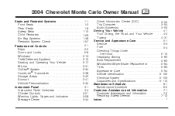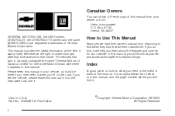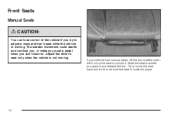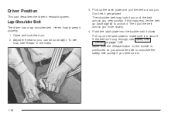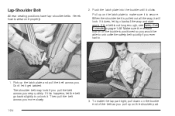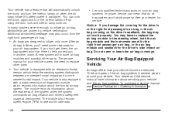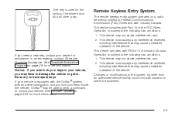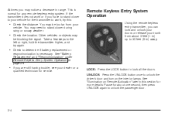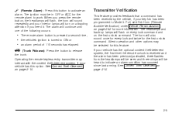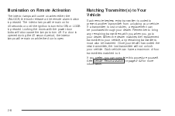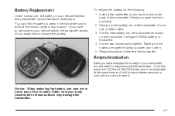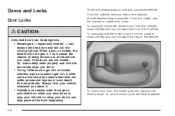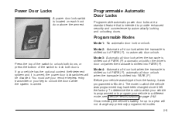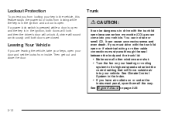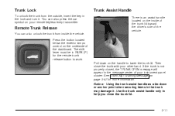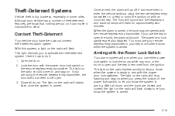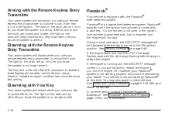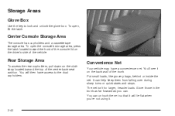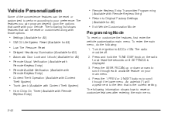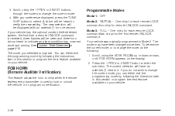2004 Chevrolet Monte Carlo Support Question
Find answers below for this question about 2004 Chevrolet Monte Carlo.Need a 2004 Chevrolet Monte Carlo manual? We have 1 online manual for this item!
Question posted by leohpevilwi on April 3rd, 2014
How Do You Get A 2004 Monte Carlo To Chirp When Locking And Unlocking
The person who posted this question about this Chevrolet automobile did not include a detailed explanation. Please use the "Request More Information" button to the right if more details would help you to answer this question.
Current Answers
Related Manual Pages
Similar Questions
Steering Wheel Air Bag How To Uninstall It On A 2004 Monte Carlo Intimidator Ss
I want to replace the power switches on the steering wheel on my monte carlo and I need help on how ...
I want to replace the power switches on the steering wheel on my monte carlo and I need help on how ...
(Posted by jamesamaples 8 years ago)
How To Program The Chirp For The Remote On A 2004 Monte Carlo
(Posted by frashmc 10 years ago)
How Do I Remove The Radio Controls On My Steering Wheel On A 2004 Monte Carlo?
I want to replace my worn controls on my steering wheel of a 2004 monte carlo, not sure if I just pr...
I want to replace my worn controls on my steering wheel of a 2004 monte carlo, not sure if I just pr...
(Posted by jeepyzf 11 years ago)
Install O2 Sensor 2004 Monte Carlo Ss
details for installation of o2 sensor 2004 monte carlo ss
details for installation of o2 sensor 2004 monte carlo ss
(Posted by cherylcd 12 years ago)