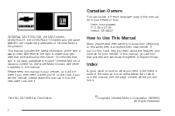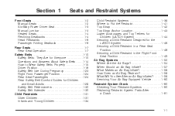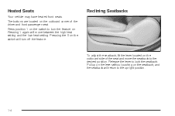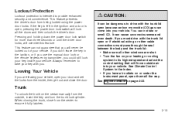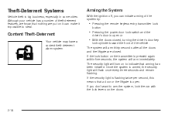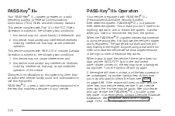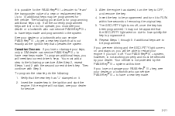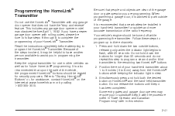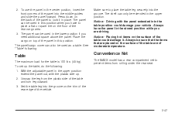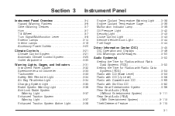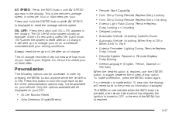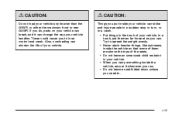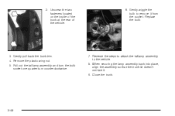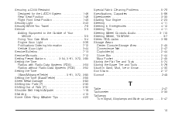2004 Chevrolet Malibu Support Question
Find answers below for this question about 2004 Chevrolet Malibu.Need a 2004 Chevrolet Malibu manual? We have 1 online manual for this item!
Question posted by Pinlutig on August 15th, 2013
Can U Turn The Security System Off Of A 2004 Chevy Malibu
The person who posted this question about this Chevrolet automobile did not include a detailed explanation. Please use the "Request More Information" button to the right if more details would help you to answer this question.
Current Answers
Related Manual Pages
Similar Questions
How To Turn The Parking Brake Off 2004 Chevy Malibu
(Posted by vinvze2dd 10 years ago)
Where Can I Buy A Manual For A 2004 Chevy Malibu
(Posted by neelAle 10 years ago)
2004 Chevy Malibu Maxx Why Is It When I Turn On The Car The Clock Is Off Time
(Posted by rocsher 10 years ago)
2004 Chevy Malibu How To Turn Off The Remote Start Chirp Sound
(Posted by bwebebrun 10 years ago)
2004 Chevy Malibu Wont Start Clicks Once All Lights Are On And Service Air Bag
2004 chevy malibu wont start clicks once all lights on dash are on service air bag message is displa...
2004 chevy malibu wont start clicks once all lights on dash are on service air bag message is displa...
(Posted by mbdb0688 10 years ago)