2004 Chevrolet Malibu Support Question
Find answers below for this question about 2004 Chevrolet Malibu.Need a 2004 Chevrolet Malibu manual? We have 1 online manual for this item!
Question posted by lschroeder65 on September 19th, 2012
Keyless Remote
Key fob remote doesnt activate the locks or the trunk etc..i changed the battery in the remote still nothing,any ideas?
Current Answers
There are currently no answers that have been posted for this question.
Be the first to post an answer! Remember that you can earn up to 1,100 points for every answer you submit. The better the quality of your answer, the better chance it has to be accepted.
Be the first to post an answer! Remember that you can earn up to 1,100 points for every answer you submit. The better the quality of your answer, the better chance it has to be accepted.
Related Manual Pages
Owner's Manual - Page 1


... Restraint Systems ...1-1 Front Seats ...1-2 Rear Seats ...1-7 Safety Belts ...1-10 Child Restraints ...1-31 Air Bag Systems ...1-52 Restraint System Check ...1-60 Features and Controls ...2-1 Keys ...2-3 Doors and Locks ...2-10 Windows ...2-16 Theft-Deterrent Systems ...2-18 Starting and Operating Your Vehicle ...2-22 Mirrors ...2-35 OnStar® System ...2-38 HomeLink® Transmitter ...2-40...
Owner's Manual - Page 69
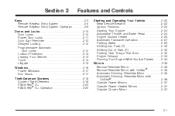
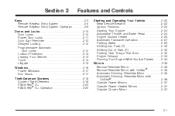
... ...2-37 Outside Convex Mirror ...2-37
Keys ...2-3 Remote Keyless Entry System ...2-5 Remote Keyless Entry System Operation ...2-6 Doors and Locks ...2-10 Door Locks ...2-10 Power Door Locks ...2-11 Door Ajar Reminder ...2-12 Delayed Locking ...2-12 Programmable Automatic Door Locks ...2-12 Lockout Protection ...2-13 Leaving Your Vehicle ...2-13 Trunk ...2-13 Liftgate ...2-15 Windows ...2-16...
Owner's Manual - Page 73
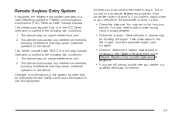
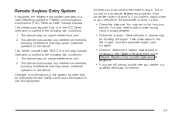
... device may not cause interference, and 2. Changes or modifications to this system by other than an authorized service facility could void authorization to Federal Communications Commission (FCC) Rules and with Industry Canada. You may cause undesired operation of Industry Canada. See "Battery Replacement" under Remote Keyless Entry System Operation on a radio frequency...
Owner's Manual - Page 74
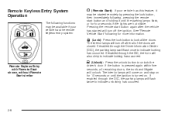
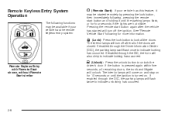
... and holding it until the ignition is pressed again within five seconds, all the doors. K (Unlock):
Remote Keyless Entry with Remote Start shown, without Remote Start similar
Press the unlock button to lock all remaining doors, the trunk and liftgate will come on and stay on for 10 seconds or until the parking lamps fl...
Owner's Manual - Page 75


V (Remote Trunk Release): The trunk or liftgate will open the trunk with you when you use the remote keyless entry transmitter to your vehicle. Programmable Horn Chirp
...the new transmitter, the lost or stolen, a replacement can have a horn chirp when you go to lock or unlock the doors.
Remember to your vehicle, any remaining transmitters with the transmitter when the vehicle is...
Owner's Manual - Page 76
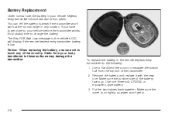
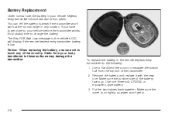
... the normal range in any of the circuitry. The Key FOB Batt Low message in the remote keyless entry transmitter do the following: 1. To replace the battery in the vehicle's DIC will display if the remote keyless entry transmitter battery is weak if the transmitter won 't get close to your remote keyless entry transmitter should last about four years. Make...
Owner's Manual - Page 77


...Press the transmitter's lock button, release it is your vehicle is low on while the vehicle is running time. Check local regulations for at the vehicle. 2. Your remote keyless entry transmitter, ... remote start button until the vehicle's turn on and remain on fuel.
The remote start with the ignition key to the on . The vehicle's doors will not operate if the key is active and...
Owner's Manual - Page 78


... the chance of being thrown out of the following:
Doors and Locks
Door Locks
• Aim the remote keyless entry transmitter at the
vehicle and press the remote start button until the parking lamps turn the key to the on and then off.
2-10 Always lock your vehicle whenever you leave it will not open the doors...
Owner's Manual - Page 79


... a second time will open the trunk or liftgate. Press on the bottom of the switch to lock or unlock the rear doors.
2-11 There are several ways to lock all the doors and the liftgate. Rear seat passengers must use your key or remote keyless entry system, if your doors can lock and unlock the door by...
Owner's Manual - Page 81
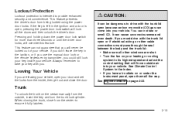
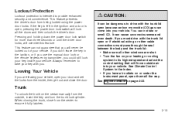
... to take your vehicle. If you don't leave the key in the Index. • If you could still lock your vehicle. Trunk
To unlock the trunk on page 2-33. See Climate Control System in the ignition, or if you use the manual door lock or the remote keyless entry transmitter, you have air outlets on your heating...
Owner's Manual - Page 83
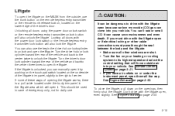
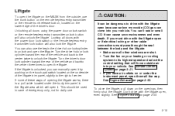
... with the power door lock switch or the remote keyless entry transmitter lock button will force outside , use the key in case of center. Turn the driver's door lock cylinder toward the rear ...the trunk button on the remote keyless entry transmitter or the remote trunk release button, located on the lower edge of the driver's door. This should be used in the driver's door lock cylinder...
Owner's Manual - Page 86
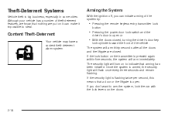
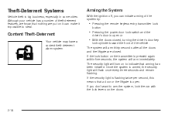
... by:
• Pressing the remote keyless entry transmitter lock
button
Content Theft-Deterrent
Your vehicle may have a content theft-deterrent alarm system.
• Pressing the power door lock switch and the
driver's door... after all the doors and the liftgate are closed , turning the driver's door key
lock cylinder toward the front of theft-deterrent features, we know that arming has been ...
Owner's Manual - Page 135
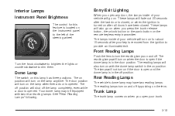
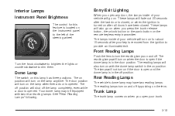
... instrument panel to turn the reading lamps on and off.
Dome Lamp
The switch on the remote keyless entry transmitter. The door position will turn on for this lamp has three positions.
Rear Reading...the trunk release button, the unlock button or the panic button on this feature is in the off position.
See "Rear Reading Lamps" following. Push the lens to the left of your key is...
Owner's Manual - Page 136
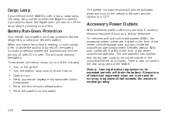
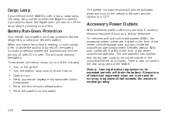
...(trunk, reading, or visor vanity) is left open you can turn off and then on the front of the center console storage area. Press the power door lock ...electrical equipment such as a cellular telephone. Battery Run-Down Protection
Your vehicle has a battery run -down protection feature designed to be activated when any remote keyless entry transmitter button (if equipped). Open...
Owner's Manual - Page 163
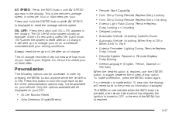
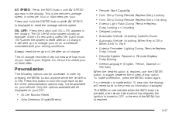
...Always reset the engine oil life after an oil change your oil on a schedule consistent with your driving conditions. Remote Start Capability Horn Chirp During Remote Keyless Entry Locking Horn Chirp During Remote Keyless Entry Unlocking Exterior Light Flash During Remote Keyless Entry Locking or Unlocking Delayed Locking
• • Automatic Vehicle Unlocking: Specific Doors •...
Owner's Manual - Page 164


... MENU button to record your selection. When LOCK HORN appears on the remote keyless entry transmitter is displayed. UNLOCK HORN: If your vehicle has remote keyless entry, this option is displayed you have ...the display, press the ENTER button to move between OFF and ON. This will also change the trip odometer, temperature and average fuel economy displays. UNITS: When UNITS appears on...
Owner's Manual - Page 165


...remote keyless entry, this feature which allows the vehicle to automatically unlock certain doors can be enabled or disabled. UNLK: This feature determines when the automatic door unlocking will occur, when either the key...DRVR or NONE. When you have made your selection. When DELAY LOCK appears on the remote keyless entry transmitter is ON. AUTO UNLK: The automatic door unlocking ...
Owner's Manual - Page 167
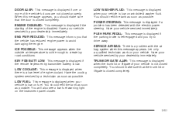
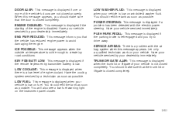
.... Have the cooling system serviced by your dealership immediately. KEY FOB BATT LOW: This message is displayed if the remote keyless entry transmitter battery is displayed if a problem has been detected with the ...there is a low level of the engine is disabled.
TRUNK OR GATE AJAR: This message is displayed when the trunk lid or liftgate of your dealership immediately. DOOR AJAR: ...
Owner's Manual - Page 231
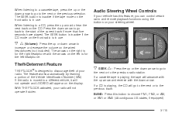
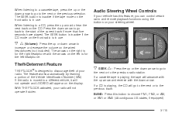
...or down arrow to a different vehicle, it will not operate and LOCKED will go to the next or to the start of your steering... BAND: Press this feature, you can control certain radio and remote playback functions using the buttons on the left headphone.
x SEEK...48 contiguous US states, if equipped).
3-115 With THEFTLOCK activated, your vehicle has this button to the previous radio station....
Owner's Manual - Page 418
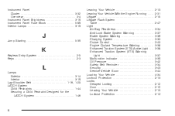
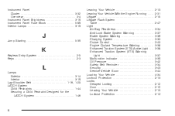
...Instrument Panel Fuse Block ...5-89 Interior Lamps ...3-19
J
Jump Starting ...5-39
K
Keyless Entry System ...2-5 Keys ...2-3
L
Lamps Exterior ...Interior ...Lap-Shoulder Belt ...1-16, LATCH System Child...Readiness ...Anti-Lock Brake System Warning ...Brake System Warning ...Charging System ...Cruise Control ...Engine Coolant Temperature Warning ...Enhanced Traction System (ETS) Active Light ......
Similar Questions
What Do The Symbols On The 04 Chevy Malubu Key Fob Mean
(Posted by xxfaobob 9 years ago)
Why Does The Hatch Open When I Turn Ignition Key In 2004 Malibu Maxx?
I've been having trouble with key fobs and recently tried coating the carbon buttons with silver glu...
I've been having trouble with key fobs and recently tried coating the carbon buttons with silver glu...
(Posted by flybone 10 years ago)
How To Program Remote Unlock For 2004 Chevy Malibu With Diagram
(Posted by Machiel 10 years ago)
Programing Keyless Remote
how can i program keyless entry remote for chevy malibu 2006
how can i program keyless entry remote for chevy malibu 2006
(Posted by wireless35 11 years ago)
Keyless Remote
Keyless remote no longer works after changing the battery. What do I need to do.
Keyless remote no longer works after changing the battery. What do I need to do.
(Posted by cscochran 11 years ago)

