2004 Chevrolet Malibu Support Question
Find answers below for this question about 2004 Chevrolet Malibu.Need a 2004 Chevrolet Malibu manual? We have 1 online manual for this item!
Question posted by oohpsu on August 17th, 2013
Cruise Control Switch Malibu 2004 How To Change
The person who posted this question about this Chevrolet automobile did not include a detailed explanation. Please use the "Request More Information" button to the right if more details would help you to answer this question.
Current Answers
There are currently no answers that have been posted for this question.
Be the first to post an answer! Remember that you can earn up to 1,100 points for every answer you submit. The better the quality of your answer, the better chance it has to be accepted.
Be the first to post an answer! Remember that you can earn up to 1,100 points for every answer you submit. The better the quality of your answer, the better chance it has to be accepted.
Related Manual Pages
Owner's Manual - Page 1


2004 Chevrolet Malibu Owner Manual
Seats and Restraint Systems ...1-1 Front Seats ...1-2 Rear Seats ...1-7 Safety Belts ...1-10 Child Restraints ...1-31 Air Bag Systems ...1-52 Restraint System Check ...1-60 Features and Controls ...2-1 Keys ...2-3 Doors and Locks ...2-10 Windows ...2-16 Theft-Deterrent Systems ...2-18 Starting and Operating Your Vehicle ...2-22 Mirrors ...2-35 OnStar® System...
Owner's Manual - Page 2
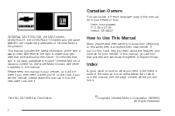
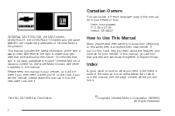
...the GM Emblem, CHEVROLET, the CHEVROLET Emblem and the name MALIBU are registered trademarks of this manual in your vehicle, so it...work together to look for your dealer or from beginning to make changes after that time without further notice. If you do this manual...you ever need it when you learn about the features and controls for what is an alphabetical list of Canada Limited" for ...
Owner's Manual - Page 105
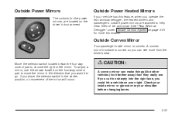
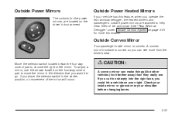
... than they really are located on the driver's door armrest.
Move the selector switch located below the four-way control pad to move the mirror in the center position, no movement of ice and... Heated Mirrors
If your shoulder before changing lanes.
2-37 If you place the selector switch in the direction that you could hit a vehicle on the four-way control pad to choose the right or left...
Owner's Manual - Page 117
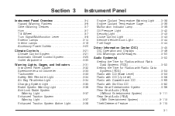
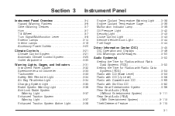
Section 3
Instrument Panel
Engine Coolant Temperature Warning Light ...3-38 Engine Coolant Temperature Gage ...3-39 Malfunction Indicator Lamp ...3-39 Oil Pressure Light ...3-42 Security Light ...3-43 Cruise Control Light ...3-43 Service Vehicle Soon Light ...3-44 Fuel Gage ...3-44 Driver Information Center (DIC) ...3-45 DIC Operation and Displays ...3-46 DIC Warnings and Messages ...3-50 ...
Owner's Manual - Page 121
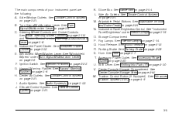
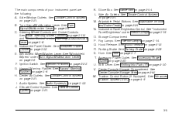
... Cluster. E. H. See Audio System(s) on page 3-8. Side Air Outlets. Instrument Panel Brightness Control. T. Steering Wheel Controls and Cruise Controls. See Audio Steering Wheel Controls on page 3-115 and "Cruise Control" under Turn Signal/Multifunction Lever on page 3-52. D. Climate Control System. See Glove Box on page 3-19. Q. S. Accessory Power Outlet. Shift Lever...
Owner's Manual - Page 126
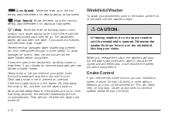
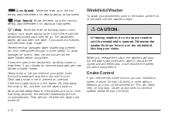
... fluid can maintain a speed of the stalk until the windshield wipers start;
Cruise Control
If your vehicle has cruise control, you want more without keeping your windshield, push in the button at speeds below 25 mph ...(40 km/h).
3-10 Cruise control does not work at the end of about three cycles and will either stop ,...
Owner's Manual - Page 127
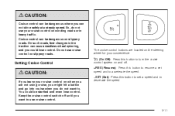
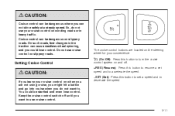
... might hit a button and go into cruise when you do not use your cruise control on when you are located on slippery roads. Cruise control can not drive safely at a steady speed. You could lose control.
{CAUTION:
Cruise control can be dangerous where you can be startled and even lose control. Keep the cruise control switch off .
+RES (Resume): Press this button...
Owner's Manual - Page 128


... apply the brake. Once you want, then release it . Reducing Speed While Using Cruise Control
If the cruise control system is already engaged,
• Push and hold the −SET button until you want .... back up to the speed you get up to your foot off . • If the cruise control system is already engaged,
press the +RES button.
Take your previously chosen speed and stay there...
Owner's Manual - Page 129


... going up steep hills, you turn off the cruise control or the ignition, your cruise control will turn off the cruise
control system. Many drivers find this will work on Hills
How well your cruise control set earlier.
Passing Another Vehicle While Using Cruise Control
Use the accelerator pedal to disengage the cruise control:
• Step lightly on the brake pedal...
Owner's Manual - Page 133


...such as the taillamps, sidemarker, parking lamps, instrument panel lights, and interior switch backlighting. The automatic lamp control system will cause the system to AUTO. In addition, Canadian vehicles DRL will... off by using the Off/On switch for one minute for others to see the front of the automatic lamp control system so that inputs to change in lighting lasting longer than this ...
Owner's Manual - Page 142


...has the remote start feature, the climate control display will initially show the current set to outside , the air inlet may automatically switch to recirculate inside vehicle temperature needed for .... If you choose the temperature setting of the climate control faceplate. Choosing either maximum setting will override this delay and change the fan to a selected speed. Place the fan knob...
Owner's Manual - Page 159


See Content Theft-Deterrent on your vehicle has cruise control, this light appears on page 2-18 for more information. Cruise Control Light
If your instrument panel cluster whenever the cruise control is off or during a remote vehicle start . Your vehicle will come on briefly when you should see your vehicle has the content theft-deterrent ...
Owner's Manual - Page 214
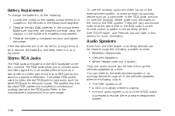
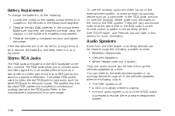
...from the DVD player or auxiliary devices can be heard through the following : 1. Battery Replacement
To change the batteries, do the following possible sources: • Wireless Headphones • Vehicle's Speakers •... the vehicles speakers at the same time or the AUX button on the remote control to switch to enable the rear seat entertainment system
Stereo RCA Jacks
The RCA jacks are ...
Owner's Manual - Page 224
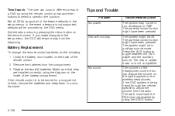
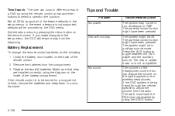
... battery door located on the wireless headphones. Adjust the volume on the right earpiece on the back of the battery compartment. Battery Replacement
To change the remote control batteries, do the following: 1. Remove the batteries from the beginning. Not all DVDs support all of time, remove the batteries and keep them in...
Owner's Manual - Page 228
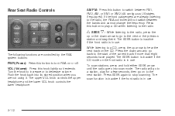
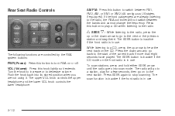
... front radio is in use.
The SEEK button is inactive if the CD mode on or off. Rear Seat Radio Controls
AM FM: Press this button to switch between the bands and cannot change the frequency.
The following functions are not using it extends. To scan stations, press and hold either SEEK arrow...
Owner's Manual - Page 245
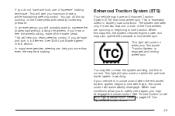
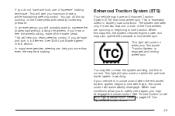
..., ease off the brake pedal.
In an emergency, you to limit wheel spin, the cruise control will probably want to lose traction. This light will also come on when the anti-lock...have anti-lock, it senses that limits wheel spin. If your Enhanced Traction System is in cruise control when the enhanced traction system begins to safely use a "squeeze" braking technique. This light will...
Owner's Manual - Page 371
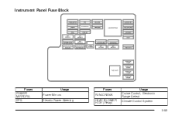
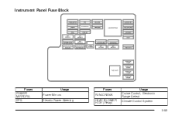
Instrument Panel Fuse Block
Fuses POWER MIRRORS EPS
Usage Power Mirrors Electric Power Steering
Fuses RUN/CRANK HVAC BLOWER HIGH (Relay)
Usage Cruise Control, Electronic Range Select Climate Control System 5-89
Owner's Manual - Page 386
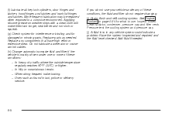
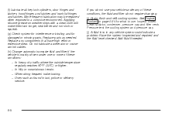
If you do not require changing. (i) Drain, flush and refill cooling system. See Engine Coolant on ... terrain. − When doing frequent trailer towing. − Uses such as needed .
6-8 Do not lubricate accelerator or cruise control cables. (h) Change automatic transaxle fluid and filter if the vehicle is mainly driven under any components that have high effort or ...
Owner's Manual - Page 414


Coolant Engine Temperature Gage ...3-39 Engine Temperature Warning Light ...3-38 Heater, Engine ...2-25 Surge Tank Pressure Cap ...5-26 Cooling System ...5-29 Cruise Control ...3-10 Cruise Control Light ...3-43 Cupholder(s) ...2-44 Current and Past Model Order Forms ...7-13 Customer Assistance Information Courtesy Transportation ...7-8 Customer Assistance for Text Telephone (TTY) Users ...7-4 ...
Owner's Manual - Page 418
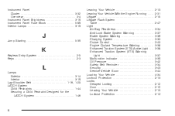
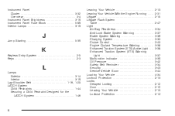
... Your Vehicle With the Engine Running ...Liftgate ...Liftgate Rack System Table ...Light Air Bag Readiness ...Anti-Lock Brake System Warning ...Brake System Warning ...Charging System ...Cruise Control ...Engine Coolant Temperature Warning ...Enhanced Traction System (ETS) Active Light ...Enhanced Traction System (ETS) Warning Light ...Malfunction Indicator ...Oil Pressure ...Safety Belt Reminder...
Similar Questions
How To Do Cruise Control On A 2004 Chevy Malibu
(Posted by Feredsp 10 years ago)
Why Won't My Cruise Control Work 2004 Chevy Malibu Ls
(Posted by raric 10 years ago)
2003 Chevy Malibu Cruise Control Wont Turn Off
(Posted by JoJeffFl 10 years ago)
How Do I Remove 2002 Malibu Cruise Control On/off Switch
(Posted by LEKO2ls 10 years ago)

