2004 Chevrolet Malibu Support Question
Find answers below for this question about 2004 Chevrolet Malibu.Need a 2004 Chevrolet Malibu manual? We have 1 online manual for this item!
Question posted by Anonymous-38956 on September 26th, 2011
2004 Chevrolet Malibu Has A Series Of Beeps After Starting
The person who posted this question about this Chevrolet automobile did not include a detailed explanation. Please use the "Request More Information" button to the right if more details would help you to answer this question.
Current Answers
There are currently no answers that have been posted for this question.
Be the first to post an answer! Remember that you can earn up to 1,100 points for every answer you submit. The better the quality of your answer, the better chance it has to be accepted.
Be the first to post an answer! Remember that you can earn up to 1,100 points for every answer you submit. The better the quality of your answer, the better chance it has to be accepted.
Related Manual Pages
Owner's Manual - Page 1


2004 Chevrolet Malibu Owner Manual
Seats and Restraint Systems ...1-1 Front Seats ...1-2 Rear Seats ...1-7 Safety Belts ...1-10 Child Restraints ...1-31 Air Bag Systems ...1-52 Restraint System Check ...1-60 Features and Controls ...2-1 Keys ...2-3 Doors and Locks ...2-10 Windows ...2-16 Theft-Deterrent Systems ...2-18 Starting and Operating Your Vehicle ...2-22 Mirrors ...2-35 OnStar® System...
Owner's Manual - Page 2
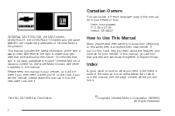
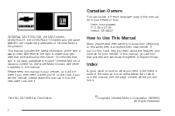
... your dealer or from beginning to make changes after that pictures and words work together to look for Chevrolet Motor Division whenever it was printed. Part No. 22713069 A First Edition
© Copyright General Motors ... P.O. Box 07130 Detroit, MI 48207 GENERAL MOTORS, GM, the GM Emblem, CHEVROLET, the CHEVROLET Emblem and the name MALIBU are registered trademarks of the manual.
Owner's Manual - Page 21


... if you from
home, why should I wear safety belts? Being a good driver doesn't protect you 're in your control, such as bad drivers.
We'll start with the driver position. Q: If I'm a good driver, and I never drive far from things beyond your vehicle, see Older Children on page 1-31 or Infants and...
Owner's Manual - Page 30
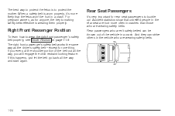
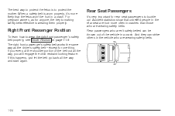
... shoulder portion of the vehicle in a crash. Accident statistics show that the fetus won't be thrown out of the belt out all the way and start again.
1-24 The right front passenger's safety belt works the same way as for one thing. The best way to protect the fetus is worn...
Owner's Manual - Page 67
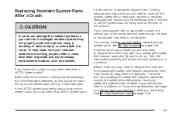
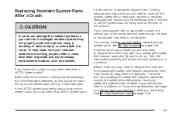
... protect you will need to replace air bag system parts.
Collision damage also may be replaced. If your seat adjuster will not work after you start your restraint systems are working properly after a crash, have them inspected and any necessary replacements made as soon as they would be if worn during...
Owner's Manual - Page 69
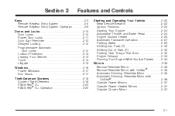
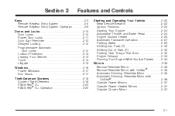
... Operating Your Vehicle ...2-22 New Vehicle Break-In ...2-22 Ignition Positions ...2-22 Starting Your Engine ...2-23 Adjustable Throttle and Brake Pedal ...2-24 Engine Coolant Heater ...2-25 Automatic Transaxle Operation ...2-27 Parking Brake ...2-29 Shifting Into Park (P) ...2-30 Shifting ...
Owner's Manual - Page 74
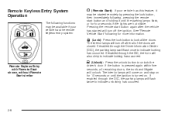
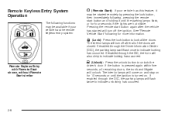
...button to unlock the driver's door. K (Unlock):
Remote Keyless Entry with Remote Start shown, without Remote Start similar
Press the unlock button to lock all the doors. The interior lamps will ... functions may be available if your vehicle has the remote keyless entry system:
/ (Remote Start): If your vehicle has this feature, it until the ignition is pressed again within fi...
Owner's Manual - Page 77


...64258;ash or for at the vehicle. 2. As a result, you may prohibit the execution of remote start feature. Press the transmitter's lock button, release it on position. The vehicle's doors will return after .... 4. Normal operation of vehicles. Or it is your first remote start system is not closed. When the vehicle starts, the parking lamps will turn it will not operate if the key is ...
Owner's Manual - Page 78


...ashers. • Turn the ignition switch on position to get into unlocked vehicles may be unable to start the engine and drive. If the vehicle is locked, the handle will automatically shut off after 10 minutes... unless a time extension has been done. To manually shut off a remote start, do any of the following:
Doors and Locks
Door Locks
• Aim the remote keyless entry...
Owner's Manual - Page 88
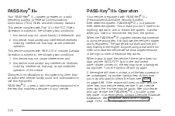
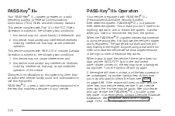
... a radio frequency subject to be discouraged because of the high number of the device. If the engine still does not start , the first key may be faulty. In an emergency, contact Chevrolet Roadside Assistance. this device must accept any interference received, including interference that may cause undesired operation. PASS-Key®...
Owner's Manual - Page 89
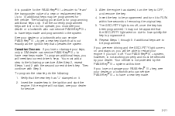
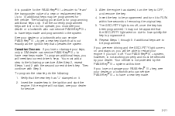
...at this time. The SECURITY light turns off . Canadian Owners: If you will not start the engine. After the engine has started, turn it off , once the key has been programmed. Insert the key to ...apparent that the SECURITY light went on it to be programmed. Insert the master key in the ignition and start , see your dealer or a locksmith who can service PASS-Key® III + to get a ...
Owner's Manual - Page 90
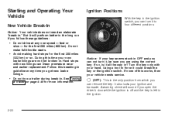
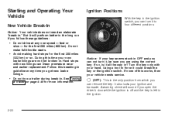
... switch. If none of this works, then your ignition and transaxle. Do not make full-throttle starts.
• Avoid making hard stops for more information.
9 (OFF):
This is the only position...Positions
With the key in the ignition switch, you can mean premature wear and earlier replacement. Starting and Operating Your Vehicle
New Vehicle Break-In
Notice: Your vehicle does not need an elaborate...
Owner's Manual - Page 91
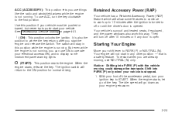
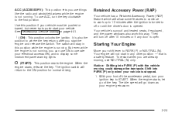
...;rst position. Shift into PARK (P) with the vehicle moving , use ACC, turn your ignition key to START. The ignition switch will stay in any door is a safety feature. R (ON):
This position unlocks the... work this position if your vehicle must be pushed or towed, but never try to push-start your vehicle. Your vehicle's sunroof and heated seats, if equipped, and the power windows also...
Owner's Manual - Page 173


...disappear from the display. 4 RDM (Random): Press this button for two seconds. You will hear a beep and the selected display will appear on the display. Eject may be activated with the radio and ignition ...and temperature or the track number, the elapsed time of each track. Press RPT again to the start of each track. Press this button to go to turn off . CDs may be loaded with...
Owner's Manual - Page 184
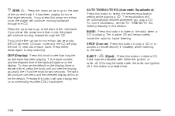
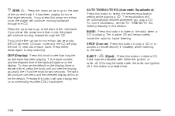
...(if available). DISP (Display): Press this button to eject a CD. The radio will produce one beep and the selected display will appear on the display (time or elapsed time), press the knob until .... The equalization will continue moving forward through the CD. Press the up arrow to go to the start of the next track. If you press this button will play the first 10 seconds of ...
Owner's Manual - Page 197
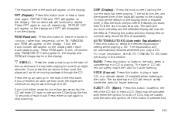
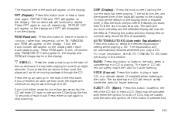
.... The elapsed time of the track will appear on the display. Press RDM again to the start of the current track if it has been playing for more than two seconds, the CD will...arrow more than eight seconds. If you press this knob to play a CD. The radio will produce one beep and the selected display will appear on the display. RPT (Repeat): Press this button to hear a track...
Owner's Manual - Page 208
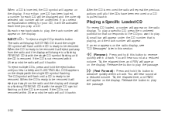
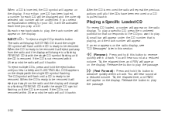
... until the CD is removed the radio will hear sound at a reduced volume. If you hear a beep and EJECTING ALL CDS appears on the display with the single CD symbol flashing until the CD... . You will repeat the previous actions until you select an equalization setting for each new track starts to a flashing REMOVE CD # with the single CD symbol flashing. T#, the elapsed time...
Owner's Manual - Page 209
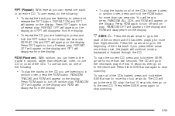
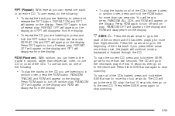
...can listen to turn off random play. Press RPT again to in random, rather than two seconds. You will hear a beep, RANDOM ALL CDS, and RDM will appear on all of the current track if it has been playing for more than... the next track, play the first 10 seconds, then go to the start of the CDs that are listening to turn off repeat play. Press RPT again to the next track.
Owner's Manual - Page 277


... dealer for our trailering information or advice, or you
tow a trailer, don't drive over 50 mph (80 km/h) and don't make starts at the heavier loads.
• Obey speed limit restrictions when towing a trailer. But even that can a trailer safely be damaged.
... a sway control. You can ask a hitch
dealer about sway controls.
• Don't tow a trailer at : Chevrolet Customer Assistance P.O.
Owner's Manual - Page 403


...charge.
• Dealer Locator Service
In many instances, mechanical failures are covered under Chevrolet's Bumper-to make any changes or discontinue the Roadside Assistance program at any payment ...in the coverage provided by a warrantable failure.)
• Jump Start: No-start occurrences which require a
battery jump start will be
covered at no charge. (The customer is not part...
Similar Questions
2004 Chevy Malibu Has Beeping Noise Inside What Is It
(Posted by dwarBosw 10 years ago)
Why 2004 Chevy Malibu Classic Beeps When In Park?
(Posted by anksurbina 10 years ago)
2004 Malibu Won't Start Engine Light In Run Position Door Locks Lights Flash
(Posted by BabylMbona 10 years ago)
I Would Like To See The Manual On My 2004 Malibu Maxx Ls .i Want Have To Buy Pay
(Posted by Mskatherine63 11 years ago)

