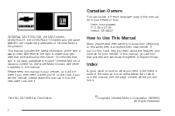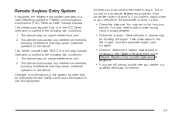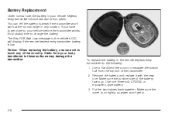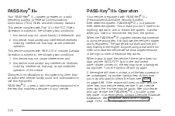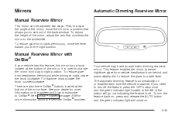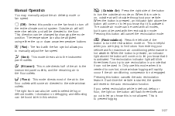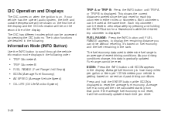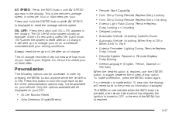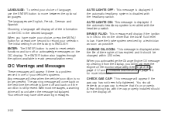2004 Chevrolet Malibu Support Question
Find answers below for this question about 2004 Chevrolet Malibu.Need a 2004 Chevrolet Malibu manual? We have 1 online manual for this item!
Question posted by tnt713tnt on November 5th, 2012
How Can I Change The Time On The Dash Board Clock?
The person who posted this question about this Chevrolet automobile did not include a detailed explanation. Please use the "Request More Information" button to the right if more details would help you to answer this question.
Current Answers
Related Manual Pages
Similar Questions
What Does The Wrench Mean When It Lights Up On The Dash Board
(Posted by mohern2004 9 years ago)
2004 Chevy Malibu Maxx Why Is It When I Turn On The Car The Clock Is Off Time
(Posted by rocsher 10 years ago)
How Do I Change The Dash Lights On A 2004 Chevy Malibu
(Posted by rccla 10 years ago)
The Light On The Dash Board Reads 'service Air Bag'..
Do I Have To Be Concerened About This?? What Does This Mean??? is It Common In This Kinds Of Vehicle...
Do I Have To Be Concerened About This?? What Does This Mean??? is It Common In This Kinds Of Vehicle...
(Posted by amalialives 10 years ago)
How To Change Time On Clock:
I need the instructions on how to change time on clock. Thank You!!!
I need the instructions on how to change time on clock. Thank You!!!
(Posted by peg727 11 years ago)