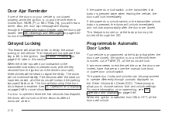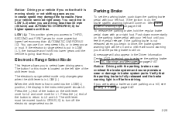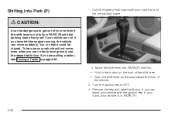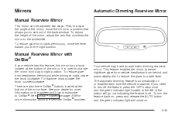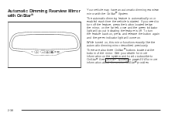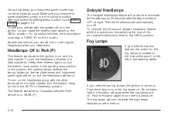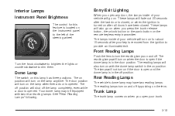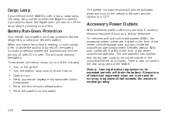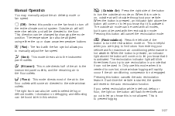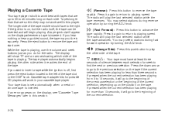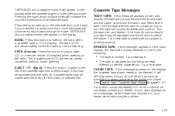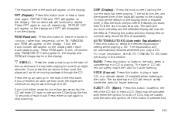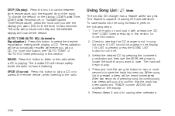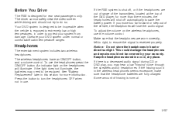2004 Chevrolet Malibu Support Question
Find answers below for this question about 2004 Chevrolet Malibu.Need a 2004 Chevrolet Malibu manual? We have 1 online manual for this item!
Question posted by keithnowak103 on October 16th, 2012
What Is The Button On The Left Side Of The Shiffter
The person who posted this question about this Chevrolet automobile did not include a detailed explanation. Please use the "Request More Information" button to the right if more details would help you to answer this question.
Current Answers
Related Manual Pages
Similar Questions
Find Fuse For Left Windshield Wiper
Left wiper stopped working. Need to check the fuse.
Left wiper stopped working. Need to check the fuse.
(Posted by alwoodco 10 years ago)
Whats The Button On The Left Side Gear On The 2007 Chevy Malibu
(Posted by doJDCDH 10 years ago)
What Is The Pedal Looking Button To The Left Of The Steering Wheel Chevy Malibu
2004 ls
2004 ls
(Posted by diepBobbyb 10 years ago)
Where Is The Reset Button On The Fuse Box To Reset My Oil Life System?
(Posted by klsteele478 11 years ago)
2010 Malibu Lt, Where Is The Fuse For The Left Rear Turn Signal Located?
2010 Malibu LT, Where is the fuse for the left rear turn signal located?
2010 Malibu LT, Where is the fuse for the left rear turn signal located?
(Posted by kwilso53 11 years ago)