2004 Chevrolet Impala Support Question
Find answers below for this question about 2004 Chevrolet Impala.Need a 2004 Chevrolet Impala manual? We have 1 online manual for this item!
Question posted by marcowbu on March 21st, 2014
How Do You Set Time In An 2004 Impala
The person who posted this question about this Chevrolet automobile did not include a detailed explanation. Please use the "Request More Information" button to the right if more details would help you to answer this question.
Current Answers
There are currently no answers that have been posted for this question.
Be the first to post an answer! Remember that you can earn up to 1,100 points for every answer you submit. The better the quality of your answer, the better chance it has to be accepted.
Be the first to post an answer! Remember that you can earn up to 1,100 points for every answer you submit. The better the quality of your answer, the better chance it has to be accepted.
Related Manual Pages
Owner's Manual - Page 1


2004 Chevrolet Impala Owner Manual
Seats and Restraint Systems ...1-1 Front Seats ...1-2 Rear Seats ...1-7 Safety Belts ...1-9 Child Restraints ...1-31 Air Bag Systems ...1-52 Restraint System Check ...1-61 Features and ...
Owner's Manual - Page 2
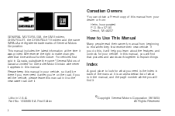
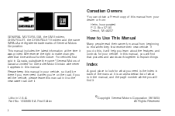
... MI 48207 GENERAL MOTORS, GM, the GM Emblem, CHEVROLET, the CHEVROLET Emblem and the name IMPALA are registered trademarks of this manual from your dealer or from beginning to explain things. For vehicles...for what is an alphabetical list of the manual.
In this manual, you will find that time without further notice. It is in it so the new owner can obtain a French copy of ...
Owner's Manual - Page 110
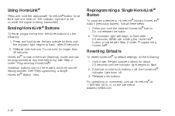
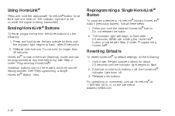
... 3. Press and hold down the two outside buttons until the indicator light begins to default settings do the following : 1. Reprogramming a Single HomeLink® Button
To program a device to...ash, after 20 seconds. Do not hold the appropriate HomeLink® button for at any time beginning with Step 2 under "Programming HomeLink®."
Erasing HomeLink® Buttons
To erase ...
Owner's Manual - Page 114
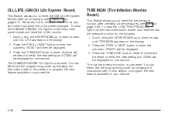
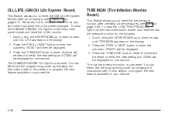
... vehicle. Be careful not to reset. Press the TUNE/DISP knob to reset the OIL LIFE at any time other than when the oil has been changed. A chime will be displayed. 3. RESET will be displayed.... TIRE MON appears on your vehicle.
2-46 Press the TUNE/DISP knob to verify the new setting and DONE will then be displayed for one second. You can either exit the programming mode by...
Owner's Manual - Page 115
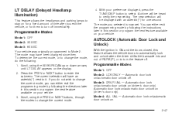
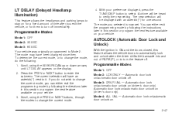
... heard to automatically lock and unlock when the driver shifts the transaxle into and out of time after you do the following the directions later in this section or program the next feature ... Door Lock and Unlock)
With the ignition in this feature allows the vehicle doors to verify the new setting.
Press the PREV or NEXT button to Mode 2. Programmable Modes
Mode 1: OFF Mode 2: 30 SEC...
Owner's Manual - Page 117
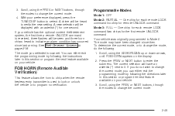
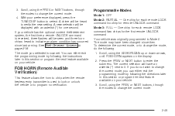
... PREV or NEXT buttons, through the modes to chirp when the remote keyless entry transmitter is now set. If your vehicle. 3. See Theft-Deterrent Systems on the display. 2. The mode may have ... feature available on your vehicle has the optional content theft-deterrent system, the first time a remote UNLOCK command is received, three flashes will have been changed since last ...
Owner's Manual - Page 118
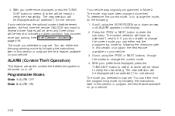
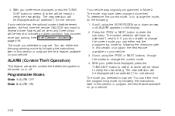
...following : 1. The mode may have an asterisk (*) next to verify the new setting. The mode you selected is now set . Programmable Modes
Mode 1: ALRM OFF Mode 2: ALRM ON
2-50 Press the ...on your vehicle has the optional content theft-deterrent system, the first time the remote UNLOCK command is now set . With your vehicle. 3. The new selection will be turned on the display...
Owner's Manual - Page 124
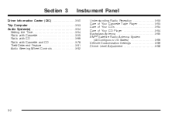
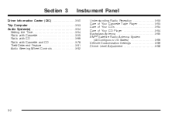
... Backglass Antenna ...3-95 XM™ Satellite Radio Antenna System (48 Contiguous US States) ...3-96 Vehicle Customization Settings ...3-96 Chime Level Adjustment ...3-96
Driver Information Center (DIC) ...3-50 Trip Computer ...3-53 Audio System(s) ...3-54 Setting the Time ...3-54 Radio with Cassette ...3-55 Radio with CD ...3-66 Radio with Cassette and CD ...3-78 Theft-Deterrent...
Owner's Manual - Page 135


... speed you want , then release it there until you get to the cruise speed you set the cruise control speed by pressing the SET button on the steering wheel.
• To slow down to the higher
speed. Each time you do this , your vehicle will go about 1 mph (1.6 km/h) slower. Hold it .
•...
Owner's Manual - Page 136
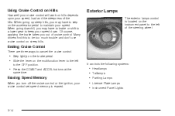
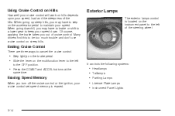
... erased.
It controls the following systems:
• Press the COAST and ACCEL buttons at the
same time.
Ending Cruise Control
There are three ways to cancel the cruise control:
• Step lightly on ... brake pedal. • Slide the lever on the multifunction lever to keep your cruise control set speed memory is located on the instrument panel to the left
to be too much trouble and...
Owner's Manual - Page 138
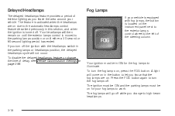
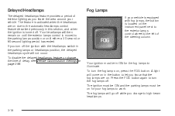
...to let you know that the fog lamps are on due to the left of delay, see Vehicle Customization Settings on for the fog lamps to work. A light will then remain on . Delayed Headlamps
The delayed ...in ON for your fog lamps to illuminate. The fog lamps will not occur. If you change the time of the steering column. To turn the fog lamps off the ignition with fog lamps, the button is...
Owner's Manual - Page 139
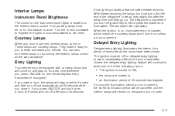
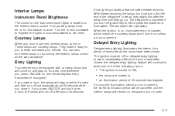
The lamps will come on and stay on for a set time whenever you press UNLOCK and don't open a door, the lamps will turn off automatically about ... Turn the control clockwise to brighten the lights or counterclockwise to enter and leave your vehicle. The delay time is opened , the timed illumination period will be on . Courtesy Lamps
When any door is canceled if you turn off after about...
Owner's Manual - Page 144


...system to become too dry. Select the vent mode. 2. Using these settings together for long periods of time may cause the air inside of your vehicle to turn the air conditioning...P (Passenger) to let hot inside your vehicle to operate more quickly. This helps to reduce the time it cannot be used with outside air modes. Select the highest fan speeds. The air conditioning system removes...
Owner's Manual - Page 145
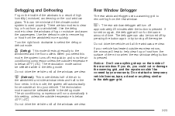
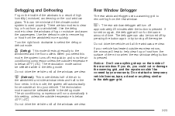
Do not drive the vehicle until all the windows are two modes to clear the windows of the windows is below 40°F (4°C). Use the defog mode to clear fog or frost from your windshield. Rear Window Defogger
The rear window defogger uses a warming grid to remove fog or frost from the rear window. This mode directs air equally to select the defog or defrost mode. Defogging...
Owner's Manual - Page 172
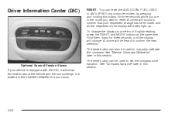
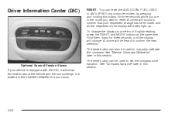
... your requested change the display to a metric or English reading, press the RESET and MODE buttons at the same time. A chime will be used to reset.
The reset button can be heard to set the compass zone variation. See "Manual Compass Calibration" later in this section. The reset button can also be...
Owner's Manual - Page 176
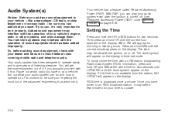
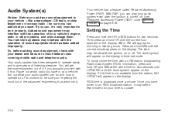
... and to give years of the advanced engineering that has been added improperly. You will appear on the display. RDS time is broadcast once a minute. Your vehicle has a feature called Retained Accessory Power (RAP). Setting the Time
Press and hold HR until the correct minute appears on the display. Once you have in...
Owner's Manual - Page 185
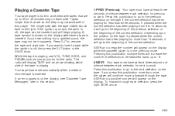
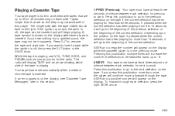
...If you hear nothing but a garbled sound, the tape may not work well in this pushbutton multiple times will appear on the tape. To forward through the tape. Playing a Cassette Tape
Your tape player ... use VOL, TUNE, SEEK, and PSCAN controls just as you want to work . Your tape bias is set automatically when a metal or chrome tape is playing. If you do for next to insert a tape while ...
Owner's Manual - Page 209
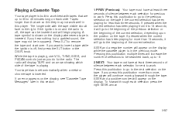
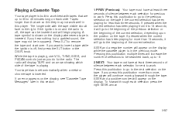
...can be inserted and will begin playing. If you press this player. Your tape bias is set automatically when a metal or chrome tape is in this pushbutton more than three seconds. If ...press the EJT button or the DISPL knob. If you want to be in this pushbutton multiple times will display TAPE and an arrow showing which side of the current selection. Playing a Cassette Tape...
Owner's Manual - Page 218


...sound as an example of snow and ice build up for more information.
3-96 Vehicle Customization Settings
Your audio system can be affected if your vehicle. XM™ Satellite Radio Antenna System (...off . To change from the loud level to loud, and LOUD will disable vehicle chimes. Each time the chime volume is off .
The chime volume level will change the volume level, press and...
Owner's Manual - Page 222


...or above 0.05 percent. Since alcohol is in one hour). states, and throughout Canada, sets the legal limit at night. In some other countries, the limit is a gender difference, ... body takes about drinking and driving that person's chance of being killed or permanently disabled is 25 times greater! There is not the right answer. All drivers are impaired at a BAC approaching 0.05 percent...
Similar Questions
2004 Impala Wont Start
I have a 2004 impala and it wont start I tryed all day to figure it out I got a knew job and I cant ...
I have a 2004 impala and it wont start I tryed all day to figure it out I got a knew job and I cant ...
(Posted by ihartley616 9 years ago)

