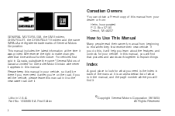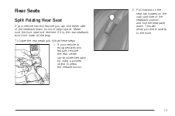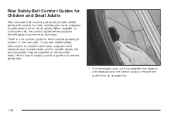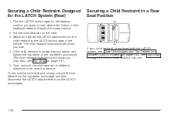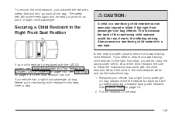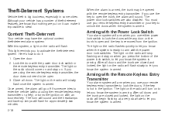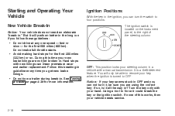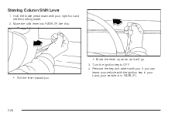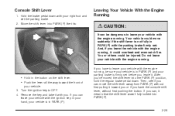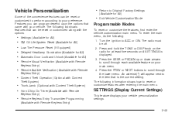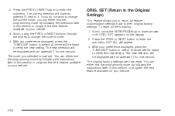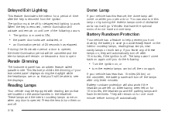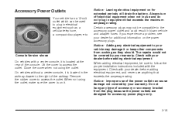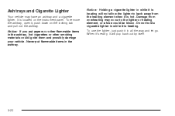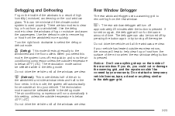2004 Chevrolet Impala Support Question
Find answers below for this question about 2004 Chevrolet Impala.Need a 2004 Chevrolet Impala manual? We have 1 online manual for this item!
Question posted by jimbakki on December 21st, 2013
How To Remove Factory Stereo From 2004 Impala
The person who posted this question about this Chevrolet automobile did not include a detailed explanation. Please use the "Request More Information" button to the right if more details would help you to answer this question.
Current Answers
Related Manual Pages
Similar Questions
2004 Impala Wont Start
I have a 2004 impala and it wont start I tryed all day to figure it out I got a knew job and I cant ...
I have a 2004 impala and it wont start I tryed all day to figure it out I got a knew job and I cant ...
(Posted by ihartley616 9 years ago)
How To Disarm The Factory Security System On A 2004 Impala
(Posted by Puskrw 10 years ago)