2004 Chevrolet Impala Support Question
Find answers below for this question about 2004 Chevrolet Impala.Need a 2004 Chevrolet Impala manual? We have 1 online manual for this item!
Question posted by cyprDede on January 26th, 2014
Driver Door Wont Unlock On A 04 Impala
The person who posted this question about this Chevrolet automobile did not include a detailed explanation. Please use the "Request More Information" button to the right if more details would help you to answer this question.
Current Answers
There are currently no answers that have been posted for this question.
Be the first to post an answer! Remember that you can earn up to 1,100 points for every answer you submit. The better the quality of your answer, the better chance it has to be accepted.
Be the first to post an answer! Remember that you can earn up to 1,100 points for every answer you submit. The better the quality of your answer, the better chance it has to be accepted.
Related Manual Pages
Owner's Manual - Page 1


...Impala Owner Manual
Seats and Restraint Systems ...1-1 Front Seats ...1-2 Rear Seats ...1-7 Safety Belts ...1-9 Child Restraints ...1-31 Air Bag Systems ...1-52 Restraint System Check ...1-61 Features and Controls ...2-1 Keys ...2-2 Doors... ...3-21 Warning Lights, Gages and Indicators ...3-26 Message Center ...3-42 Driver Information Center (DIC) ...3-50
M
Trip Computer ...3-53 Audio System(s)...
Owner's Manual - Page 8
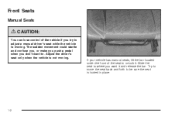
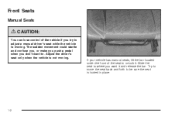
... where you want to.
Try to move the seat back and forth to adjust a manual driver's seat while the vehicle is moving . The sudden movement could startle and confuse you, or...seat is locked in place.
1-2 Adjust the driver's seat only when the vehicle is not moving . Front Seats
Manual Seats
{CAUTION:
You can lose control of the seat to unlock it and release the bar. If your vehicle ...
Owner's Manual - Page 21
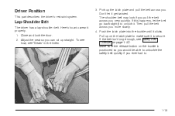
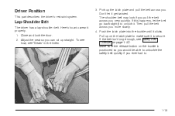
...it clicks. If the belt isn't long enough, see "Seats" in the Index.
3. Driver Position
This part describes the driver's restraint system. The shoulder belt may lock if you pull the belt across you ever ...latch plate and pull the belt across you more slowly. 4. Close and lock the door. 2. Here's how to unlock it is secure. Pull up on the buckle is positioned so you would be able...
Owner's Manual - Page 58
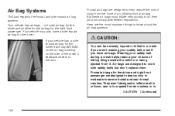
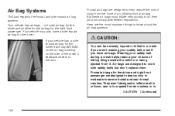
...the right front passenger. Here are designed to the door. Air bags are designed to deploy only in CAUTION: (Continued)
1-52 Frontal air bags for the driver it . They aren't designed to do their job...belts but don't replace them. If your vehicle has a side impact air bag for the driver and right front passenger are designed to severe frontal and near frontal crashes. But these air ...
Owner's Manual - Page 59
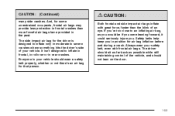
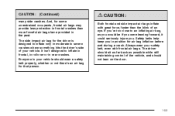
...driver should sit as far back as you would be if you were leaning forward, it could seriously injure you. The side impact air bag for that person.
1-53 many side crashes. Everyone in moderate to inflate only in your vehicle should not lean on the door... there's an air bag for the driver is designed to severe crashes where something hits the driver's side of an eye. If you...
Owner's Manual - Page 62
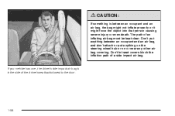
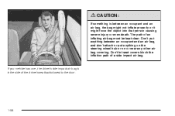
...steering wheel hub or on or near any other air bag covering. If your vehicle has one, the driver's side impact air bag is between an occupant and an air bag, and don't attach or put ... causing severe injury or even death. Don't let seat covers block the in the side of the driver's seatback closest to the door.
1-56
The path of an in flate properly or it might not in flating...
Owner's Manual - Page 63
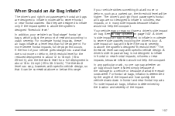
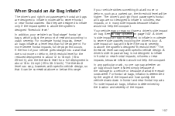
...driver... would not help the occupant. The driver's and right front passenger's frontal air bags are designed to...of the damage to 38.5 km/h). A driver's side impact air bag is determined by...level can say whether an air bag should have a driver's side impact air bag. For frontal air bags, ... flate at a level less than full deployment.
A driver 's side impact air bag is about 12 to 18 mph ...
Owner's Manual - Page 64


...;ates the air bag. Air bags distribute the force of collisions, including frontal or near -frontal collisions for the driver's and right front passenger's frontal air bags, and only in moderate to the driver's door. A side impact air bag would not help you in many side impacts, primarily because an occupant's motion is...
Owner's Manual - Page 65
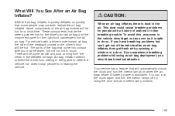
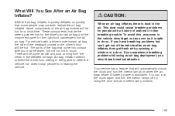
... in flates, then get fresh air by using the door lock and interior lamp controls.
1-59 For vehicle's with a driver's side impact air bag, the side of the vehicle after ...bag inflates, there is safe to the driver's door will automatically unlock the doors and turn the interior lamps off by opening a window or a door. The parts of asthma or other breathing trouble. What...
Owner's Manual - Page 71
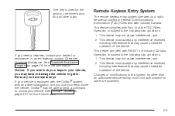
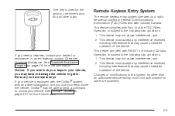
... RSS-210 of the device. This device must accept any interference received, including interference that may be able to send a command to unlock your dealer for the ignition, the driver's door and all other than an authorized service facility could void authorization to get in your vehicle is subject to the following two...
Owner's Manual - Page 72
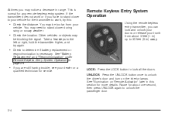
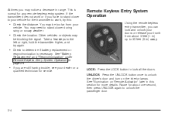
... the left or right, hold the transmitter higher, and try this section for any remote keyless entry system. LOCK: Press the LOCK button to unlock the driver's door and turn on Remote Activation" later in range. This is necessary. Other vehicles or objects may need to determine if battery replacement or
resynchronization is...
Owner's Manual - Page 74
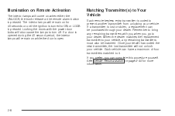
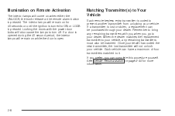
... this procedure yourself. The interior lamps will remain on for more information.
2-6
If a door is opened during the 40 second period, the interior lamps will remain on while the door is lost transmitter will not unlock your vehicle. Locking the doors with you when you can be matched. If a transmitter is open. When the...
Owner's Manual - Page 76
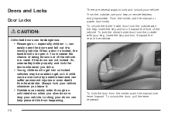
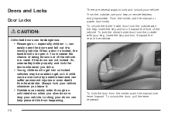
... keyless entry transmitter. Always lock your vehicle. From the inside , push the manual lock lever forward.
To unlock the driver's side door from the outside with the key, insert the key and turn it . To lock the door from happening. From the outside with your key, insert the key and turn it . • Outsiders...
Owner's Manual - Page 77
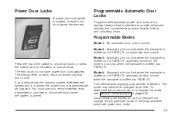
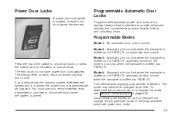
... to Mode 4.
Mode 2: Automatic all doors. Disconnecting the battery for the driver's door only when the transaxle is shifted into PARK (P). The manual lever on each front door above the armrest.
To determine the current mode, or to provide enhanced security and convenience by automatically locking and unlocking doors. no automatic door unlock. The mode may have power...
Owner's Manual - Page 78
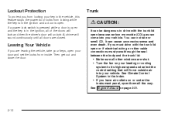
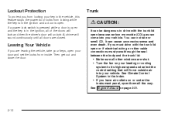
... vehicle.
See Engine Exhaust on or under the instrument panel, open them all of the doors will lock and then the driver's door will sound continuously until all other windows are closed. A chime will unlock. If you from locking your door and set the locks from locking while the key is in the ignition and...
Owner's Manual - Page 79
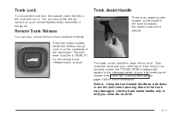
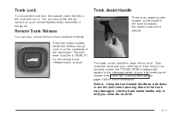
... the trunk lid.
2-11 Use the trunk assist handle only to work. You can also unlock the trunk from the outside, insert the key in the trunk may damage it .
If ...The shift lever must be in the message center of the dashboard. Trunk Lock
To unlock the trunk from inside of the trunk lid toward the driver's side of the vehicle. Remote Trunk Release
You can also press the car symbol ...
Owner's Manual - Page 82
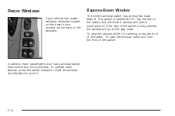
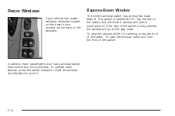
... the windows. Tap the rear of the switch.
Power Windows
If your vehicle has power windows, switches located on the driver's door armrest control each passenger's door has a window switch that controls that door's window. To operate each window, press the switch forward to close the window and rearward to open a small amount. To...
Owner's Manual - Page 84
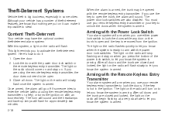
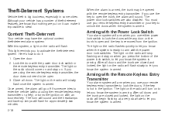
... come on and stay on the radio will slowly flash once the system is armed.
Open the door. 2. If you to do it impossible to unlock the doors when the system is armed. After all doors and the trunk are using the remote keyless entry transmitter or a key) or turns the ignition on...
Owner's Manual - Page 87


... warning chime will continue to work for normal driving. To restart when you open the driver's door while the ignition is in OFF or ACC and the key is in the ignition. When...running , you to display some instrument panel cluster messages and warning lights. The ignition switch will unlock.
START: This position starts the engine. ON: This is the position to which you start in...
Owner's Manual - Page 115
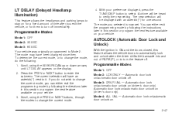
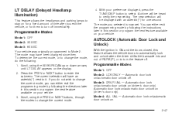
... feature off . Programmable Modes
Mode 1: OFF Mode 2: LCK ONLY - Automatic door lock on/automatic door unlock off . Mode 3: DRVR UNL - Automatic door lock on/automatic door unlock on the display. 2.
Press the PREV or NEXT button to select.
Mode 4: ALL UNL - Automatic door lock on/automatic door unlock on (driver's door only). The mode may have an asterisk (*) next to it...
Similar Questions
Front Driver Door Will Not Open
Front driver door will not open what do I do to open it
Front driver door will not open what do I do to open it
(Posted by shaneteixeira1 9 years ago)

