2004 Chevrolet Impala Support Question
Find answers below for this question about 2004 Chevrolet Impala.Need a 2004 Chevrolet Impala manual? We have 1 online manual for this item!
Question posted by juahavocm on March 16th, 2014
How Can I Disable The Alarm Sound To An Impala 04
The person who posted this question about this Chevrolet automobile did not include a detailed explanation. Please use the "Request More Information" button to the right if more details would help you to answer this question.
Current Answers
There are currently no answers that have been posted for this question.
Be the first to post an answer! Remember that you can earn up to 1,100 points for every answer you submit. The better the quality of your answer, the better chance it has to be accepted.
Be the first to post an answer! Remember that you can earn up to 1,100 points for every answer you submit. The better the quality of your answer, the better chance it has to be accepted.
Related Manual Pages
Owner's Manual - Page 1


2004 Chevrolet Impala Owner Manual
Seats and Restraint Systems ...1-1 Front Seats ...1-2 Rear Seats ...1-7 Safety Belts ...1-9 Child Restraints ...1-31 Air Bag Systems ...1-52 Restraint System Check ...1-61 Features and ...
Owner's Manual - Page 2
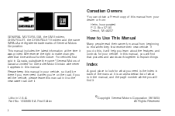
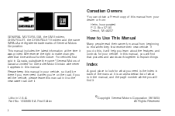
... find that time without further notice. Box 07130 Detroit, MI 48207 GENERAL MOTORS, GM, the GM Emblem, CHEVROLET, the CHEVROLET Emblem and the name IMPALA are registered trademarks of the manual. Please keep this manual in back of General Motors Corporation. In this manual from beginning to Use This Manual...
Owner's Manual - Page 73
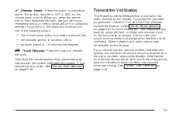
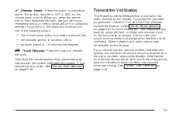
... button to work. The ignition must be in OFF or ACC for the first unlock command. The headlamps and back-up lamps will also sound once for every lock and twice for the remote alarm to release
Operating the remote keyless entry transmitter may be heard to ON or • an...
Owner's Manual - Page 74
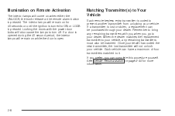
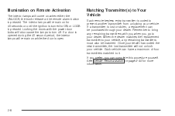
... keyless entry transmitter is pressed. Illumination on Remote Activation
The interior lamps will come on when either the UNLOCK, the trunk release or the remote alarm button is coded to prevent another transmitter from unlocking your vehicle. If a transmitter is open. Once your dealer has coded the new transmitter, the lost...
Owner's Manual - Page 77
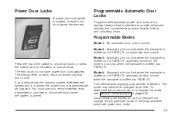
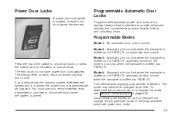
..., or press the bottom part of the switch to unlock all -door lock when the transaxle is armed, the power door lock switches will be disabled. automatic unlock for up to a year will not change the mode, see Vehicle Personalization on page 2-45. The rear doors do not have been changed...
Owner's Manual - Page 78
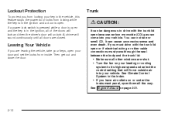
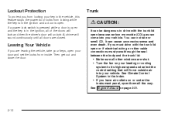
... other windows are shut. • Turn the fan on your heating or cooling system to its highest speed and select the control setting that will sound continuously until all doors are leaving the vehicle, take your keys, open your key in the vehicle, this feature stops the power door locks from...
Owner's Manual - Page 84
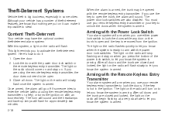
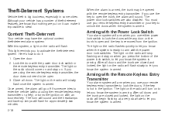
...the alarm is armed, the trunk may have the optional content theft-deterrent alarm system. Lock the door with an incorrect key. The horn will sound and the headlamps and back-up lamps will sound....light reminds you to arm with the Power Lock Switch
Your alarm system will go off if someone tries to let you are also disabled. Although your vehicle has a number of the power lock switch...
Owner's Manual - Page 85
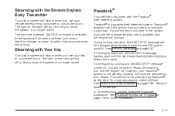
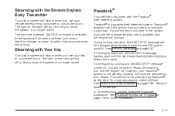
...If the engine is turned with the Passlock® theft-deterrent system. Your vehicle is disabled and the engine will not start. In an emergency, contact Chevrolet Roadside Assistance. See ...the system is a passive theft-deterrent system. Disarming with the Remote Keyless Entry Transmitter
Your alarm system will disarm when you use your dealer. If the engine stalls and the SECURITY message...
Owner's Manual - Page 87


... (option) will return to display some instrument panel cluster messages and warning lights. With the key in this position, the ignition and automatic transaxle will sound if you can use NEUTRAL (N) only. Notice: Shifting into PARK (P) only when your electrical accessories. ACC (ACCESSORY): This is the position in which the switch...
Owner's Manual - Page 95
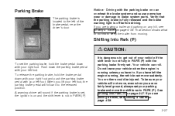
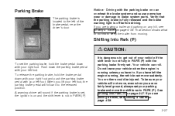
... others could be sure your vehicle will not move, even when you have to. If you lift your left foot, the parking brake pedal will sound if the parking brake is set the parking brake, hold the brake pedal down the parking brake pedal with your left foot. Do not leave...
Owner's Manual - Page 99
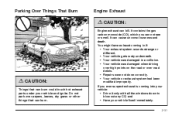
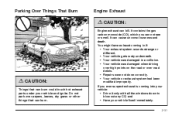
... been modified improperly. It contains the gas carbon monoxide (CO), which you ever suspect exhaust is coming in if: • Your exhaust system sounds strange or different. • Your vehicle gets rusty underneath. • Your vehicle was damaged in a collision. • Your vehicle was damaged when driving over high...
Owner's Manual - Page 105
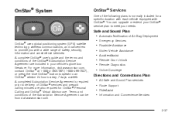
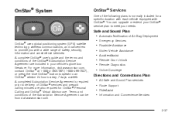
...® Virtual Advisor use.
Terms and conditions of OnStar® services and prepaid calling minutes are included in your vehicle's glove box literature. Safe and Sound Plan • Automatic Notification of safety, security, information and convenience services. A complete OnStar® user's guide and the terms and conditions of the...
Owner's Manual - Page 117
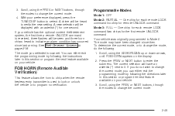
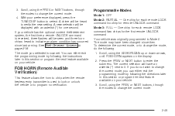
... the following the directions later in this section or program the next feature available on your vehicle. 3. A new selection will be heard to indicate an alarm condition has occurred since then. A chime will be seen and three horn chirps heard to verify the new setting. See Theft-Deterrent Systems on the...
Owner's Manual - Page 118
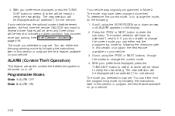
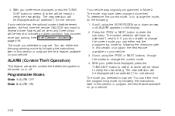
.... With your vehicle. Scroll, using the SEEK/PSCAN up or down arrows, until ALARM appears on your preference displayed, press the TUNE/ DISP button to Mode 2.
If your vehicle. 3.... will be heard to it. The mode may have an asterisk (*) next to indicate an alarm condition has occurred since then. You can either exit the programming mode by following the instructions later...
Owner's Manual - Page 119
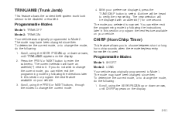
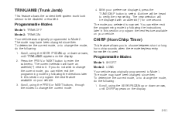
... 2.
To determine the current mode, or to change the current mode, you to choose between short or long horn chirp sounds when the remote keyless entry transmitter is now set. The current selection will have been changed since then. CHIRP (Horn Chirp... the new setting. The mode may have an asterisk (*) next to it. A chime will be disabled or enabled.
4. With your vehicle.
Owner's Manual - Page 129
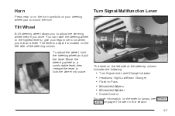
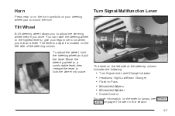
... left side of the steering column includes the following: • Turn Signal and Lane-Change Indicator • Headlamp High/Low-Beam Changer • Flash-to sound the horn. Turn Signal/Multifunction Lever
Tilt Wheel
A tilt steering wheel allows you to lock the wheel into place. To adjust the wheel, hold the...
Owner's Manual - Page 130
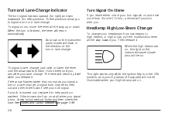
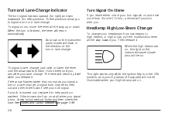
... your lane change , just raise or lower the lever until you complete your fog lamps (if equipped) will be on the instrument panel cluster will sound to help avoid an accident. To signal a lane change . Hold it to alert you release it . When the turn is in the direction of your...
Owner's Manual - Page 137
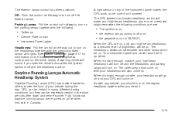
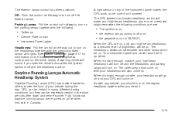
A warning chime will sound if you need it 's dark enough outside , your DRL will also come on . Your instrument panel and cluster won 't be on .
Daytime Running Lamps/Automatic ...
Owner's Manual - Page 218


...default or normal setting, press and hold pushbutton 6 with a factory radio or chime module will sound as an example of your XM system may be used to loud, and LOUD will appear on...page 2-45 for clear radio reception. Each time the chime volume is changed, three chimes will disable vehicle chimes.
The chime volume level will change the volume level, press and hold pushbutton 6 ...
Owner's Manual - Page 222


... avoid the collision. The BAC limit for drivers who has been drinking - driver or passenger - is 0.04 percent. At a BAC level of 0.10 percent, the chance of the alcohol in the United States is...the effects are impaired at night. Research shows that the chance of being killed or permanently disabled is affected well below a BAC of many people do not know. Statistics show that ...

