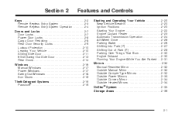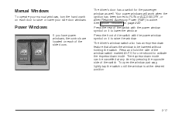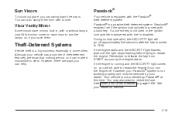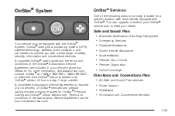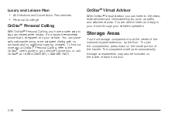2004 Chevrolet Express Van Support Question
Find answers below for this question about 2004 Chevrolet Express Van.Need a 2004 Chevrolet Express Van manual? We have 1 online manual for this item!
Question posted by gchinRhi on May 25th, 2014
What Fuse Operates Automatic Door On 2004 Chevy 3500 Express Van
The person who posted this question about this Chevrolet automobile did not include a detailed explanation. Please use the "Request More Information" button to the right if more details would help you to answer this question.
Current Answers
Related Manual Pages
Similar Questions
How To Repack Wheel Bearings For 2004 Chevrolet 1500 Express Van
(Posted by jsfgerard 10 years ago)
Oil Light Going Off Slow On An 2004 Chevy Cargo Express Van What Should I Check
(Posted by seaJUL 10 years ago)
Where Is The Fuse For The Cigarette Lighter Chevy 2005 Express Van
(Posted by ehamizzl 10 years ago)
2004 Chevy Express Van Which Fuse For Cigarette Lighter
(Posted by wmac1ja 10 years ago)
How To Get To Front 4 Spark Plugs On A 2000 Chev 3500 Express Van
(Posted by repeteandt2 11 years ago)