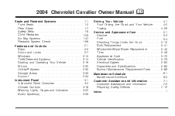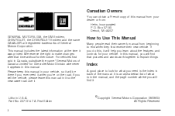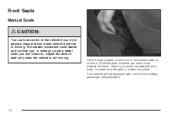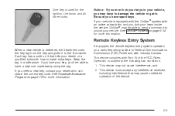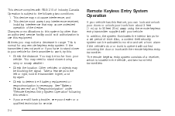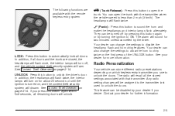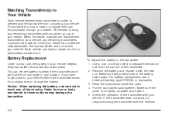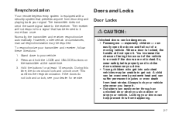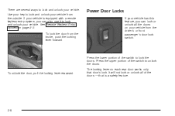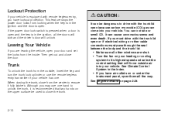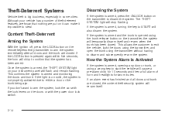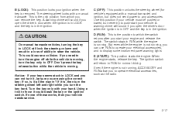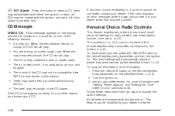2004 Chevrolet Cavalier Support Question
Find answers below for this question about 2004 Chevrolet Cavalier.Need a 2004 Chevrolet Cavalier manual? We have 1 online manual for this item!
Question posted by 7starbrown3 on September 17th, 2013
How Do You Unlock A Stereo On A Chevy Cavalier 2004
The person who posted this question about this Chevrolet automobile did not include a detailed explanation. Please use the "Request More Information" button to the right if more details would help you to answer this question.
Current Answers
Related Manual Pages
Similar Questions
Automatic Chevy Cavalier 2004 Stuck In Park .
Where is the neutral safety switch at on the 2004 automatic Chevy cavalier?
Where is the neutral safety switch at on the 2004 automatic Chevy cavalier?
(Posted by michellepowell41 1 year ago)
Chevy Cavalier 2004 Can't Change Air Direction
(Posted by mrmtjnok0 10 years ago)
What Is The Body Height Ground To The Seat Of A Chevy Cavalier 2004
(Posted by Heavfortun 10 years ago)
No Radiator Cap How Do You Flush It Chevy Cavalier 2004
(Posted by ogunflysc 10 years ago)