2004 Chevrolet Cavalier Support Question
Find answers below for this question about 2004 Chevrolet Cavalier.Need a 2004 Chevrolet Cavalier manual? We have 1 online manual for this item!
Question posted by dakotkithnu on September 18th, 2013
How To Program Keys On A 04 Cavalier
The person who posted this question about this Chevrolet automobile did not include a detailed explanation. Please use the "Request More Information" button to the right if more details would help you to answer this question.
Current Answers
There are currently no answers that have been posted for this question.
Be the first to post an answer! Remember that you can earn up to 1,100 points for every answer you submit. The better the quality of your answer, the better chance it has to be accepted.
Be the first to post an answer! Remember that you can earn up to 1,100 points for every answer you submit. The better the quality of your answer, the better chance it has to be accepted.
Related Manual Pages
Owner's Manual - Page 1
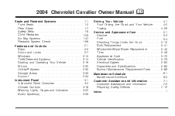
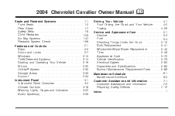
2004 Chevrolet Cavalier Owner Manual
Seats and Restraint Systems ...1-1 Front Seats ...1-2 Rear Seats ...1-7 Safety Belts ...1-8 Child Restraints ...1-29 Air Bag Systems ...1-47 Restraint System Check ...1-56 Features and Controls ...2-1 Keys ...2-2 Doors and Locks ...2-7 Windows ...2-12 Theft-Deterrent Systems ...2-14 Starting and Operating Your Vehicle ...2-16 Mirrors ...2-30 OnStar® System...
Owner's Manual - Page 2
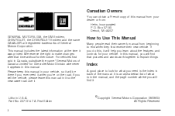
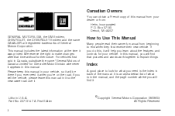
... notice.
Canadian Owners
You can use it. Box 07130 Detroit, MI 48207 GENERAL MOTORS, GM, the GM Emblem, CHEVROLET, the CHEVROLET Emblem and the name CAVALIER are registered trademarks of what you need it was printed. This manual includes the latest information at the time it when you sell the vehicle...
Owner's Manual - Page 28


... Position
To learn how to be seriously injured if they are more likely that the fetus won't be worn as low as for anyone, the key to protect the mother. Like all occupants, they don't wear safety belts. The right front passenger's safety belt works the same way as the driver...
Owner's Manual - Page 62
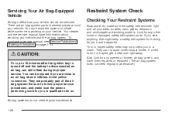
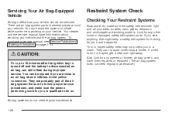
If a belt is qualified to do not need regular maintenance.)
{CAUTION:
For up to 10 minutes after the ignition key is turned off and the battery is working properly. Also look for any other loose or damaged safety belt system parts. You don't want the ...
Owner's Manual - Page 65
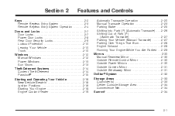
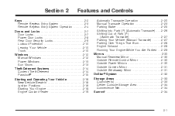
...31 Outside Breakaway Mirror ...2-31 OnStar® System ...2-32 Storage Areas ...2-33 Cupholder(s) ...2-33 Center Console Storage Area ...2-34 Convenience Net ...2-34 Sunroof ...2-34
Keys ...2-2 Remote Keyless Entry System ...2-3 Remote Keyless Entry System Operation ...2-4 Doors and Locks ...2-7 Door Locks ...2-7 Power Door Locks ...2-8 Rear Door Security Locks ...2-9 Lockout Protection ...2-10...
Owner's Manual - Page 66


The children or others could operate the power windows or other controls or even make the vehicle move. Do not leave the keys in a vehicle with children.
2-2 Keys
{CAUTION:
Leaving children in a vehicle with the ignition key is dangerous for many reasons. They could be badly injured or even killed.
Owner's Manual - Page 67
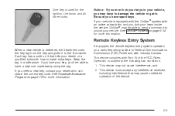
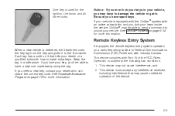
... cause undesired operation of the FCC Rules.
If your vehicle is delivered, the dealer removes the key tag from the key and gives it that may not cause interference, and 2. Remote Keyless Entry System
When a new...ignition, the doors and all other locks.
See Roadside Assistance Program on page 2-32 for more information. See OnStar® System on page 7-6 for more information.
Owner's Manual - Page 72
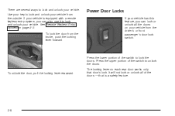
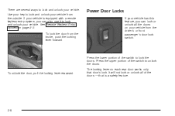
... lock the doors. Press the upper portion of the switch to unlock the doors. To unlock the door, pull the locking lever rearward. Use your key to lock and unlock your vehicle. If your vehicle. See Remote Keyless Entry System on each rear door works only that is equipped with a remote...
Owner's Manual - Page 73


.... The rear doors on your vehicle from the inside when this feature is in the rear will now work normally.
Use a key to move the lock all the way up. 2. Use a key to move the lock all the way down. 3. Unlock the door from the inside . 2. Using the Rear Door Security Lock...
Owner's Manual - Page 74
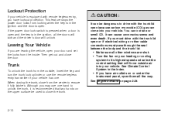
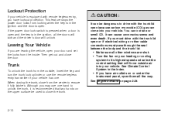
... from the outside air into your vehicle.
Trunk
To unlock the trunk from locking when the key is in the ignition and the door is recommended that will unlock.
{CAUTION:
It can be...and even death. If the power door lock switch is pressed when a door is open and the key is equipped with remote keyless entry, you have lockout protection. See Climate Control System in the Index...
Owner's Manual - Page 78
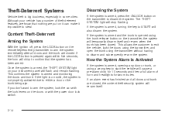
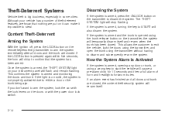
...has a number of horn and headlights for two minutes.
Once the system is armed, turning the key to arm the system, lock the car with the power door lock switch. If the system is... to exit the vehicle, lock the doors using the transmitter, and open the trunk using a wrong key to arm the system immediately after all doors and trunk are closed , the content theft security system will...
Owner's Manual - Page 79


...turned with , fuel is disabled. Or see Roadside Assistance Program on page 7-6 for more information. You may also want to release the key from START as soon as the engine starts.
Your dealer...on the
transmitter to turn off approximately five seconds after the key is tampered with a valid key. If a correct key is not used or the ignition lock cylinder is turned to restart...
Owner's Manual - Page 80


... accessories.
Hard stops with new linings can turn it will perform better in the long run if you follow these guidelines:
Ignition Positions
With the key in the ignition, you can mean premature wear and earlier replacement. A (ACCESSORY): This position operates your new brake linings are not yet broken in. See...
Owner's Manual - Page 81
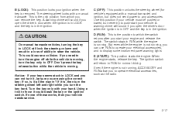
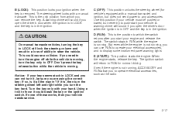
...service.
2-17 If none of ability to operate your engine and release the switch. Don't press the key release button while the vehicle is not running , you open the driver's door when the ignition is ... and to force it all the way in the ignition. if so, is in LOCK and the key is moving . The steering wheel locks with your vehicle. A warning chime will return to turn the...
Owner's Manual - Page 82
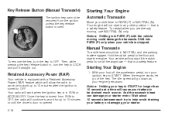
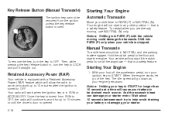
...should be in START for up to LOCK and pull it straight out. To remove the key, turn the key to 10 minutes after the ignition is opened. 2-18 Starting Your Engine
1. When the...is a safety feature. Notice: Shifting into PARK (P) only when your key in NEUTRAL and the parking brake engaged.
Then, while pressing the key release button in any other position - that is stopped. Your engine ...
Owner's Manual - Page 83
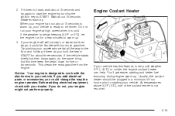
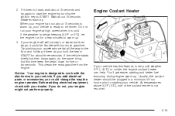
... feature, in START for about 15 seconds between each try again to start the engine by turning the ignition key to the floor and holding it there as you hold the key in very cold weather 0°F (−18°C) or colder, the engine coolant heater can help. Engine Coolant Heater...
Owner's Manual - Page 85


... your vehicle is stopped. You have left the engine running unless you start your engine because your vehicle can shift from PARK (P) when the ignition key is dangerous to fully apply your transaxle, see Towing a Trailer (Automatic Transaxle) on page 4-37 or Towing a Trailer (Manual Transaxle) on page 2-26. Then move...
Owner's Manual - Page 90


... the engine running . If you 've moved the shift lever into PARK (P). Turn the ignition key to LOCK. 2-26
Leaving Your Vehicle With the Engine Running
{CAUTION:
It can roll. After .... And, if you are pulling a trailer, see if you can , it could move suddenly. Remove the key and take it . Your vehicle could overheat and even catch fire. Then, see Towing a Trailer (...
Owner's Manual - Page 91


... hill and you don't shift your transaxle into PARK (P) properly, the weight of PARK (P), try this key position.) 2.
See Automatic Transaxle Operation on page 2-26. If you cannot shift out of PARK (P) before ... Step 4. 3. Start the vehicle and then shift to the gear you can turn the ignition key to take some of the pressure from PARK (P) when the ignition is no shift interlock in the...
Owner's Manual - Page 330
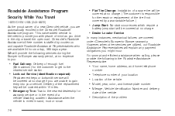
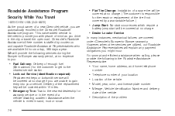
... warranty period, at no charge. (The customer is mired in the Chevrolet Roadside Assistance program. Assistance when the vehicle is responsible for the customer to get to you are automatically ... of the vehicle
• Description of the replacement key will be covered at no charge if you might incur. Roadside Assistance Program
Security While You Travel
1-800-CHEV-USA (243...
Similar Questions
How To Turn Off Traction Control On 04 Cavalier
(Posted by mcrfamrkp 10 years ago)
How Hard Is It To Replace Horn Relay On 04 Cavalier
(Posted by msjoszebra 10 years ago)
What Are The Speaker Sizes In A 04 Cavalier Ls Sport?
(Posted by Anonymous-109402 11 years ago)
How Do I Change The Oil Pan On An 04 Cavalier
(Posted by montycav 11 years ago)

