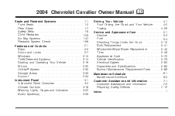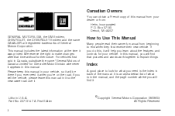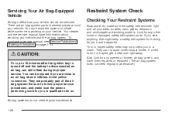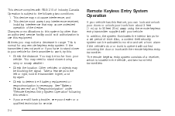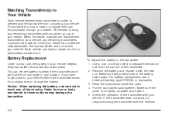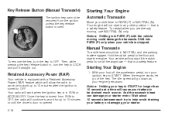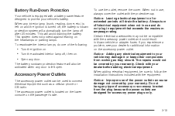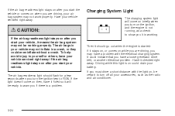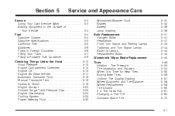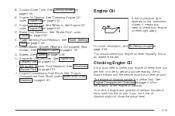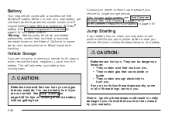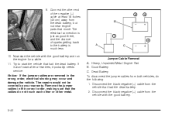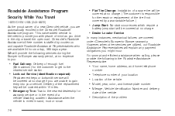2004 Chevrolet Cavalier Support Question
Find answers below for this question about 2004 Chevrolet Cavalier.Need a 2004 Chevrolet Cavalier manual? We have 1 online manual for this item!
Question posted by dragsilver on December 17th, 2013
Where Is The Battery In A 2004 Cavalier
The person who posted this question about this Chevrolet automobile did not include a detailed explanation. Please use the "Request More Information" button to the right if more details would help you to answer this question.
Current Answers
Related Manual Pages
Similar Questions
Where Is The Engine Coolant Heater On A 2004 Cavalier?
Where is the engine coolant heater on a 2004 Cavalier?
Where is the engine coolant heater on a 2004 Cavalier?
(Posted by vineslinger 10 years ago)
Reasons Why Rear Defroster On 2004 Cavalier Does Not Work
(Posted by ozzy1hartpi 10 years ago)
Clicking Noise From Heater On 2004 Cavalier
(Posted by chrissteelman54 11 years ago)
My 2004 Cavalier Only Fires On Two Cylinders What Would Cause This
(Posted by Anonymous-77983 11 years ago)