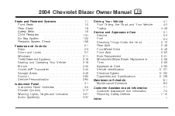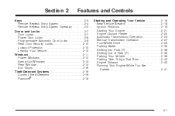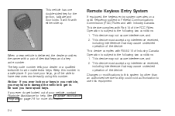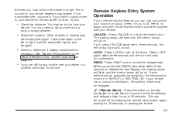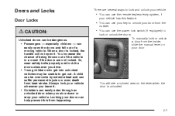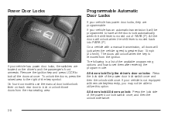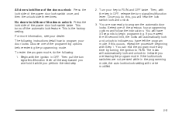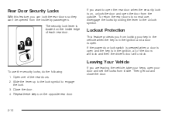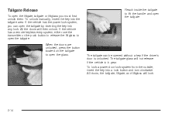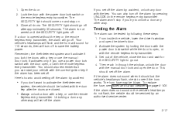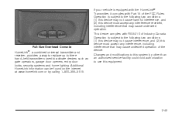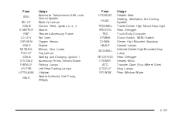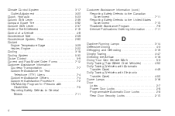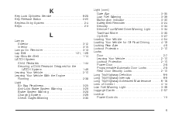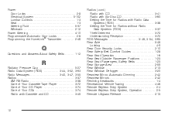2004 Chevrolet Blazer Support Question
Find answers below for this question about 2004 Chevrolet Blazer.Need a 2004 Chevrolet Blazer manual? We have 1 online manual for this item!
Question posted by romrashe on June 5th, 2014
How To Take A Door Lock Switch Off From A Blazer 04
The person who posted this question about this Chevrolet automobile did not include a detailed explanation. Please use the "Request More Information" button to the right if more details would help you to answer this question.
Current Answers
Related Manual Pages
Similar Questions
2001 Chevy Blazer Driver Door Wont Lock Unless Pushed
(Posted by ZeeeCuccin 9 years ago)
How To Replace Ignition Switch Solenoid On 04 Blazer
(Posted by csni 10 years ago)
Back Door Electronic Switch Wont Release Back Glass Hatch So As Can Open Taigate
(Posted by hisandhers 11 years ago)
2004 Chevrolet Ls Blazer Ignition Lock Cylinder
My key won't come out when I shut the engine off. This morning after I hooked up the positive cable ...
My key won't come out when I shut the engine off. This morning after I hooked up the positive cable ...
(Posted by jadexter54 11 years ago)
Programing Automatic Headlights On 2001 Blazer. They Used To Come On Automaticly
Headlights use to come on at dusk before disconnect battery overnight. Is there a programing secquen...
Headlights use to come on at dusk before disconnect battery overnight. Is there a programing secquen...
(Posted by gdbeason 11 years ago)