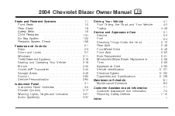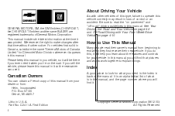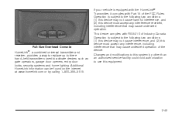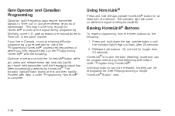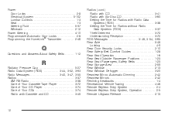2004 Chevrolet Blazer Support Question
Find answers below for this question about 2004 Chevrolet Blazer.Need a 2004 Chevrolet Blazer manual? We have 1 online manual for this item!
Question posted by huime on July 18th, 2014
Does The 04 Chevy Blazer Xtreme Have Homelink
The person who posted this question about this Chevrolet automobile did not include a detailed explanation. Please use the "Request More Information" button to the right if more details would help you to answer this question.
Current Answers
Related Manual Pages
Similar Questions
Whats The Biggest Size Rim I Could Fit On My 1997 Chevy Blazer 4dr
Hello i have a question, whats the biggest size rim i would be able to fit on my 1997 chevy blazer i...
Hello i have a question, whats the biggest size rim i would be able to fit on my 1997 chevy blazer i...
(Posted by crazyboypsycho 9 years ago)
How To Set Alarm From Keyless Entry Of 2004 Chevy Blazer
(Posted by yoyomcr 9 years ago)
How Fo I Change The Clock In My 2003 Chevy Blazer Xtreme
(Posted by jildevlin 10 years ago)
Diagram Of The Wiring For A 2004 Chevy Blazer
I need a diagram of the wiring for the radio of a 2004 Chevy Blazer.
I need a diagram of the wiring for the radio of a 2004 Chevy Blazer.
(Posted by brianjennifer 10 years ago)
2004 Chevy Blazer Winding Noise
2004 chevy blazer start out it sounds like a winding noise until you stop it kicks into something???
2004 chevy blazer start out it sounds like a winding noise until you stop it kicks into something???
(Posted by fajay 11 years ago)