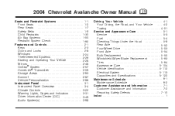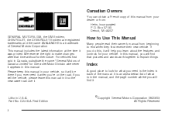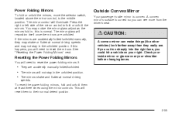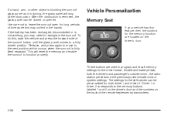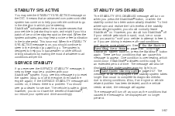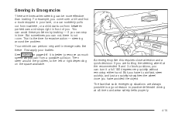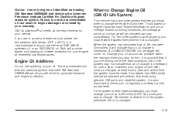2004 Chevrolet Avalanche Support Question
Find answers below for this question about 2004 Chevrolet Avalanche.Need a 2004 Chevrolet Avalanche manual? We have 1 online manual for this item!
Question posted by Halfwitt65 on February 24th, 2013
Avalanche '04 Battery And Clock Resetting
Avalanche clock is reset to midnight in the morning, slow to start and OnStar red light is on. What's going wrong?
Current Answers
Answer #1: Posted by godofsalt on February 25th, 2013 11:29 AM
Sounds to me, that you might be losing the battery. depending on where you live, this can happen in real cold temps, (slow starting, clock changes) which leads to a possible Alternator issue, howvever i would checl all the connections first. Cause just one bad connection at batery or alternator and it might not be taking the charge from alternator when its running...
Related Manual Pages
Similar Questions
How To Reset All The Driver Seat Settings In A 2004 Avalanche
(Posted by neman 9 years ago)
Avalanche 2007 How To Reset Air Filter Indicator
(Posted by taubervtck 9 years ago)
How To Reset The Power Drivers Seat In A 2004 Chevy Avalanche
(Posted by jcaypict 10 years ago)
How Do I Reset The Personalization Climate Control For A 04 Avalanch ?
How do I reset the presonalization climate control for a 04 avalanch ? I dont have keyless entry to ...
How do I reset the presonalization climate control for a 04 avalanch ? I dont have keyless entry to ...
(Posted by williampope038 10 years ago)