2003 Chevrolet Tracker Support Question
Find answers below for this question about 2003 Chevrolet Tracker.Need a 2003 Chevrolet Tracker manual? We have 1 online manual for this item!
Question posted by 12Miche on October 7th, 2013
How To Disconnect The Rear Interior Light In A 2003 Chevrolet Tracker
The person who posted this question about this Chevrolet automobile did not include a detailed explanation. Please use the "Request More Information" button to the right if more details would help you to answer this question.
Current Answers
There are currently no answers that have been posted for this question.
Be the first to post an answer! Remember that you can earn up to 1,100 points for every answer you submit. The better the quality of your answer, the better chance it has to be accepted.
Be the first to post an answer! Remember that you can earn up to 1,100 points for every answer you submit. The better the quality of your answer, the better chance it has to be accepted.
Related Manual Pages
Owner's Manual - Page 2

... listing almost every subject in this manual. Customer Assistance Information
This section tellsyou how to contact Chevrolet for assistance how to start and operate your vehicle. to bag
2-1
3-1
4-1
Features and ...the roadhow to read. can use your seats and safety belts properly. 0 1998 Chevrolet Tracker Owner's Manual The
1-1 Seats and Restraint Systems
This section tells you how keep ...
Owner's Manual - Page 3

... time without further notice. Aux propridtaires canadiens: Vous pouvez vous Please keep this manual. We support voluntary technician certification.
~
CHEVROLET
GENERAL MOTORS, GM,the GM Emblem, CHEVROLET, the CHEVROLET Emblem and the name TRACKER are registered trademarks of General Motors Corporation. AUTOMOTIVE SERVICE EXCELLENCE
DGN Marketing Services Ltd. 1577 Meyerside Dr. Mississauga...
Owner's Manual - Page 6

For example, these symbols are used on warning and indicator lights:
Here are some of the symbols you mayfind on some other symbols you and your passengers whenever your vehicle ... used on an original battery:
CAUTION POSSIBLE INJURY PROTECT EYES BY SHIELDING CAUSTIC FASTEN SEAT BELTS BURNS WINDOW DEFOGGER REAR SPARK OR FLAME COULD EXPLODE BATTERY
L
A
These symbols are on your vehicle.
Owner's Manual - Page 8

... Many People Ask About Safety Belts-- can also in You learn about the seats your Chevrolet and how to Wear Safety Belts Properly 1-18 Driver Position 1-18 1-24 Safety Belt... Passenger Position 1-25 1-32 1-35 1-38 1-48 1-5 1 1-5 1 1-52
Air Bag System
Rear Seat Passengers Children Child Restraints Larger Children Safety Belt Extender Checking Your Restraint Systems Replacing Restraint System Parts ...
Owner's Manual - Page 38

...places around your vehicle. I
Adding Equipment toYour Air Bag-Equipped Chevrolet
@
If I might add to keep theair bags from working properly... procedures, make sure the person and performing workfor you is disconnected, an air bag can beinjured if you are parts of ... about servicing your vehicle.Your on dealer and the Tracker Service Manual have any this manual. Also, the air...
Owner's Manual - Page 60

... Your Engine While You're Parked (Automatic Transmission) Windows Horn Turn SignaYMultifunction Lever Exterior Lamps Interior Lamps Mirrors Storage Compartments Ashtrays and Cigarette Lighter Sun Visors Convertible Top (If Equipped) Instrument Panel Instrument Panel Cluster Warning Lights, Gages and Indicators and what todo if you if everything is and working properly-- Also...
Owner's Manual - Page 66
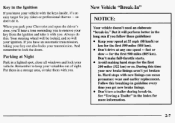
... your vehicle. Don't make full-throttle starts. 0 Avoid making hard stops for more information. of Put them in a lighted spot, close all windows and lock your ignition.If you get new brake linings. 0 Don't tow a trailer duringbreak-in...the first 200 miles (322km) orso. When you park your Chevrolet and open driver's the door, you'll hear a tone reminding you remove your valuables out sight.
Owner's Manual - Page 73
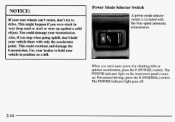
... NOTICE:
If your transmission.
N off. The the POWER indicator light on instrument panel comes the on a hill. The POWER indicator light goes
2-14 This might happen you were stuck in position on .... Use your brakes to drive. For normal driving, press the (NORMAL) switch. This could damage your rear wheels ...
Owner's Manual - Page 96
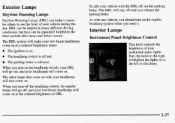
...DRL off, set the parking brake. When you release the parking brake. of your instrument panel lights.
The ignition is off until you turn on at the reduced brightness DRL. Exterior Lamps
Daytime...vehicle with any vehicle,you need it easier for others to dim them. Interior Lamps
Instrument Panel Brightness Control
This knob controlsthe brightness of your vehicle during the day. ...
Owner's Manual - Page 132
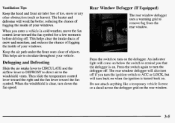
... enter a vehiclein cold weather, move the fan control lever toward the fan symbol. The rear window defogger will come on below the switch to turn on
3-5
Do not attach anything ... a or a decal across the defogger grid the rear window. An indicator light will also turn off . Rear Window Defogger (If Equipped)
The rear window defogger uses a warming grid to turn the defogger...
Owner's Manual - Page 134

... The display shows your station.The display will mute and then return adjust the sound to rear speakers and the left arrow to go to go tothe next higher or lower station and stay... there. TUNE: Press the right orleft arrows to a higher or TREB: Press this knob lightly it extends. h s h these knobs back their stored positions when you 're not using them .
3-7 Then...
Owner's Manual - Page 136

.... the
Adjusting the Speakers BAL: Press this knob lightly so it extends. Turnthe knob tothe right to the adjust the sound the rear speakers and the left for to to decrease treble....left decrease treble. The middle position balances sound between the speakers. TREB: Press this knob lightly it extends. Then pull so the knob all the way out. treble equalization settings designed ROCK...
Owner's Manual - Page 140
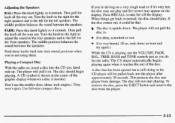
... right speakers and to normal, disc should begin CD player will not pullthe FADE: Press this knob lightly so it extends. Then pull so disc in . The middle position balances the 0 It is inserted... between the speakers. Use full-size compact discs. The left the front speakers. adjust the sound to rear speakers and to 0 It is dirty, scratched or wet. try again .) Push these knobs back into...
Owner's Manual - Page 147

... give about the most preventable of or turn suddenly. a These simple defensive driving techniques could save your in the Chevrolet: Buckle up. (See "Safety Belts" in front you is : Drive defensively.
Rear-end collisions are about driving is going to helpdo things like this,or pull off the road in both city...
Owner's Manual - Page 269
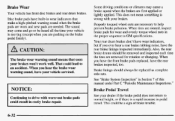
...rear your brakes. Disc brake pads have built-in wear indicators that soon you ever hear a rear brake rubbing noise, have t rear... to brakes inspected, too. GM pedal firmly). Your rear drum brakes don't have wear indicators, but if you...necessary to specifications. Also, the rear brake drums should always be removed ... has front disc brakes and rear drum brakes. When for wear...
Owner's Manual - Page 270

..., remove the black, negative(-) cable from the battery.This will help keep your front and rear brakes can change -- for example, when your brakes may no longer work well together if ... gas that has the replacement number shown on a modern vehicle is complex.
Battery
Every new Chevrolet has an ACDelco Freedom@ battery. For example, if someone puts in if someone putsin the wrong...
Owner's Manual - Page 288

.... replace blades that look worn.
6-51 If off abrasive cleaners are used on the inside rear window, since they may affect the surface finish. Any temporary license should be defogger grid. ...protection. Then rinse the blade with water. Cleaning Interior Plastic Components
Use only a mild soap and water solution on films interior glass. Commercial cleaners may cause scratches.Avoid placing ...
Owner's Manual - Page 293

... Removes dirt, grime, smoke and fingerprints oz. (0.680 L) Glass Cleaner 1050427 23 Cleans and lightly waxes 1052870 16 oz. (0.473 L) Wash Wax Concentrate Protects leather, wood, acrylics, Plexiglas ,..., " 1052918"" 8 oz. (0.237 L) Armor All" Protectant vinvl and rubber Multi-Purpose Interior Cleans carpets, interior door seats, trim, panels 1052925 16 oz. (0.473 L) mats floor and Cleaner 1052929 16...
Owner's Manual - Page 379

... Identification ...6-57 4-46 Tire-Loading Information ...Vehicle Identification Number ...6-57 Lamps Control ...2-30 Dome ...2-38 2-37 Exterior ...Interior ...2-37 OnReminder ...2-31 2-5 Leaving Your Vehicle ...Leaving Your Vehicle With the Engine Running...2-24 Lighter ...2-40 Lights Air Bag Readiness ...1.26.2.59 Anti-Lock Brake System Active ...2.62.4.9 Anti-Lock Brake System Warning...2.61...
Owner's Manual - Page 382

... to Wear Properly ...1- 18 Incorrect Usage ...1-20, 1-49, 1-50 1-18, 1-32 Lap-Shoulder ...LargerChildren ...1-48 Passenger Position ...1-25, 1-32 Questions and Answers ...1- 17 Rear Seat Passengers ...1-32 Reminder Light ...1- 13, 2-58 Replacing After a Crash ...1-52 Right Front Passenger Position ...1-25 Smaller Children and Babies ...1-35 1-24 Use During Pregnancy ...1-14 WhyTheyWork ...Safety...
Similar Questions
How To Temporary Fix A Riped Rear Window In A 2003 Chevy Tracker
(Posted by kdEdg 10 years ago)
2003 Chevrolet Tracker Zr2 How To Put Rear Windshield Washer Solvent In
(Posted by CandClras 10 years ago)
Dash Brake Light In 2003 Tracker Comes On When Cold Outside
(Posted by zaiedja 10 years ago)
Timing Belt On A 2003 Chevy Tracker
My Chevy 2003 Tracker needs to have the timing belt replaced. They tell me it has an interference mo...
My Chevy 2003 Tracker needs to have the timing belt replaced. They tell me it has an interference mo...
(Posted by lflora 10 years ago)
Where Can I Get The Manual For A Chevy Tracker Convertible, 2003, 2 Door?
(Posted by chiara15671 11 years ago)

