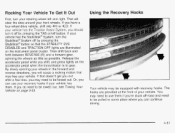2003 Chevrolet Tahoe Support Question
Find answers below for this question about 2003 Chevrolet Tahoe.Need a 2003 Chevrolet Tahoe manual? We have 1 online manual for this item!
Question posted by byteihorps on September 4th, 2013
What Is Stabilitrak And Where Is Button Located On 2003 Tahoe
The person who posted this question about this Chevrolet automobile did not include a detailed explanation. Please use the "Request More Information" button to the right if more details would help you to answer this question.
Current Answers
There are currently no answers that have been posted for this question.
Be the first to post an answer! Remember that you can earn up to 1,100 points for every answer you submit. The better the quality of your answer, the better chance it has to be accepted.
Be the first to post an answer! Remember that you can earn up to 1,100 points for every answer you submit. The better the quality of your answer, the better chance it has to be accepted.
Related Manual Pages
Owner's Manual - Page 12
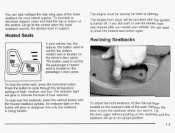
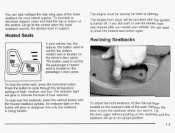
... bottom of high, medium, and low. The heated front seats will glow to designate thatonly the seatback is located on the passenger's door panel.
To heat only the seatback, press the vertical button with the heated seatback symbol. The engine must be canceled after you want to control the driver's heated seat...
Owner's Manual - Page 26


...the bucket seats may be folded to give you more cargo room. Pull forward the lever located at the base of the head restraint guide cap and lift up until they stop or ...the seat. 2. Press in a sudden stop .
2. To do the following: 1. ve forward in the button on the head restraint.
3. Folding the Seatbacks
Reclining the Seatbacks
On the SuburbanNukon XL models with rear bucket...
Owner's Manual - Page 94
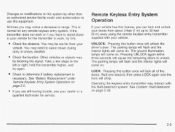
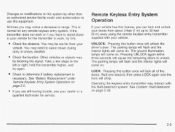
... this system by other than an authorized service facility could void authorization to use this button once will cause the remaining doors to unlock. This is necessary. Pressing UNLOCK again ...come on page 2- 18. Check to stand closer during rainy or snowy weather. Check the location. Operating the keyless entry transmitter may need to determine if battery replacement is normal for service...
Owner's Manual - Page 95


...it's probably time to it. Notice: When replacing the battery, use , the battery in any location. Once your dealer has coded the new transmitter, the lost or stolen, a replacement can be... through your vehicle, any remaining transmitters must also be turned off by pressing the panic button again, waiting for up to these surfaces may damage the transmitter.
2-6 Battery Replacement
Under...
Owner's Manual - Page 102
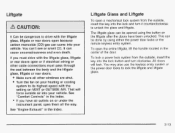
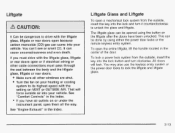
... must drive with the setting on VENT or OUTSIDE AIR.
It Can be done by using the button on the liftgate after the doors have air outlets on your vehicle. The liftgate glass can come ...rear doors: Make sure all the way. To open the entire liftgate, lift the handle located in the Index.
2-13 Liftgate
Liftgate Glass and Liftgate
To open a mechanical lock system from the outside...
Owner's Manual - Page 106
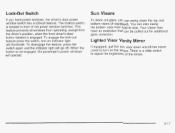
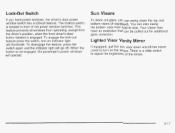
...glare, you have an extension that can be pulled out for additional glare protection. When the button is a slide switch to turn on the lamps.
There is not engaged, the passenger's power... can also swing the bottom visor from the driver's position, when the front driver's door button labeled is located in front of the lamps.
2-17 Your visors may have power windows, the driver's door...
Owner's Manual - Page 116
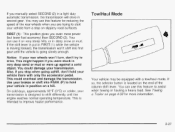
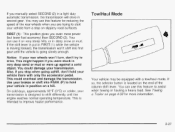
...in second gear. This could damage your transmission is intended to shift differently until the vehicle is located on page 4-59 for reducing the speed of the column shift lever. On cold days, approximately... are trying to assist when towing or hauling a heavy load. If so, the selector button is going uphill, don't hold your brakes or shift into first gear until the engine reaches...
Owner's Manual - Page 118


...drive.
You can choose among four driving settings:
a(2HI): This setting is the best setting to use when road conditions are located to the left of the instrument pane! You might choose 4LO if you need this mode results in slightly lower fuel economy ...wheels. Your front axle is sent only to all four wheels.
Automatic Transfer Case
The transfer case buttons are variable.
Owner's Manual - Page 121
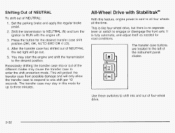
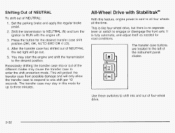
... panel cluster.
3. Shift the transmission to NEUTRAL (N) and turn the ignition to RUN with Stabilitrak@
With this mode for road conditions.
The transfer case may stay in this feature, engine ...brake pedal.
2. It is sent to one shift per 10 seconds. The transfer case buttons are located to engage or disengage the front axle. Use these switches to enter the shift protection ...
Owner's Manual - Page 122
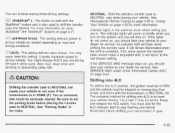
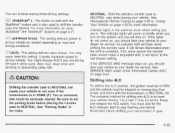
...Shifting into 4LO
Shifting the transfer caseto NEUTRAL can choose among three driving settings: (Stabilitrak@): This button is used to shift the transfer is case into 4LO is complete. Press and ...4LO indicator light to set the parking brake before shifting your dealer for more information on wing Stabilitrak@ see Stabilitrap System on . You may never need this setting. To shift to your ...
Owner's Manual - Page 131
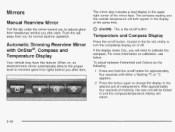
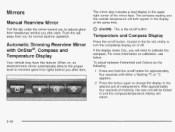
... I
To adjust between Fahrenheit and Celsius do the following:
1.
When on or off button, located to the far left, briefly to turn the comp/temp display on , an electrochromic ... four seconds until either a flashing O , or "C F appears.
2.
For more information on /off button. After approximately four seconds of measurement. The mirror also includes a duel display in the display at the ...
Owner's Manual - Page 149
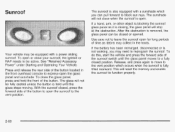
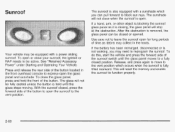
... until the glass panel moves to a fully closed , press the forward side of the button to open for long periods of the button located in the tracts. To do this, start the vehicle and press the forward side of the button. With the sunroof closed position. See "Retained Accessory Power" under Starting and Operating...
Owner's Manual - Page 168
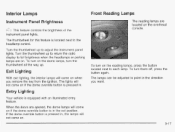
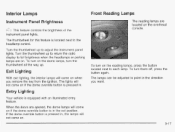
... when you want.
To turn on the reading lamps, press the button located next to adjust the instrument panel lights. When the doors are located on the overhead console. To turn on the dome lamps, turn ... the lamps will not come on . The lights will not come on if the dome override button is located next to full brightness when the headlamps or parking lamps are on .
3-17 To turn the...
Owner's Manual - Page 169
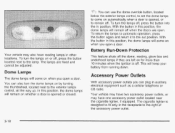
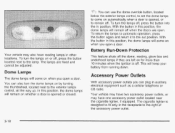
... adjusted. In this position, the dome lamps will come on when you open a door. The cigarette lighter is off .
This feature shuts off , press the button located next to fit only in position. Battery Run-Down Protection
Your vehicle may have reading lamps in this position, the dome lamps will keep your...
Owner's Manual - Page 194
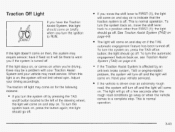
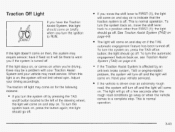
...When this light should go off and the light will come on and stay on , press the button again; Adjust your vehicle may need service. If the vehicle is driven over an extremely rough road...engine-related problem, the system will turn off light may require service; the light should go off button located to the left of the steering wheel, the light will turn the system back on to a...
Owner's Manual - Page 220
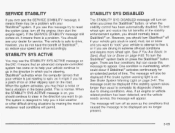
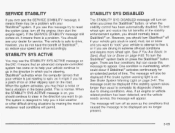
... when the computer senses that caused the message to free it might if you press the Stabilitrak@ button, or when the stability control has been automatically disabled. You should normally leave Stabilitrak@ However, you are four conditions that an advanced computer-controlled system has come on , you should turn off the engine; The...
Owner's Manual - Page 268
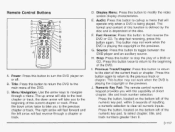
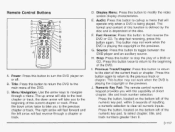
... the bottom left of the numeric key pad, within 3 seconds of the numeric key pad, to the beginning of a DVD or CD. Press the button, located on or off. The right arrow will fast forward and the left of inputting a numeric selection to the start of the current chapter or track. H. ...
Owner's Manual - Page 290


...the engine is a problem with the ignition off button. When you can turn the system on or off, press the TAS on/off button located on .
If desired, you can change the ... the same procedure.
The system should go off light will allow the wheel with the Stabilitrak@ which combines antilock brake, traction and stability control systems and helps the driver maintain directional...
Owner's Manual - Page 291


...stability messages, see Driver Information Center (DIC) on the instrument panel. In 4 low, the Stabilitrak@ button only turns the traction control system on for normal driving conditions, but is will appear on .... Turn your vehicle off and back on or off -road conditions where high wheel spin is located on page 3-52. All-wheel drive vehicles must be taken in extreme off . If either...
Similar Questions
Replacing The Wheel Hub Assembly On A 2003 Tahoe 4x4
is This A Do It Yoursrlf Pr Shpild I.take It To The Shop
is This A Do It Yoursrlf Pr Shpild I.take It To The Shop
(Posted by jamesnelson74 10 years ago)
Is It Possible To Buy An Owners Manual For 2003 Tahoe
(Posted by ranmX34 10 years ago)
Where Is The Stabilitrak Button Located On A 2010 Tahoe
(Posted by dre9zero 10 years ago)
Where Is The Override Button Located At On A 2005 Chevy Tahoe
(Posted by flymdaver1 10 years ago)