2003 Chevrolet Tahoe Support Question
Find answers below for this question about 2003 Chevrolet Tahoe.Need a 2003 Chevrolet Tahoe manual? We have 1 online manual for this item!
Question posted by Darmendariz01 on July 22nd, 2012
Installing After Market Radio
Where to connect power source for radio
Current Answers
There are currently no answers that have been posted for this question.
Be the first to post an answer! Remember that you can earn up to 1,100 points for every answer you submit. The better the quality of your answer, the better chance it has to be accepted.
Be the first to post an answer! Remember that you can earn up to 1,100 points for every answer you submit. The better the quality of your answer, the better chance it has to be accepted.
Related Manual Pages
Owner's Manual - Page 110
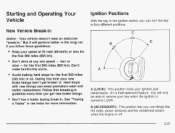
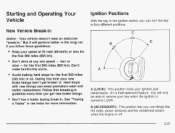
... stops with new linings can turn the key to LOCK. fast or slow - During this breaking-in guideline every time you use things like the radio, power windows and the windshield wipers when the engine is turned to four different positions. See "Towing a Trailer" in .
You will perform better in the long...
Owner's Manual - Page 111
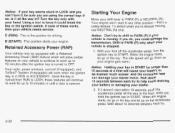
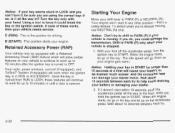
...only when your vehicle is moving , then your vehicle needs service. use NEUTRAL (N) only.
Your radio, power windows, sunroof (if equipped), and Onstar@System (if equipped) will go down as your engine... PARK (P) or NEUTRAL (N).
your engine. Turn the key only with a Retained Accessory Power (RAP) feature which will allow certain features on the accelerator pedal.
Wait about 15 ...
Owner's Manual - Page 143
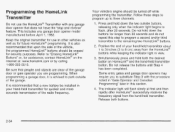
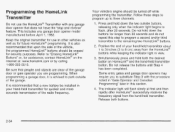
... HomeLink@ on HomeLink@ and the hand-held transmitter. Be sure that a new battery be installed in view. 3. Follow these steps to program up to "Erasing HomeLink@ Buttons" or, for quicker and more accurate transmission of the radio frequency. Keep the original transmitter for use the HomeLink@ Transmitter with the procedure noted in...
Owner's Manual - Page 151
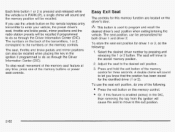
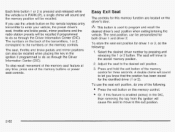
...enter your vehicle, the preset driver's seat, throttle and brake pedal, mirror positions and the radio station presets will cause the seat to move to the stored memory position. If you know ...is used to the desired exit position.
3. Press and hold the exit button of the memory buttons or power seat controls.
2. The seat position, can also be recalled when placing the key in PARK (P), a ...
Owner's Manual - Page 152
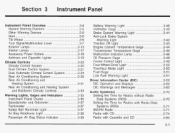
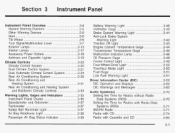
...70 Setting the Time for Radios with Radio Data Systems (RDS) ...3-71 AM-FM Radio ...3-71 Radio with CD ...3-74 Radio with Cassette and CD ...3-85
3- 1
Instrument Panel Overview ...3.4 Hazard Warning Flashers ...3.5 Other Warning Devices ...3.6 Horn ...-3-6 Tilt Wheel ...3-6 Turn SignaVMultifunction Lever ...3.7 Exterior Lamps ...3.13 Interior Lamps ...3.17 Accessory Power Outlets ...3.18 Ashtrays...
Owner's Manual - Page 169
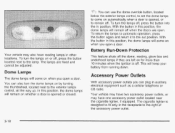
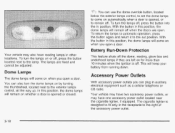
... to automatic operation, press the button again and return it to the right of the accessory power outlet.
3-18 The lamps are open a door. The cigarette lighter is designed to fit only...opened or closed.
With the button in auxiliary electrical equipment such as a cellular telephone or CB radio. This will remain on when you can plug in this position, the dome lamps will come ...
Owner's Manual - Page 221
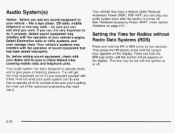
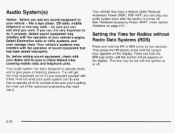
... with the operation your vehicle - If you can, it . Added sound equipment may have a feature called Retained Accessory Power (RAP). be sure you're getting the most enjoyment out of Delphi Electronics radio or other systems, and even damage them. Your audio system has been designed to operate easily and to do...
Owner's Manual - Page 222
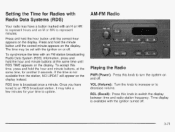
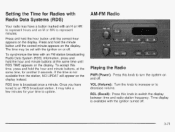
... to represent minutes. To synchronize the time with the ignition on the display. AM-FM Radio
Playing the Radio
PWR (Power): Press this time, press and hold the hour and minute buttons at the same time... increase or to turn the system on the display. Setting the Time for Radios with Radio Data Systems (RDS)
Your radio may have tuned to an RDS broadcast station, it may take a few ...
Owner's Manual - Page 226
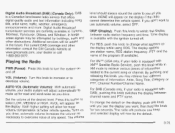
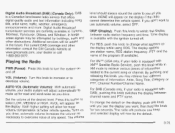
... and releasing this knob until you see the display you drive. Playing the Radio
PWR (Power): Press this knob to retrieve various pieces of information: Artist, Song Title,...and PTY name. Digital Audio Broadcast (DAB) (Canada Only): DAB is a Canadian land-based radio service that offers digital quality audio and text information including song title, artist name, traffic, weather...
Owner's Manual - Page 237
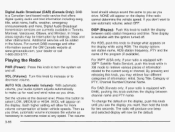
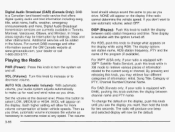
... are station name, RDS station frequency, PTY and the name of information related to switch the display between channel name and PTY name.
Playing the Radio
PWR (Power): Press this knob to make up for road and wind noise as you don't want , then hold the knob for more .
AUTO VOL (Automatic...
Owner's Manual - Page 247


... adapter kit with the ignition off .
3. Insert the adapter into the slot, label side up the radio and begin playing. To activate the bypass feature, perform the following steps: 1. TRACK and the track number will power up . It will appear on page 3- 126. If you want to insert a compact disc with your...
Owner's Manual - Page 249
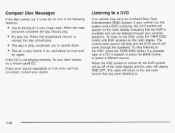
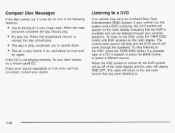
... your vehicle has this system and a DVD is loaded, or press the BAND button to normal, the disc should play . It's very hot. The current radio source will stop listening to the DVD, press the TAPE DISC button, if a cassette tape or a CD is playing, the DVD symbol will go off of...
Owner's Manual - Page 251
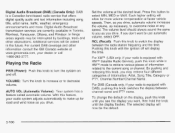
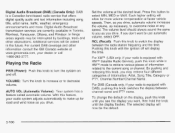
...the display flashes. Digital Audio Broadcast (DAB) (Canada Only): DAB is a Canadian land-based radio service that offers digital quality audio and text information including song title, artist name, traffic, ... display, push this feature, your dealer or call 1-800-263-3777. Playing the Radio
PWR (Power): Push this knob to overcome noise at faster vehicle speeds. Additional services will allow ...
Owner's Manual - Page 264
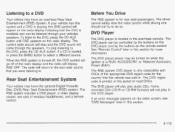
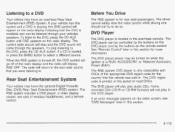
... radio source will stop listening to the DVD, press the CD AUX button, if a CD is playing, the DVD symbol will go off , the DVD symbol will appear on the video screen, see "DVD Messages" later in RUN, ACCESSORY, or Retained Accessory Power (RAP). The radio will not play audio CDs. The DVD player power...
Owner's Manual - Page 270
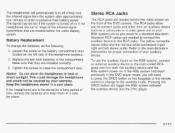
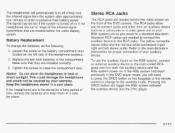
...dry place.
3-1 19 Stereo RCA Jacks
The RCA jacks are needed to connect the auxiliary device to preserve their battery power. Make sure that are to a standard television. This could damage the ... cool place. The signal may belost if the system is turned off if they are installed correctly.
3. Standard RCA cables are located behind the video screen on the faceplate or the remote...
Owner's Manual - Page 271
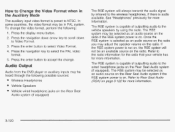
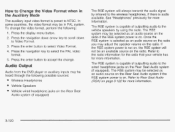
... select Video Format.
4. The RSE system may be selected as an audio source on the radio if the RSE system power is on. Press the navigation key to the vehicle speakers by infrared to accept... player or auxiliary inputs may be selected as an audio source on the Rear Seat Audio system if the RSE system power is on the radio.
The RSE system is capable of outputting audio to select...
Owner's Manual - Page 273


... What is equipped with XMTM Satellite Radio Service), or DAB (if your vehicle is equipped with DAB) depending on the DVD player.Turn the power off and sometimes at playing where ... speakers. However, the rear seat passengers can only control the music sources that the auxiliary source is connected to any of the audio sources: radio, cassette tapes, CDs, DVDs, XM (if your vehicle is the...
Owner's Manual - Page 274
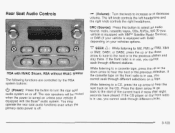
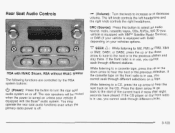
...through different selections on a tape. Press the down arrow to go back to select an audio source: radio, cassette tapes, CDs, DVDs, XM (if your vehicle is equipped with DAB) depending on your... vehicle is off . You may operate the rear seat audio functions even when the primary radio power is equipped with HVAC Shown, RSA without HVAC Similar The following functions are controlled by the...
Owner's Manual - Page 276
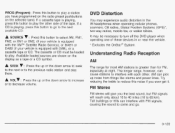
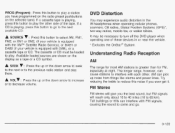
... the up or the down arrow to seek to the next or to the previous radio station and stay there.
Available loaded sources are shown on the selected band. If a cassette tape is playing, press this ...cellular phones, scanners, CB radios, Global Position Systems (GPS)*, two-way radios, mobile fax, or walkie talkies. A SEEK 7: Press the up noise from things like storms and power lines. If a CD...
Owner's Manual - Page 398


... the other vehicle. 5-45 Notice: If you leave your radio on, it could cause a ground connection you don't want to your vehicle. The repairs wouldn't...vehicle, and the bad grounding could damage your warranty.
3. Put the automatic transmission in the accessory power outlets. Unplug
unnecessary accessories plugged into the cigarette lighter or in PARK (P) before setting the parking brake...
Similar Questions
Remove Radio From 2003 Tahoe
Steps to remove radio/CD player and unjam it.
Steps to remove radio/CD player and unjam it.
(Posted by jericon1 9 years ago)
Installed Aftermarket Radio In 03 Tahoe Windshield Wipers Won't Turn Off
(Posted by partnico 10 years ago)
Colors Of Wires In The Radio Harness And The Function Of Each Color For The Wire
Wire colors and the function of each colored wire in the radio harness
Wire colors and the function of each colored wire in the radio harness
(Posted by johnnagobbell 11 years ago)
Dvd Flip Down
need to get the pin config out for audio to play in after market radio cd w/aux inputs
need to get the pin config out for audio to play in after market radio cd w/aux inputs
(Posted by EVARICK86 11 years ago)
Radio Panel Not Working
There has been issues where there is no power....battery dead. Radio not working..no sound..screen b...
There has been issues where there is no power....battery dead. Radio not working..no sound..screen b...
(Posted by tiffanymartinez 11 years ago)

