2003 Chevrolet Tahoe Support Question
Find answers below for this question about 2003 Chevrolet Tahoe.Need a 2003 Chevrolet Tahoe manual? We have 1 online manual for this item!
Question posted by jfmarhi on May 2nd, 2014
How To Chang Auto Eq Settings 03 Tahoe
The person who posted this question about this Chevrolet automobile did not include a detailed explanation. Please use the "Request More Information" button to the right if more details would help you to answer this question.
Current Answers
There are currently no answers that have been posted for this question.
Be the first to post an answer! Remember that you can earn up to 1,100 points for every answer you submit. The better the quality of your answer, the better chance it has to be accepted.
Be the first to post an answer! Remember that you can earn up to 1,100 points for every answer you submit. The better the quality of your answer, the better chance it has to be accepted.
Related Manual Pages
Owner's Manual - Page 3
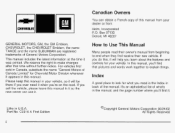
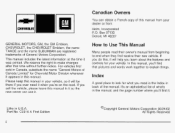
We reserve the right to make changes after that pictures and words work together to Use This Manual
Many people read their new ...without further notice. Box 07130 Detroit, MI 48207 GENERAL MOTORS, GM, the GM Emblem, CHEVROLET, the CHEVROLET Emblem, the name TAHOE and the name SUBURBAN are registered trademarks of Canada Limited" for your dealer or from beginning to look for what 's in your...
Owner's Manual - Page 100
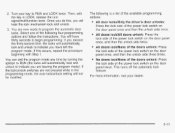
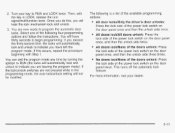
... automatically lock and unlock to begin programming. Once you do this occurs, repeat the procedure beginning with the key in the programming mode, the auto lock/unlock setting will hear the lock mechanism lock and unlock. Then, with Step 1. You can exit the program mode any time by turning the ignition to...
Owner's Manual - Page 118


.... This is used for use when plowing snow. You can choose among four driving settings:
a(2HI): This setting is the best setting to the rear wheels. AUTO 4WD: This setting is ideal for driving in this setting. This setting also provides the best fuel economy.
(4LO): This setting also engages your front axle to all four wheels. This...
Owner's Manual - Page 119
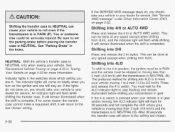
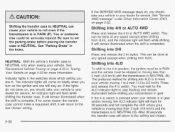
... hi switch. Shifting into 4LO is completed. NEUTRAL: Shift the vehicle's transfer case to the setting last chosen.
2-30 The preferred method for service. You must be done at any speed (... release the 4 lo switch. Be sure to 3.2 km/h). Shifting into 4HI or AUTO 4WD
Press and release the 4 hi or AUTO 4WD switch. You or someone else could be done at any speed (except when...
Owner's Manual - Page 120
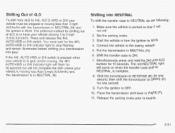
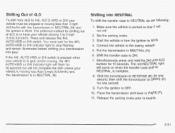
... (N). Release the parking brake prior to 2HI. 7. The preferred method for the 4HI, AUTO 4WD or 2HI indicator light to stop flashing and remain illuminated before shifting your vehicle must wait...To shift from 4LO to 4HI, AUTO 4WD or 2HI your transmission into NEUTRAL
To shift the transfer case to NEUTRAL do the following: 1. Set the parking brake.
3. Simultaneously press...
Owner's Manual - Page 121
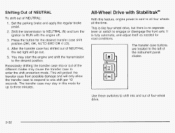
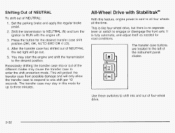
... cluster.
3. This will protect the transfer case from possible damage and will go out.
5. Set the parking brake and apply the regular brake pedal.
2.
The transfer case buttons are located to...fully automatic, and adjust itself as needed for the desired transfer case shift position (2HI, 4HI, AUTO 4WD OR 4 LO).
4. It is sent to one shift per 10 seconds. After the transfer ...
Owner's Manual - Page 159
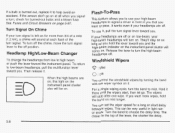
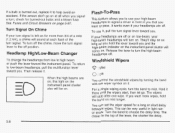
... then let go on . To use your headlamps are off . Headlamp High/Low-Beam Changer
To change the headlamps from low to low-beam headlamps, pull the multifunction lever toward you signal a turn, ...check for burned-out bulbs and a blown fuse.
This can set the wiper speed for more wipes, hold the lever toward the instrument panel.
If a bulb is ...
Owner's Manual - Page 161
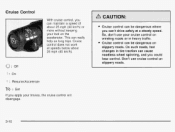
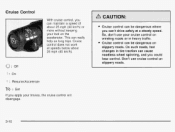
... accelerator. So, don't use cruise control on winding roads or inheavy traffic. On such roads, fast changes in tire traction can 't drive safelyat a steady speed.
Don't use your brakes, the cruise control will disengage.
3-10 w : Set
If you apply your cruise control on slippery roads. Cruise control can be dangerous where you...
Owner's Manual - Page 176


...this knob. During the five second status display the current mode and blower speed will be changed by using either temperature knob. The temperature can be adjusted even if the system is controlled...the driver's until the mode button is pressed again, or the AUTO button, defrost button, or the off . If the passenger's set temperature has not been adjusted this knob is used, the passenger...
Owner's Manual - Page 177


... not the same, the opposite side temperature setting will change the fanto a selected speed.
3-26 To make the passenger's temperature the same as the driver's press and hold the AUTO button for the system to adjust the temperature setting as necessary. When auto is selected, the display will be set to recirculate inside temperature, the air...
Owner's Manual - Page 178


...the display will then show you to the floor vents. When this button
to manually change the current setting, select one of the following:
'/i (Floor): This mode directs most of the ... V
**
(Fan): T ~ I S button allows you the selected air mode delivery. The display will change to the floor vents. If the windows do start to prevent windshield fogging. Some air also comes out of...
Owner's Manual - Page 179
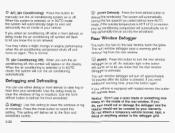
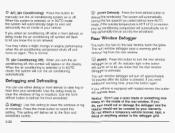
...automatically begin to clear fog or frost from your vehicle. You may notice a slight change in AUTO mode, the system will appear on the rear window warm the glass. When the air... and windshield outlets.
The rear window defogger uses a warming grid to remove fog from AUTO mode. This setting will control the fan speed if you know this is not allowed. If you need ...
Owner's Manual - Page 226
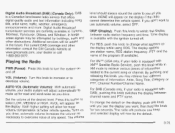
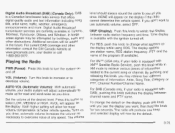
...may be the default.
3-75 Set the volume at faster vehicle speeds. Each higher setting will adjust automatically to make up for more . The volume
To change what appears on the display if... push this knob to switch the display between channel name and PTY name.
If you drive.
AUTO VOL (Automatic Volume): With automatic volume, your dealer or call 1-800-263-3777. DISP (...
Owner's Manual - Page 228


Press AUTO EQ to decrease the treble.
1.
Repeat the steps for country/western, jazz, talk, pop, rock and... that pushbutton.
6. AUTO EQ (Automatic Equalization): Press this button to the custom mode, press and release the AUDIO knob, until BASS, MID or TREB appears on .
2. To return the bass and treble to choose bass and treble equalization settings designed for each pushbutton...
Owner's Manual - Page 237
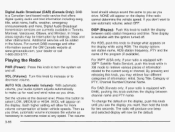
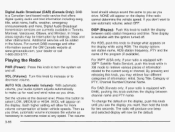
... other information consult the GM Canada website at any speed. AUTO VOL (Automatic Volume): With automatic volume, your dealer or ... you see the display you drive. Set the volume at faster vehicle speeds. Each higher setting will allow for road and wind noise...volume compensation at the desired level. The volume 3-86
To change what appears on the display if the radio cannot determine the ...
Owner's Manual - Page 239
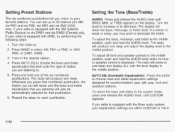
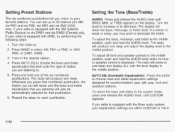
... to choose bass and treble equalization settings designed for country/western,jazz, talk, pop, rock and classical stations. Press and hold one beep. AUTO EQ (Automatic Equalization): Press this button to...custom mode, press and release the AUDIO knob, until BASS, MID, or TREB appears on .
2. Press AUTO EQ to .
5 . To adjust the bass, midrange, and treble to 30 stations (six AM, six FMI...
Owner's Manual - Page 251
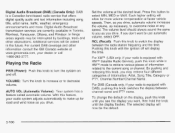
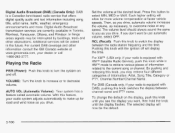
...this button to use automatic volume, select OFF. Set the volume at the desired level. Press this feature, your dealer or call 1-800-263-3777. Each higher setting will display the time. RCL (Recall): Push...display between channel name and PTY name. To change the default on and off will allow for road and wind noise as you drive. AUTO VOL (Automatic Volume): Your system has a ...
Owner's Manual - Page 253


...XM2 (USA only, if your favorite stations. To adjust all tone and speaker controls to zero. AUTO EQ (Automatic Equalization): Press this button to select AM, FM1 or FM2, or XM1, XM2, or... 4. Setting the Tone (Bassnreble)
AUDIO: Push the AUDIO knob until you may want to your radio is equipped with DAB), by performing the following steps: 1. Press AUTO EQ to decrease. You can set will...
Owner's Manual - Page 254
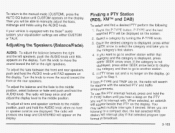
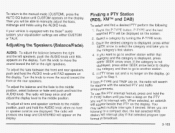
To return to the manual mode (CUSTOM), press the AUTO EQ button until CUSTOM appears on , the radio will search for stations with the selected PTY and traffic announcements. If your equalization settings are displayed. Select a category by turning the P-TYPE knob. 3. If both P-TYPE and TRAF are listening to manually adjust the bass...
Owner's Manual - Page 261


... setting while playing a compact disc. Press RPT again to the start of the currently selected disc. Press the right arrow to go to turn it off . To scan all of the discs. To change the default on the display (track or elapsed time), push the knob until DISC SCAN appears on AUTO EQ, see "AUTO EQ...

