2003 Chevrolet Tahoe Support Question
Find answers below for this question about 2003 Chevrolet Tahoe.Need a 2003 Chevrolet Tahoe manual? We have 1 online manual for this item!
Current Answers
There are currently no answers that have been posted for this question.
Be the first to post an answer! Remember that you can earn up to 1,100 points for every answer you submit. The better the quality of your answer, the better chance it has to be accepted.
Be the first to post an answer! Remember that you can earn up to 1,100 points for every answer you submit. The better the quality of your answer, the better chance it has to be accepted.
Related Manual Pages
Owner's Manual - Page 2
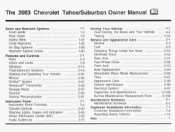
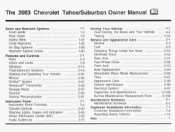
... Restraint Systems ...1-1 Front Seats ...1-3 ...1-8 Rear Seats 1-22 Safety Belts ...1-44 Child Restraints ...1-68 Air Systems Bag ...1-80 Restraint System Check Features and Controls ...2-1 Keys ...2-3 ...2-8 Doors Locks and 2-15 Windows ...2-18 Theft-Deterrent Systems ...2-21 Starting and Operating Your Vehicle Mirrors ...2-42 ...2-51 Onstar@System 2-53 HomeLink@Transmitter ...2-57 Storage Areas...
Owner's Manual - Page 6
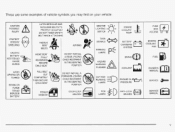
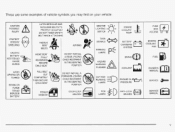
... OR FLAMES SPARK OR COULD EXPLODE BATTERY
DO NOT INSTALLA FORWARD-FACING CHILD RESTRAINT IN THIS SEATING POSITION
G I
4
OWNER'S MANUAL
a
ENGINE OIL PRESSUREw
SERVICE
L
WINDOW
l h
DOOR LOCK UNLOCK
LAMPS
ANTI-LOCK
( ) @
BRAKES
MANUAL
Owner's Manual - Page 12
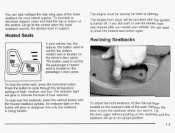
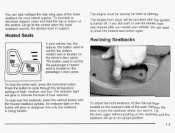
... lateral support. An indicator light on the driver's door panel. To adjust the front seatback, lift the manual lever located on the passenger's door panel. You can also reshape the side wing area...engine must be canceled after you still want it.
Let go to cycle through temperature the settings of the lower seatback for them to press the heated seat button again.
Press the ...
Owner's Manual - Page 19
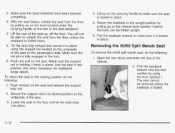
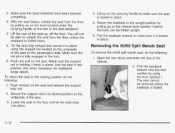
... the seat in place. With the seat folded, unlatch the seat from the floor unless the seatback is fully engaged in place. Open the rear doors and enter the rear of the seat on the underside of the vehicle. 2. 2. Make sure the rod pin is folded down.
5. Fold the seatback forward...
Owner's Manual - Page 99
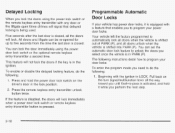
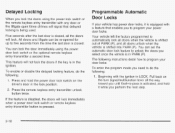
... lock. Your vehicle left the factory programmed to do the following:
1. Press the remote keyless entry transmitter unlock button twice. All doors and liftgate can set the automatic door lock feature to -pass is shifted into PARK (P). To enable or disable the delayed locking feature, do the following instructions detail how to five...
Owner's Manual - Page 100
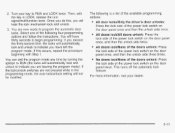
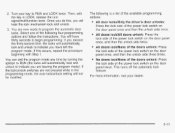
... twice.
Once you do this occurs, repeat the procedure beginning with the key in the programming mode, the auto lock/unlock setting will automatically lock and unlock to program the automatic door locks. For more information, see your key to begin programming. You are not pressed while in LOCK, release the turn...
Owner's Manual - Page 102
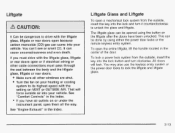
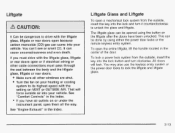
... may also use the keyless entry system or the power door locks to its highest speed with the liftgate glass, liftgate
or rear doors open or if electrical wiring or other cable connections must.... That will lock. See "Comfort Controls" in the Index. 0 If you must drive with the setting on your vehicle.
This can cause unconsciousness and even death. To lock a power lock system from the...
Owner's Manual - Page 108
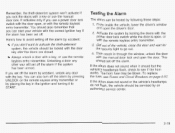
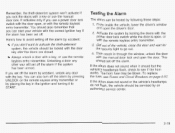
... closed. If the alarm does not sound or the vehicle's headlamps do not flash, the vehicle should set off the alarm. It activates only if you use the manual door lock.
Then reach in the ignition and turning it should but the vehicle's headlamps flash, check to see Fuses and Circuit Breakers...
Owner's Manual - Page 129


...Idling the engine with all the windows down to know
Engine exhaust can happen is the highest setting. Another closed -in if: Your exhaust system sounds strange or different. You might have to.... Your vehicle was damaged in easily. See "Winter Driving" in a garage with CO - can be a blizzard. NEVER park in theIndex.
2-40 One place at this can kill. ...
Owner's Manual - Page 142


... on the internet at www.homelink.com or by other than an authorized service facility could void authorization to activate devices such as gate operators, garage door openers, entry door locks, security systems and home lighting. HomeLink* Transmitter
This device complies with RSS-210 of the FCC Rules.
Owner's Manual - Page 143
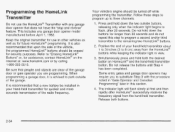
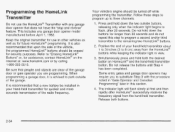
.... Some entry gates and garage door openers may require you are programming. When programming a garage door, it is advised to substitute Step 3 with any garage door opener model manufactured before April... a second and/orthird transmitter to three channels: 1. Position the end of the garage door or gate operator you to park outside buttons, releasing only when the indicator light begins...
Owner's Manual - Page 144
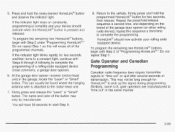
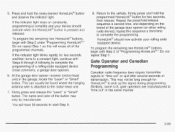
...-frequency laws require transmitter signals to complete the programming. To program the remaining two HomeLink@buttons, begin with Step 2 of the programmed channels. At the garage door opener receiver (motor-head unit) in the same manner. You will erase all of "Programming HomeLink@."Do not repeat Step 1. If the indicator light blinks...
Owner's Manual - Page 150
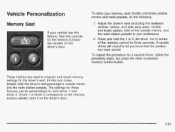
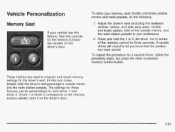
The settings for these features can be personalized for both of the memory control for a second driver,...the outside mirror, and the radio station presets. To repeat the procedure for three seconds. These buttons are located on the driver's door.
2-61 Vehicle Personalization
Memory Seat
If your vehicle has this feature, then the controls for the driver's seat, throttle and brake pedals...
Owner's Manual - Page 165
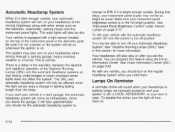
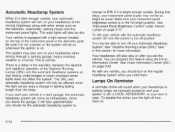
...the Daytime Running Lamps (DRL) and the automatic headlamp systems so that delay, your door is equipped with any vehicle, you should turn on the regular headlamp system when you ... is dark enough outside . Your headlamps will come on your headlamps when driving through a parking garage, heavy overcast weather or a tunnel. To disable the chime, turn on immediately. During that ...
Owner's Manual - Page 169
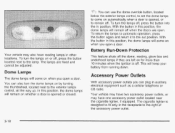
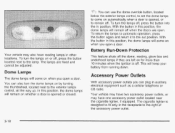
...the dome lamps will keep your battery from running down. This will remain on whether a door is designed to fit only in auxiliary electrical equipment such as a cellular telephone or CB radio... power outlets you open a door. *:
You can use the dome override button, located below the exterior lamps control, to set the dome lamps to come on automatically when a door is off.
To turn the...
Owner's Manual - Page 175
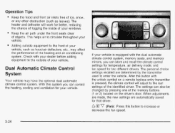
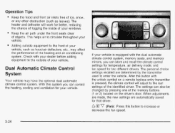
...Your vehicle may affect the performance of the heating and air conditioning system. The settings can also be changed by the transmitter used to enter the vehicle. Operation ...for your vehicle.
After the button with the unlock symbol on the driver's door. When adjustments are made, the new settings are determined by pressing one of your vehicle. f
:L...
With this button to...
Owner's Manual - Page 207
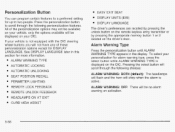
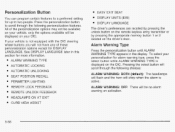
Personalization Button
You can program certain features to a preferred setting for alarm warning type, press the select button while ALARM WARNING TYPE is ...chirp when the alarm is not equipped with the DIC steering wheel buttons you will be available on the driver's door. only the options available will not have any of the personalization options may not be displayed on activation.
3-56 ...
Owner's Manual - Page 269
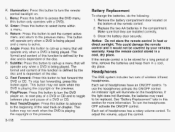
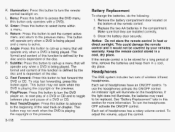
... replaced. Next TracWChapter: Press this button to the beginning of the disc. Close the battery door securely. This could damage the remote control and it would not be stored for more information....in a cool, dry place. This button will operate only when a DVD is active. 0. Each set of this button to the previous menu. To turn the headphones OFF activate the ON/OFF control....
Owner's Manual - Page 504
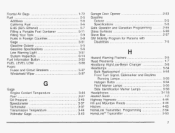
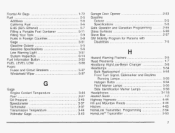
... ...3-51 System Inspection ...6-1 4 Fuel Information Button ...3-55 3-66 FUEL LEVEL LOW ...Fuses Fuses Circuit and Breakers ..., ...5-97 ...5-97 Windshield Wiper Lamps
...2-53 Garage Door Opener Gasoline Octane ...5-5 Specifications ...5-6 GateOperator and Canadian Programming ...2-55 Glass Surfaces ...5-90 2-57 GloveBox ...GM Mobility Program for Persons with Disabilities ...7-5
G
Bulbs 3-44...
Owner's Manual - Page 509
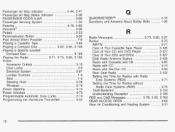
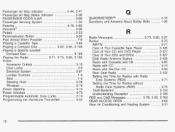
...Steering Fluid ...5-38 Windows ...2-16 Power Steering ...4-14 Power Winches ...4-73 Programmable Automatic Door Locks ...2-10 Programming the HomeLink Transmitter ...2-54
QUADRASTEERTM ...4-16 Questions and Answers About ... Six-Disc CD ...3-99 Rear Seat Audio ...3-122 Setting the Time for Radios with Radio DataSystems(RDS) ...3-71 Setting the Time for Radios without ...3-70 RadioDataSystems(RDS) ...
Similar Questions
Outside Mirror Adjustment Buttons On Left Door
Are the outside mirror adjustment buttons on the left door controlled by a fuse, mine have suddenly ...
Are the outside mirror adjustment buttons on the left door controlled by a fuse, mine have suddenly ...
(Posted by csdyck 9 years ago)
How To Set Garage Door Opener In Used Chevy Tahoe
(Posted by thrgb011 10 years ago)
Garage Door Opener
How do you disable garage door opener 2009 tahoe
How do you disable garage door opener 2009 tahoe
(Posted by brooksie720172 10 years ago)
How To Change My 2003 Tahoe Driver Door Window Regulator
(Posted by Anonymous-88429 11 years ago)

