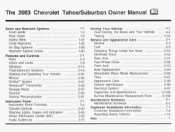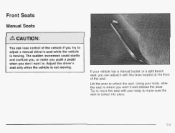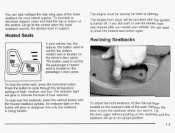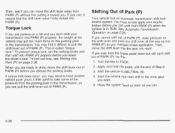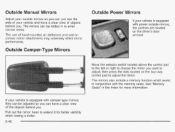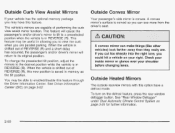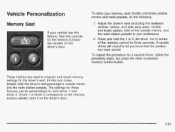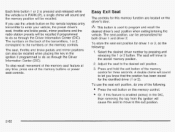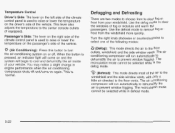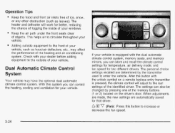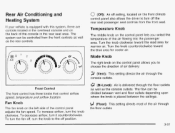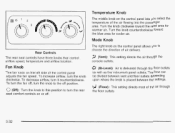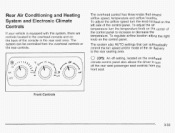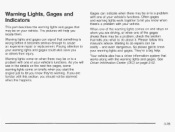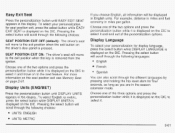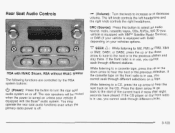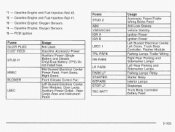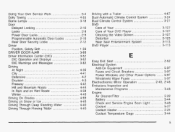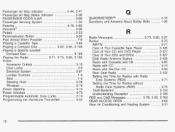2003 Chevrolet Tahoe Support Question
Find answers below for this question about 2003 Chevrolet Tahoe.Need a 2003 Chevrolet Tahoe manual? We have 1 online manual for this item!
Question posted by pat43544 on March 14th, 2012
Electric Controls On Driver Left Side Seat Will Not Move
the controls worked yesterday today they don't ...how do I fix the problem, we have no manuel. Thanks Pat
Current Answers
Related Manual Pages
Similar Questions
1-4 Temperature Controls Are Not Working. Any Suggestions On What The Problem M
1-4 temperature controls are not working. Any suggestions on what the problem might be and what the ...
1-4 temperature controls are not working. Any suggestions on what the problem might be and what the ...
(Posted by luvmyshrum 10 years ago)
What Fuse Controls The Dashboard Gauges?
trying to figue out why my gauges all of a sudden dont work..thinking its a fuse but unsure what fus...
trying to figue out why my gauges all of a sudden dont work..thinking its a fuse but unsure what fus...
(Posted by cystewart66 10 years ago)
Why Is The Light For A 2003 Chevy Inside Rear View Mirror, Climate Control
indicator not working?
indicator not working?
(Posted by oompahwkdri 10 years ago)
Drivers Side Power Seat Controller Installation Instructions
How to install a new power seat controller on the drivers side of a 2005 Chevorlet Tahoe.
How to install a new power seat controller on the drivers side of a 2005 Chevorlet Tahoe.
(Posted by willie451 11 years ago)
Electric Controls On Driver Door
the electric controls for the mirrors, windows door locks and window lock are not working. What coul...
the electric controls for the mirrors, windows door locks and window lock are not working. What coul...
(Posted by jap128 11 years ago)