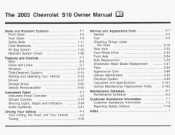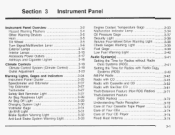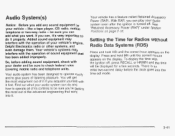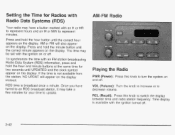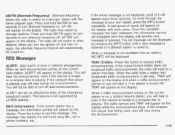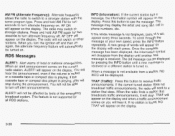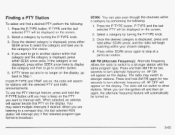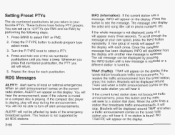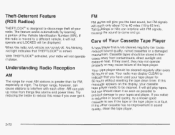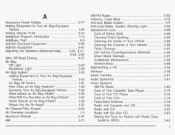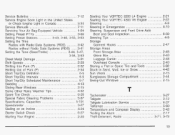2003 Chevrolet S10 Pickup Support Question
Find answers below for this question about 2003 Chevrolet S10 Pickup.Need a 2003 Chevrolet S10 Pickup manual? We have 1 online manual for this item!
Question posted by waynst on June 27th, 2014
How To Unlock A Rds Radio On 2003 Xtreme
The person who posted this question about this Chevrolet automobile did not include a detailed explanation. Please use the "Request More Information" button to the right if more details would help you to answer this question.
Current Answers
Related Manual Pages
Similar Questions
What Fuse Is For The Radio In My 2003 Chevy S10 Pick Up?
I want my radio to work but I dont know what fuse is for it,cause I dont have the manual.
I want my radio to work but I dont know what fuse is for it,cause I dont have the manual.
(Posted by abduzitab 9 years ago)
What Do The Buttons On A Chevy S10 Rds Radio Do
(Posted by abrooGor 9 years ago)
Unlocking Radio 98-99 Chevy S-10
How do you unlock the factory radio I dont have a manual and I don't know the steps to unlock with t...
How do you unlock the factory radio I dont have a manual and I don't know the steps to unlock with t...
(Posted by bammy714 10 years ago)
My 2003 Chevys10 Dose The Radio Display Any Of The Truck Function And Resets?
dose my chevy s10 radio display truck functions and resets?
dose my chevy s10 radio display truck functions and resets?
(Posted by ericmeng 10 years ago)