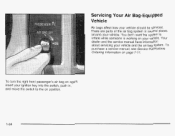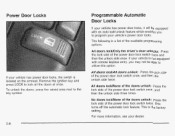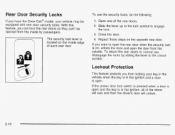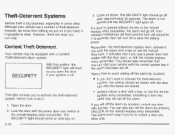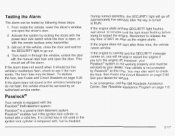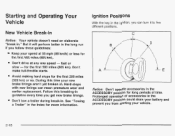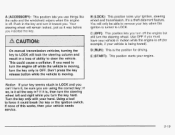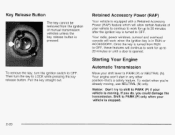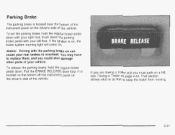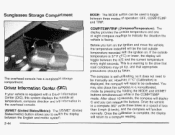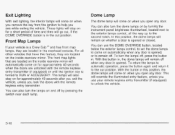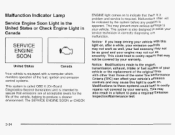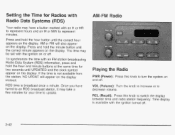2003 Chevrolet S10 Pickup Support Question
Find answers below for this question about 2003 Chevrolet S10 Pickup.Need a 2003 Chevrolet S10 Pickup manual? We have 1 online manual for this item!
Current Answers
Answer #1: Posted by bengirlxD on January 4th, 2013 1:51 PM
-
- 1
Raise the hood of your S10. Disconnect the negative cable from the battery, using a wrench. Wait at least five minutes before working on the steering column, to allow the airbag system to discharge.
- 2
Remove the screws that secure the upper and lower steering column covers, using a Torx-head screwdriver. Lift the upper steering column cover out of place and set it aside. Tilt the steering wheel up, then remove the lower steering column cover.
- 3
Insert the ignition key into the cylinder. Hold the ignition key in the “Start” position. Insert an awl or similar tool into the hole underneath the lock cylinder. Push the locking tab in with the awl while releasing the key--this allows it to return to the “Run” position. Slide the lock cylinder out of the steering column.
- 4
Insert the ignition key into the new lock cylinder. Position the key in the “Run” position. Align the cylinder with the mounting area on the steering column and slide the lock cylinder into place, until it clicks. Turn the ignition key to the “Off” position and remove the key from the cylinder.
- 5
Replace the upper and lower steering column covers. Secure the covers with the Torx screws and tighten them with the Torx-head screwdriver. Reconnect the negative battery cable, tightening the connection with a wrench.
http://www.ehow.com/how_6960830_replace-s_10-ignition-lock.html
- 1
Feel free to resubmit the question if you didn't find it useful.
Related Manual Pages
Similar Questions
my key is stuck in the on posistion and wont turn back