2003 Chevrolet Malibu Support Question
Find answers below for this question about 2003 Chevrolet Malibu.Need a 2003 Chevrolet Malibu manual? We have 1 online manual for this item!
Question posted by Chzion on October 14th, 2013
How Long Does It Take To Change A Thermostat On A 2003 Malibu
The person who posted this question about this Chevrolet automobile did not include a detailed explanation. Please use the "Request More Information" button to the right if more details would help you to answer this question.
Current Answers
There are currently no answers that have been posted for this question.
Be the first to post an answer! Remember that you can earn up to 1,100 points for every answer you submit. The better the quality of your answer, the better chance it has to be accepted.
Be the first to post an answer! Remember that you can earn up to 1,100 points for every answer you submit. The better the quality of your answer, the better chance it has to be accepted.
Related Manual Pages
Owner's Manual - Page 2
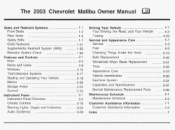
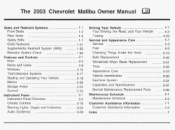
... Schedule ...6-1 bhintenance Schedule ...6-2 Customer Assistance Information ...7-1 Customer Assistance Information ...7-2 index ...i
vu 99
3-1 3-2 3-1 8 3-23
A t Idin Cttctnm/c-\
IW
UY=GIII\J~
...
3-38 The 2003 Chevrolet Malibu Owner Manual
Seats and Restraint Systems ...Front Seats ...Rear Seats ...Safety Belts ...Child Restraints ...Supplemental Restraint System (SRS) ...Restraint System...
Owner's Manual - Page 3
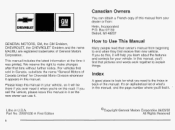
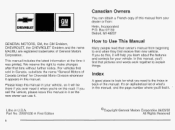
... GENERAL MOTORS, GM, the GM Emblem, CHEVROLET, the CHEVROLET Emblem and the name MALIBU are registered trademarks of what you 're on the road. If you sell the vehicle... things. Please keep this manual, you'll find it.
'
Litho in your dealer or from beginning to make changes after that pictures and words work together to look for your vehicle. We reserve the right to end when they ...
Owner's Manual - Page 21


... down on the buckle end of the belt as you can buckle the belt, Pull up on the latch plate to .
5. If the belt isn't long enough, see Safety Belt Extender on the buckle is secure. If the belt stops before it is positioned so you would be able to unbuckle...
Owner's Manual - Page 30


If the belt stops before it clicks. I UULKlt! Then pull the belt across you very quickly. button on the buckle is not long enough, see Safety Belt Make sure the release Extender on the latch plate to unbuckle the safety belt quickly if you . Pick up on page 7-...
Owner's Manual - Page 34


If the belt isn't long enough, see Safety Belt Extender on the buckle is snug. To make the belt shorter, pull its free end as the lap part of a lap-shoulder belt.
Make sure the release button on page 1-30. Buckle, position and release it the same way as shown until the belt is positioned so you would be able to unbuckle the safety belt quickly if you ever had to.
1-27
Owner's Manual - Page 37
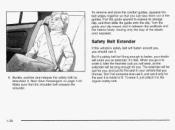
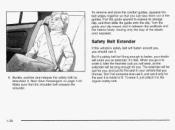
... the seatit ismade to go order it,take them out of the elastic cord exposed. When you in to fit. But if a safety belt isn't long enough to expose its storage clip, and then slide the guide onto the clip.
To remove and store the comfort guides, squeeze the belt edges...
Owner's Manual - Page 41
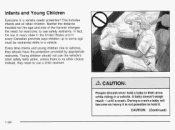
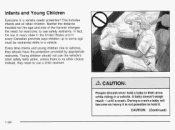
... fact, the law in every state in the United States and in a vehicle. Neither the distance traveled nor the age and size of the traveler changes the need to hold a baby il, &,ieir arms while riding in a vehicle needs protection!
Owner's Manual - Page 55
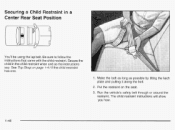
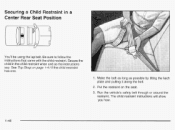
Secure the child inthe child restraint when and as possible by tilting the latch plate and pulling it along the belt.
2. Make the belt as long as the instructions say. Put the restraint on page 1-41 if the child restraint has one.
1. See Top Strap on the seat.
3. The child restraint ...
Owner's Manual - Page 73
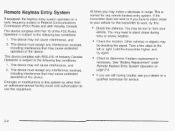
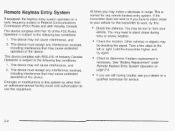
... not cause interference, and
2. Operation is normal for service.
This device complies with RSS-210 of the device. This device may be blocking the signal. Changes or modifications to this system by other than an authorized service facility could void authorization to the left or right, hold the transmitter higher, and...
Owner's Manual - Page 74
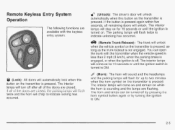
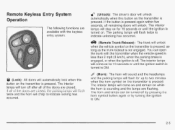
... unlock automatically when this button on the transmitter is off after all remaining doors will unlock when thevehicle symbol on the transmitter is pressed, as long as the trunk lockout is turned on for 10 seconds or until the ignition switch is turned to ON.
(Horn): The horn will sound and...
Owner's Manual - Page 112
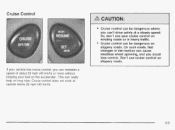
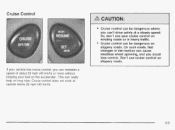
Don't use your vehicle has cruise control, you can really help on long trips.
Cruise control does not work at a steady speed. On such roads, fast changes in heavy traffic. This can maintain a speed of about 25 mph (40 km/h) or more without keeping your foot on the accelerator. If your cruise ...
Owner's Manual - Page 125
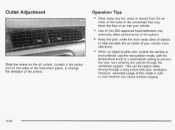
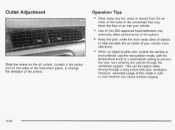
... the air outlets, located in the center and on the sides of the instrument panel, to change the direction of this mode in cold or cool weather can be helpful when driving through the...Adjustment
Operation Tips * Clear away any ice, snow or leaves from entering the vehicle through a long tunnel with the temperature knob at the base of the windshield that may adversely affect performance of ...
Owner's Manual - Page 153


To change what is playing.
It's very hot. The disc is very humid.
EJT {Eject): Press this button to listen to the radio when a ...to the radio. ET and the elapsed time will appear on the display (track or elapsed time), press the knob until you see how long the current track has been playing.
CD AUX (Auxiliary): Press this knob to see the display you want, then hold the knob for two...
Owner's Manual - Page 163
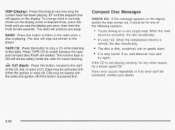
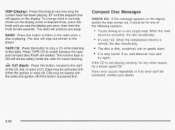
... knob for future listening. The inactive tape or CD will appear onthe display. It's very hot. To change whatis normally shown on the display (track or elapsed time), press this knob until you see how long the current track has beenplaying. BAND: Press this message appears on a very rough road. Press TAPE...
Owner's Manual - Page 181


...acceleration or braking (including engine braking by easing your foot off the accelerator pedal. Any sudden changes could cause the tires to a lower gear). Learn to existing conditions, and by taking ...the anti-lock braking system, remember: It helps avoid only the braking skid. As long as enough water, ice or packed snow on slippery surfaces because stopping distance will ...
Owner's Manual - Page 206


... soft shoulders, curbs, road signs, trees or other drivers you signal a turn or lane change lanes or stop.
Properly hooked up, the trailer lamps will flash whenever you 're about to...additional wiring. Driving On Grades
Notice: Do not tow on your vehicle. On a long uphill grade, shift down a long or steep downgrade. Thus, you may result and damage your instrument panel will also...
Owner's Manual - Page 225


... oil to break down slower. whichever occurs first. Engine Oil Additives
Don't add anything to Change Engine Oil
If any one of these is used for your engine at extremely low temperatures. Do not use the long trip/highway maintenance schedule.
If any one of these is true, use other commercial application...
Owner's Manual - Page 226


.... Engine Air Cleaner/Filter
The engine air cleanedfilter is located in the trash,pouring it in the engine compartment on location.
5-17 If you to change your dealer, a service station or a local recycling center for your skin and could even cause cancer. What to Do with soap and water, or a good...
Owner's Manual - Page 303
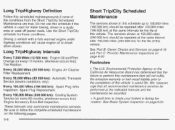
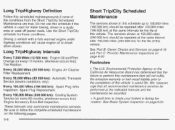
... km): Automatic Transaxle Service (severe conditions only). Be sure to follow the complete scheduled maintenance on page 6-21. Long Trip/Highway intervals
Every 7,500 Miles (12 500 km): Engine Oil and Filter Change (or every 12 months, whichever occurs first). We, however, urge that the failure to perform this scheduled maintenanceonly if...
Owner's Manual - Page 309
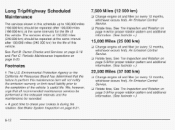
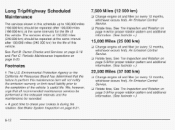
... +.)
15,000 Miles (25 000 km)
0 Change engine oil and filter (or every 12 months,
Footnotes
The U.S. U Rotate tires. Long Trip/Highway Scheduled Maintenance
The services shown in this schedule...rotation pattern and additional information. (See footnote +.I
t
22,500 Miles (37 500 km)
CI Change engine oil and filter (or every 12 months, whichever occurs first). See Brake System Inspection on...

