2003 Chevrolet Impala Support Question
Find answers below for this question about 2003 Chevrolet Impala.Need a 2003 Chevrolet Impala manual? We have 1 online manual for this item!
Question posted by wrfdaustin on September 9th, 2013
How Do You Get The Locked On Your Radio Off? 2003 Chevy Impala
The person who posted this question about this Chevrolet automobile did not include a detailed explanation. Please use the "Request More Information" button to the right if more details would help you to answer this question.
Current Answers
There are currently no answers that have been posted for this question.
Be the first to post an answer! Remember that you can earn up to 1,100 points for every answer you submit. The better the quality of your answer, the better chance it has to be accepted.
Be the first to post an answer! Remember that you can earn up to 1,100 points for every answer you submit. The better the quality of your answer, the better chance it has to be accepted.
Related Manual Pages
Owner's Manual - Page 2


The 2003 Chevrolet Impala OwnerManual
SeatsandRestraintSystems ...1-1 Front Seats ...1-2 Rear Seats ...1-7 Safety Belts ...1-9 1-31 Child Restraints ...Air Bag Systems ...1-51 Restraint System Check ...1-61 2-1 Features and Controls ...2-2 Keys ...2-8 Doors Locks and \AI* A*, vvinuuvtS ...2-13 2-16 Theft-Deterrent Systems ...2-18 Starting and Operating Your Vehicle 2-33 Mirrors ...2-37 Onstar@ ...
Owner's Manual - Page 3


..., you ever need is the Index in U.S.A. Box 07130 Detroit, MI 48207 GENERAL MOTORS, GM, the GM Emblem, CHEVROLET, the CHEVROLET Emblem and the name IMPALA are registered trademarks of the manual.
This manual includes the latest information at the time it was printed. If you 're on the road. Canadian...
Owner's Manual - Page 9
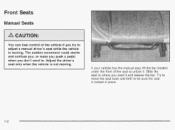
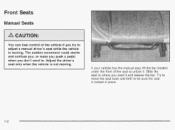
... manual seat, lift the bar located under the front of the vehicle if you want it . Adjust the driver's seat only when the vehicle is locked in place.
1-2 Try to move the seat back and forth to be sure the seat is not moving .
Owner's Manual - Page 11
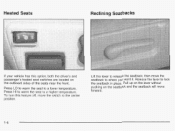
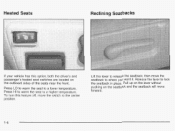
... and the seatback will move forward. Lift the lever to release the seatback, then move the seatback to the center position.
I
-4 Release the lever to lock the seatback in place. Heated Seats
Reclining Seatbacks
If your vehicle has this feature off, move the switch to where you want it.
Owner's Manual - Page 72
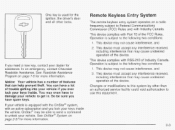
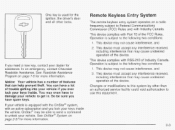
...may cause undesired operation of trouble getting into your vehicle if you lock your vehicle. See Onstar@System on a radio frequency subject to the following two conditions: 1. You may even ...to Federal Communications Commission (FCC) Rules and with an active subscription and you ever lock your dealer for more information. Operation is equipped with the Onstar@system, with Industry...
Owner's Manual - Page 85


... the theft-deterrent system. Close all doors and the trunk are closed and locked, the light on the radio will begin flashing at a very slow rate to let you know that nothing...is arming.
Arming with the power door lock switches. The light on with the remote keyless entry transmitter. The light on the radio will turn on the radio will flash for approximately two minutes. 2-16...
Owner's Manual - Page 86


...radio will go off . Passlock@
Your vehicle is equipped with , fuel is tampered with the Passlock@ theft-deterrent system. Passlock@ is turned with a valid key. If a correct key is not used or the ignition lock...the engine is no longer armed.
Passlock@' a enables fuel if the ignition lock cylinder is passive theft-deterrent system.
However, your Passlock@ system is not ...
Owner's Manual - Page 114


...Pressure Reset (If Equipped)
0
Delayed Headlamp Illumination (Available for All) Automatic Door Lock and Unlock (Available for All) Exit Vehicle Customization Mode
Programmable Modes
To reset ...) Content Theft Operation (Optional with your main menu. 4.
The following : 1. The radio must first enter the vehicle customization main menu. Settings (Available for at least five seconds...
Owner's Manual - Page 181
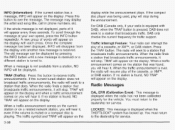
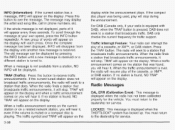
... a station that broadcasts traffic announcements, it will resume play of it . Radio Messages
CAL ERR (Calibration Error): This message is displayed when the THEFTLOCK@system has locked up. LOCKED: This message is displayed when the radio has not been calibrated properly for service.
3-58 Once the complete message has been displayed, INFO will disappear...
Owner's Manual - Page 183


...have a fault. XMTMRadio Messages (cont'd)
Radio Display Message No Info
No Info
Condition Category...Radio ID not known (should only be swapped between vehicles. If this message alternating with your dealer. If you tune to activate your vehicle may have previously been in another vehicle.
Your system is needed to channel 0, you selected. the chosen category XM Lock Theft lock...
Owner's Manual - Page 192
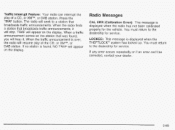
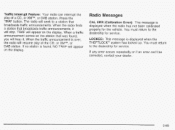
... it. You must return to a station that was found , NO TRAF will appear on the display. LOCKED: This message is displayed when the radio has not been calibrated properly for service. Traffic Interrupt Feature: Your radio can 't be corrected, contact your dealer.
3-69 If any error occurs repeatedly or if an error can...
Owner's Manual - Page 194
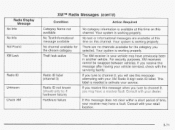
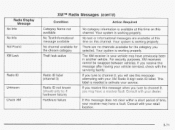
XMTMRadio Messages (cont'd)
Radio Display Message No Info
No Info Not Found XM Lock
having your vehicle serviced, check with the Radio ID (channel 0) Unknown
If you tune to channel 0, you will see this message alternating with your XM Radio 8 digit radio ID label. This
Check XM
3-71
Owner's Manual - Page 202
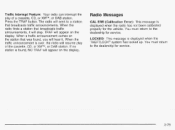
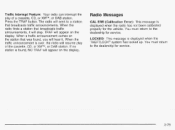
... the station that was found , NO TRAF will resume play of the cassette, CD, or XMTM, DAB station. Radio Messages
CAL ERR (Calibration Error): This message is displayed when the THEFTLOCK@system has locked up. When the traffic announcement is found , you will seek to the dealership for service. If no or...
Owner's Manual - Page 204
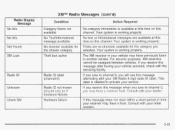
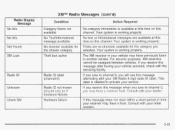
... Action Required
No Info
No Info message available Not Found XM Lock
Radio ID channel 0) Unknown
If you tune to channel 0, you tune to channel 0,
Check XM
If this message alternating with your service.
Consult with your XM Radio 8 digit radio ID label. I Radio ID not known
ardware failure
I
If you receive this message when...
Owner's Manual - Page 209
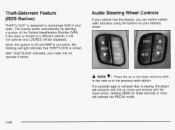
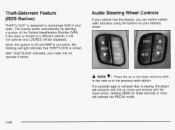
..., the blinking red light indicates that THEFTLOCK is moved to discourage theft of the Vehicle Identification Number (VIN). Theft-Deterrent Feature (RDS Radios)
THEFTLOCK@is designed to a different vehicle, it will not operate and LOCKED will be displayed. Audio Steering Wheel Controls
If your vehicle has this feature, you can control certain...
Owner's Manual - Page 382
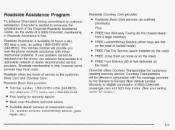
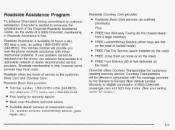
....)
-1 - 1 - 1 1 -
\
Free towing for customers needing warranty service. As the owner of a 2003 Chevrolet, membership in conjunction with minor mechanical problems. If your problem cannot be resolved over -the-phone roadside assistance with...roadway) FREE Locksmith/Key Service (when keys are lost on the road or locked inside) FREE Flat Tire Service (spare installed on the road) FREE Jump ...
Owner's Manual - Page 388
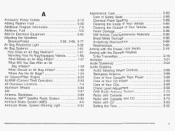
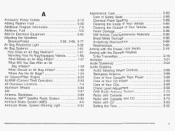
...22 Air CleanedFilter, Engine ...2-50 ALARM (Content Theft Operation) ...7-4 All Overseas Locations ...AluminumWheels ...5-88 AM ...2-87 Antenna, Backglass ...3-89 Antenna, XMTMSatellite Radio System ...3-90 Anti-lockBrakeSystem (ABS) ...4-6 Anti-Lock Brake, System Warning Light ...3-34
~~
Appearance Care ...5-83 Care of Safety Belts ...5-86 Chemical Paint Spotting ...5-89 Cleaning the Inside of...
Owner's Manual - Page 389


Audio Systems (cont.) Theft-Deterrent Feature ...3-86 Understanding Radio Reception ...3-87 Vehicle Customization Settings ...3-90 XMTMSatellite Radio Antenna System ...3-90 AUTOLOCK (Automatic Door Lock and Unlock) ...2-47 Automatic Transaxle Fluid ...5-23 2-23 Operation ...Automatic Transaxle Check ...6-11 Automatic Transaxle Shift Lock Control System Check ...6-12 Auxiliary Power Connection (...
Owner's Manual - Page 391
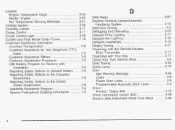
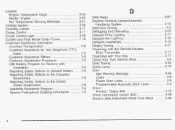
...Roadside Assistance Program ...7-5 Service Publications Ordering Information ...7-9
...3-87 DAB Radio Daytime Running Lamps/Automatic 3-15 HeadlampSystem ...Defensive Driving ...4-2 Defogging ...Towing ...4-32 Dome Lamp ...3-18 Door 3-44 AjarWarningMessage ...Locks ...2-8 Power Door Locks ...2-9 Programmable Automatic Door Locks ...2-9 Driver Position, Safety Belt ...1-15 Driver Information Center ...
Owner's Manual - Page 401
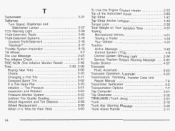
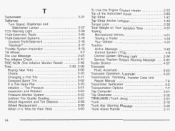
... and 5-57 SidemarkerLamps ...TCS Warning Light ...3-34 Theft-Deterrent, Radio ...3-86 Theft-Deterrent Systems ...2-1 6 Content Theft-Deterrent ...2-16 ...Coolant Heater ...2-22 Topof the Instrument Panel ...5-85 Top Strap ...1-41 Top Strap Anchor Location ...1-42 Torque Lock ...2-30 Total Weight on Your Vehicle's Tires ...4-37 Towing Recreational Vehicle ...4-31 TowingaTrailer ...4-34 4-31 Your ...

