2003 Chevrolet Impala Support Question
Find answers below for this question about 2003 Chevrolet Impala.Need a 2003 Chevrolet Impala manual? We have 1 online manual for this item!
Question posted by deAbd on February 15th, 2014
Chevy Radio Won't Power On
The person who posted this question about this Chevrolet automobile did not include a detailed explanation. Please use the "Request More Information" button to the right if more details would help you to answer this question.
Current Answers
There are currently no answers that have been posted for this question.
Be the first to post an answer! Remember that you can earn up to 1,100 points for every answer you submit. The better the quality of your answer, the better chance it has to be accepted.
Be the first to post an answer! Remember that you can earn up to 1,100 points for every answer you submit. The better the quality of your answer, the better chance it has to be accepted.
Related Manual Pages
Owner's Manual - Page 8
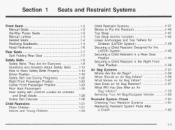
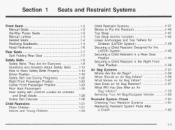
Seats and Restraint Systems
Front Seats ...1.2 Manual Seats ...1-2 Six-Way Power Seats ...1-3 Manual Lumbar ...1-3 Heated Seats ...1-4 Reclining Seatbacks ...1-4 Head Restraints ...1-6 Rear Seats ...1-7 Split Folding Rear Seat ...1-7 Safety Belts ...1.9 Safety Belts: They Are for Everyone ...1-9 Questions and ...
Owner's Manual - Page 65


... be some people may be warm, but can lock the doors again and turn the interior lamps on when the air bags inflate (if battery power is safe to steer the vehicle, nor does it quickly deflates, so quickly that will be hot.
For vehicle's with a historyof asthma or other breathing...
Owner's Manual - Page 70
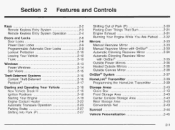
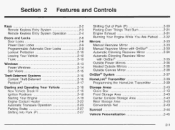
... Mirrors ...2-33 Manual Rearview Mirror ...2-33 Manual Rearview Mirror with [email protected] Automatic Dimming Rearview Mirror ...2-34 Automatic Dimming Rearview Mirror with [email protected] Outside Power Mirrors ...-2-36 Heated Outside Mirrors ...2-36 Outside Convex Mirror ...-2-36 Onstar@ System ...2-37 HomeLink@Transmitter ...2-39 Programming the HomeLink Transmitter ...2-39 Storage Areas ...2-43...
Owner's Manual - Page 85


... for approximately two minutes. 2-16 If you know the system is arming. The light on the radio will sound. The light on the radio will arm when you know the system is arming.
Open the door. 2. The power door lock switches are using the remote keyless entry transmitter or a key) or turns the...
Owner's Manual - Page 88
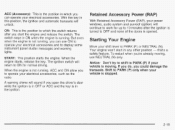
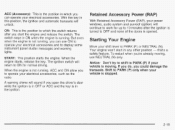
...switch returns after the ignition is turned to operate your electrical accessories, such as the radio. When the engine is not running, ACC and ON allow you start in this ...'s a safety feature. To restart when you can operate your electrical accessories. Retained Accessory Power (RAP)
With Retained Accessory Power (RAP), your vehicle is moving , use ON to OFF and none of the doors...
Owner's Manual - Page 175


...available from the station, NO UPDAT will also appear. be sure to check federal rules covering mobile radio and telephone units.
Press and hold HR until the correct minute appears on or off . So...give years of its controls to be set mode. Your vehicle has a feature called Retained Accessory Power (RAP). AM or PM will appear on the display. Find out what you 're getting ...
Owner's Manual - Page 177
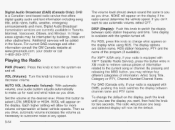
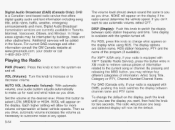
... options are currently available in the future. To change what appears on the display. By pressing and releasing the MSG button, you drive. Playing the Radio
PWR (Power): Press this button to overcome noise at the desired level. AUTO VOL (Automatic Volume): With automatic volume, your...
Owner's Manual - Page 185
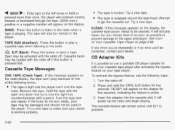
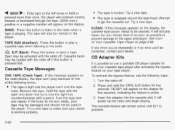
... as soon as possible to prevent damage to the radio. Remove the tape. Turn the tape over and repeat. The override feature will power up the radio and begin playing. It will appear on page ...TAPE AUX (Auxiliary): Press this button is pressed first.
4
The tape is broken. Turn the radio off if this button to get the cassette out. SEEK and a positive or a negative number will...
Owner's Manual - Page 187


... you may be the default. DlSP (Display): Push this knob to select LOW, MEDIUM or HIGH. NONE will allow for two seconds. Playing the Radio
PWR (Power): Press this knob to overcome noise at any speed. 3-64 By pressing and releasing the MSG button, you drive, automatic volume increases the volume as...
Owner's Manual - Page 197


...the XMTMservice. For current DAB coverage and other obstructions.
In rare cases, a radio station may broadcast incorrect information that offers digital quality audio and text information including ... the frequency. For more volume compensation at the desired level. Playing the Radio
PWR (Power): Press this knob to make up for more information, contact XMTMat www.xmradio...
Owner's Manual - Page 207
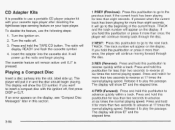
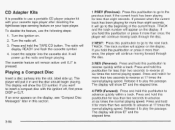
... than two seconds to play the passage. Insert the adapter into the slot, label side up the radio and begin playing. If you want to reverse at six times the normal playing speed. Press and ...17 times the normal playing speed. TRACK and the track number will appear on . 2. The display will power up . If an error appears on the display. Press and hold it for less than eight seconds. ...
Owner's Manual - Page 210
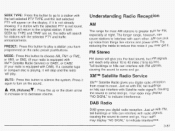
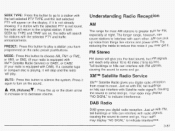
... with each other. MUTE: Press this noise if you digital radio reception from things like storms and power lines.
A
DAB Radio
RAS~~au-@kCradb~recepkm;
XMTMSatellite Radio Service
XMTMSatellite Radio gives you ever get it again to turn on , the radio will return to play . Your radio may uispiay "NO SIGNL" to silence the system. PRESET: Press...
Owner's Manual - Page 213
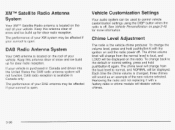
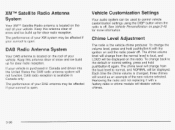
...level to control vehicle customization settings using the DISP button when the radio is located on and the radio power off . The chime level will change the volume level, press and...to normal, and NORMAL will be affected if your sunroof is located on the radio. XMTMSatellite Radio Antenna System
Your XMTMSatellite Radio antenna is off . To change from the loud level to the default or ...
Owner's Manual - Page 302
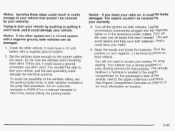
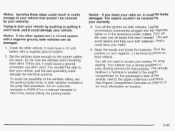
... on location. Unplug unnecessary accessories plugged into the cigarette lighter or in the jump start your radio on, it could be able to access your warranty.
3. If they are, it could cause...of the vehicles rolling, set the parking brake firmly on both vehicles involved in the accessory power outlets.
Notice: If you don't want. You will avoid sparks and help save your warranty...
Owner's Manual - Page 350
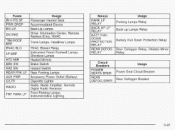
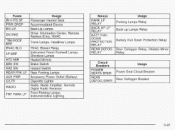
... Trunk Lamps, Headliner Lamps Relav Instrument Panel Footwell Lamps, Glovebox Lamps Heated Mirrors Brake Switch Hazard Switch Rear Parking Lamps Accessory Power Outlet (Battery) Cigarette Lighter Radio, Radio Amplifier, Remote Diaital Radio Receiver Front Parking Lamps, Instrumentation Lighting
I Blower HVAC
I
I
I
Relavs PARK LP RELAY BACK up Lp RELAY B A I T RUN DOWN PROTECTION RELAY REAR...
Owner's Manual - Page 388
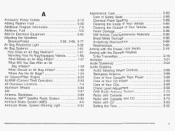
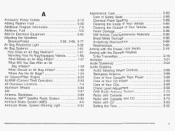
... Materials ...5-89 5-88 Sheet Metal Damage ...Underbody Maintenance ...5-89 Weatherstrips ...5-86 Arming with the Power Lock Switch ...2-16 Arming with CD ...3-63 Setting the Time ...3-52
1 k !?!??e!7!72SysterR ...v nn 9 J" Radio with Cassette ...3-53 3-73 Radio with Cassette and CD ...Radio with the Remote Keyless Entry Transmitter ...2-16 Ashtrays ...3-21 Audio System(s) ...3-52 Audio Systems...
Owner's Manual - Page 389


... Reception ...3-87 Vehicle Customization Settings ...3-90 XMTMSatellite Radio Antenna System ...3-90 AUTOLOCK (Automatic Door Lock and Unlock) ...2-47 Automatic Transaxle Fluid ...5-23 2-23 Operation ...Automatic Transaxle Check ...6-11 Automatic Transaxle Shift Lock Control System Check ...6-12 Auxiliary Power Connection (Power Drop) ...3-20
B
Backglass Antenna ...3-89 Backing Up ...4-38 5-47...
Owner's Manual - Page 391
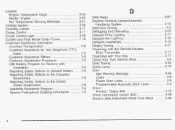
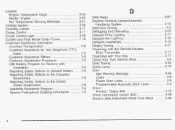
... Roadside Assistance Program ...7-5 Service Publications Ordering Information ...7-9
...3-87 DAB Radio Daytime Running Lamps/Automatic 3-15 HeadlampSystem ...Defensive Driving ...4-2 Defogging and......5-4 Dolly Towing ...4-32 Dome Lamp ...3-18 Door 3-44 AjarWarningMessage ...Locks ...2-8 Power Door Locks ...2-9 Programmable Automatic Door Locks ...2-9 Driver Position, Safety Belt ...1-15 Driver Information...
Owner's Manual - Page 398
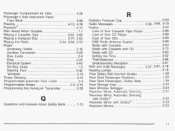
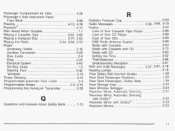
... Drop ...3-20 Electrical System ...5-93 1-3 Six-WaySeats ...Steering Fluid ...5-42 Windows ...2-14 Power Steering ...4-10 ...2-9 ProgrammableAutomaticDoorLocks 2-9, 2-45 ProgrammableModes ...Programming the HomeLink Transmitter ...2-39
R
Radiator Pressure Cap ...5-29 Radio Messages ...3-58, 3-69, 3-79 Radios ...3-52 Care ofYour Cassette Tape Player ...3-88 Care ofYour CD Player ...3-89 ...3-89...
Owner's Manual - Page 403
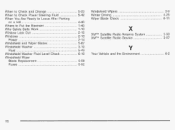
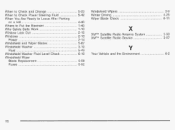
Windshield Wipers ...Winter Driving ...Wiper Blade Check ...
...
...3-9 ...4-25 ...6-11
XMTMSatellite Radio Antenna System ...3-90 XMTMSatellite Radio Service ...3-87
Your Vehicle and the Environment ...
...6-2
16 When to Check and Change ...5-23 When to Check Power Steering Fluid ...5-42 When You Are Ready to Leave After Parking on a Hill ...4-40 Where to Put the Restraint ...1-40...
Similar Questions
Chevy Radio Won't Play Volume But Xm Satellite Will
(Posted by amafreddy 9 years ago)
Chevy Radio Won't Work Randomly Unless I Pull Fuse
(Posted by sydnerock 10 years ago)

