2003 Chevrolet Impala Support Question
Find answers below for this question about 2003 Chevrolet Impala.Need a 2003 Chevrolet Impala manual? We have 1 online manual for this item!
Question posted by potis4 on January 20th, 2014
How To Change The Frequency From Fm To Am On A 2003 Impala
The person who posted this question about this Chevrolet automobile did not include a detailed explanation. Please use the "Request More Information" button to the right if more details would help you to answer this question.
Current Answers
There are currently no answers that have been posted for this question.
Be the first to post an answer! Remember that you can earn up to 1,100 points for every answer you submit. The better the quality of your answer, the better chance it has to be accepted.
Be the first to post an answer! Remember that you can earn up to 1,100 points for every answer you submit. The better the quality of your answer, the better chance it has to be accepted.
Related Manual Pages
Owner's Manual - Page 2


The 2003 Chevrolet Impala OwnerManual
SeatsandRestraintSystems ...1-1 Front Seats ...1-2 Rear Seats ...1-7 Safety Belts ...1-9 1-31 Child Restraints ...Air Bag Systems ...1-51 Restraint System Check ...1-61 2-1 Features and Controls ...2-2 Keys ...2-8 Doors Locks ...
Owner's Manual - Page 3


...owner can obtain a French copy of this manual from your dealer or from beginning to make changes after that pictures and words work together to look for your vehicle, so it when you ...Detroit, MI 48207 GENERAL MOTORS, GM, the GM Emblem, CHEVROLET, the CHEVROLET Emblem and the name IMPALA are registered trademarks of the manual. Please keep this manual in this manual, you do this manual ...
Owner's Manual - Page 40
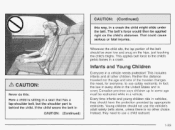
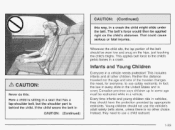
... force to use the vehicle's adult safety belts alone, unless there is behind the child. Wherever the child sits, the lap portion of the traveler changes the need to the child's pelvic bones in a vehicle. In fact, the law in every state in the United States and in a crash the child...
Owner's Manual - Page 72
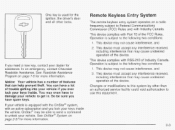
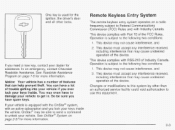
... Commission (FCC) Rules and with RSS-210 of the FCC Rules. This device complies with Industry Canada.
Changes or modifications to this equipment.
2-3
Remote Keyless Entry System
The remote keyless entry system operates on a radio frequency subject to the following two conditions:
1. This device must accept any interference received, including interference that...
Owner's Manual - Page 76
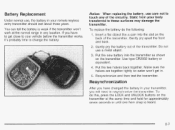
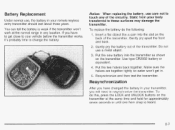
...before the transmitter works, it's probably time to touch any location. you have changed the battery in your remote keyless entry transmitter should last about three years. If...3. Put the two haives back together. Notice: When replacing the battery, use care not to change the battery. Resynchronization
1
After you have to these surfaces may damage the transmitter. Battery Replacement
...
Owner's Manual - Page 78
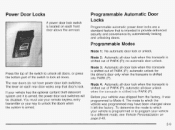
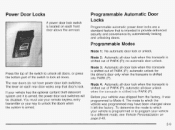
... Vehicle Personalization on page 2-45.
2-9 The lever on each rear door works only that is shifted into PARK (P). The rear doors do not have been changed since it is prqrammed to pmgram )/OUT yehi& to provide enhanced security and convenience by automatically locking and unlocking doors.
illiu
I~
A
Before your key to...
Owner's Manual - Page 79
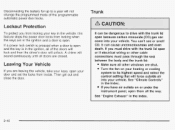
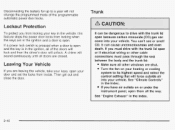
... highest speed and select the control setting that will sound continuously until all of the doors will lock and then the driver's door will not change the programmed mode of the programmable automatic power door locks.
Trunk
Lockout Protection
To protect you have air outlets on your key in the ignition...
Owner's Manual - Page 89
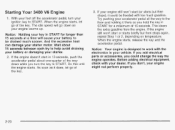
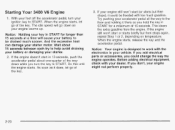
... your key in 10 seconds, push the accelerator pedal about 15 seconds between each try to the floor and holding it there as it could change the way the engine operates.
When the engine starts, let go of 15 seconds. Notice: Holding your engine still won 't start in START for a maximum...
Owner's Manual - Page 90
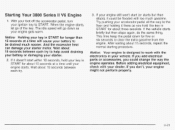
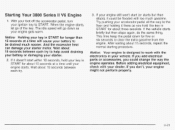
... thing. Notice: Holding your key in START for five or six seconds to help avoid draining your battery or damaging your vehicle. If it could change the way the engine operates. If your engine still won't start within 10 seconds, hold the key in your starter.
2. If you add electrical parts...
Owner's Manual - Page 105
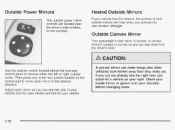
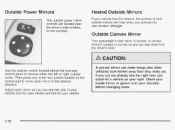
Adjust each mirror in the desired direction. If you cut too sharply into the right lane, you could hit a vehicle on your shoulder before changing lanes.
2-36 Check your inside mirror or glance over your right. Use the selector switch located above the four-way control panel to move each ...
Owner's Manual - Page 108
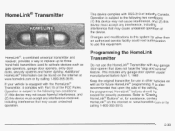
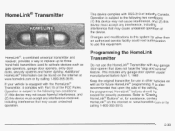
... of Industry Canada.
L u ~ vv I u I I (1) this device may not cause harmful interference, and (2) this equipment. Additional Homelink@information can be IIK erased for future HomeLink@ programming. I -:-1 1- Changes and modifications to this system by other vehicles as well as gate operators, garage door openers, entry door locks, security systems and home lighting. HomeLink...
Owner's Manual - Page 109
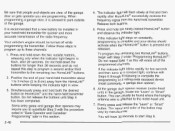
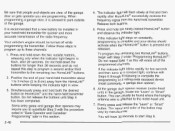
...buttons, releasing only when the indicator light begins to flash, after HomeLink@ successfully receives the frequency signal from the hand-held transmitter about 1 to 3 inches (3 to 8 cm) away ...be installed in your hand-held transmitter for quicker and more accurate transmission of the radio frequency. Do not hold the newly-trained HomeLink@ button and observe the indicator light. To ...
Owner's Manual - Page 176


... to coast channels including music, news, sports, talk and children's programming. For more information, contact XMTMat www.xmradio.com or call letters will appear on FM stations that broadcast RDS information. In rare cases, a radio station may also provide the time of day, a program type (PTY) for use only on the...
Owner's Manual - Page 177
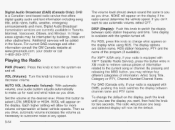
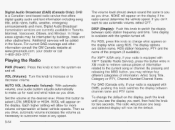
.... For DAB (Canada only, if your radio is equipped with DAB), pushing this knob to change the default on the display, push the knob until you see the display you want to use... channel name and PTY name. For RDS, press this knob switches the display between radio station frequency and time. In fringe areas signals may retrieve four different categories of the program (if available)....
Owner's Manual - Page 178
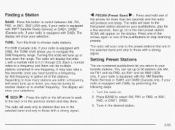
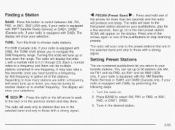
...tune up or tune down , you return to your selection. p c !
Press one of the arrows again or one frequency. h\! The radio will display the letter L with a number next to it (1 through 23). Depending on to the ...range. r Se!ecti"ns.
Finding a Station
BAND: Press this button to switch between AM, FM, FM2, or XM1, XM2 (USA only, if your radio is equipped with XMTM Satellite Radio ...
Owner's Manual - Page 186


...-XMXM (9696). For more information, contact XMTMat www.xmradio.com or call letters will appear on FM stations that will only work improperly. While you are available for current programming and the name of the frequency. In rare cases, a radio station may also provide the time of day, a program type (PTY) for...
Owner's Manual - Page 187


...more volume compensation at any speed. 3-64
VOL (Volume): Turn decrease volume. To change what appears on the display if the radio cannot determine the vehicle speed. By ... this knob switches the display between radio station frequency and time. Digital Audio Broadcast transmission services are station name, RDS station frequency, PTY and the name of information: Artist,...
Owner's Manual - Page 188
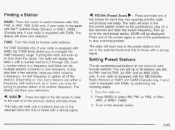
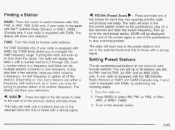
...for more than two seconds and the radio will be tuning to another station or to another frequency. You can be multiple stations contained in the selected band and only to those with a ...
The six numbered pushbuttons let you to navigate the DAB frequency range. It may be displayed. Finding a Station
BAND: Press this button to switch between AM, FM, FM2, or XMI, XM2 (USA only, if your...
Owner's Manual - Page 198
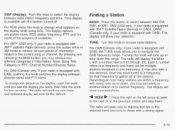
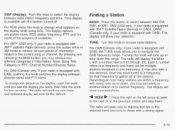
...equipped with DAB), pushing this knob switches the display between radio station frequency and time. Finding a Station
BAND: Press this button to switch between AM, FM, FM2, or XM1, XM2 (USA only, if your radio is ...the previous station and stay there. The display will tune up or down the range. To change what appears on the display, push the knob until you see the display you want, then...
Owner's Manual - Page 393
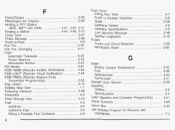
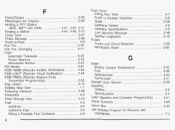
... Finding a Station ...3-55, 3-65, 3-75 Finish Care ...5-87 Finish Damage ...5-88 Flash-to-Pass ...3-9 5-70 Flat Tire ...Flat Tire, Changing ...5-71 Fluid 5-23 Automatic Transaxle ...Power Steering ...5-42 Windshield Washer ...5-43 3-87 FM Stereo ...FOB HORN (Remote Audible Verification) ...2-49 FOB LIGHT(Remote Visual Verification) ...2-48 FOBPROG(Remote Keyless Entry Transmitter Programming...
Similar Questions
How Do I Change The Fob Remote Audible Verification On A 2003 Impala
(Posted by bengcr 10 years ago)
How Do You Change A Oil Level Sensor 2003 Impala
(Posted by wilsosteven 10 years ago)

