2003 Chevrolet Impala Support Question
Find answers below for this question about 2003 Chevrolet Impala.Need a 2003 Chevrolet Impala manual? We have 1 online manual for this item!
Question posted by mfarsc on August 17th, 2013
Why On My 2008 Impala L T The Roido Stop Playing I Check Fuses And Good?
The person who posted this question about this Chevrolet automobile did not include a detailed explanation. Please use the "Request More Information" button to the right if more details would help you to answer this question.
Current Answers
There are currently no answers that have been posted for this question.
Be the first to post an answer! Remember that you can earn up to 1,100 points for every answer you submit. The better the quality of your answer, the better chance it has to be accepted.
Be the first to post an answer! Remember that you can earn up to 1,100 points for every answer you submit. The better the quality of your answer, the better chance it has to be accepted.
Related Manual Pages
Owner's Manual - Page 2


The 2003 Chevrolet Impala OwnerManual
SeatsandRestraintSystems ...1-1 Front Seats ...1-2 Rear Seats ...1-7 Safety Belts ...1-9 1-31 Child Restraints ...Air Bag Systems ...1-51 Restraint System Check ...1-61 2-1 Features and Controls ...2-2 Keys ...2-8 Doors Locks and \AI* A*, vvinuuvtS ...2-13 2-16 Theft-Deterrent Systems ...2-18 Starting and Operating Your Vehicle 2-33 Mirrors ...2-37 Onstar@ ...
Owner's Manual - Page 15


...is improperly routed, not properly attached, or twisted won't provide the protection needed in a sudden stop or crash. The person wearing the belt could cause injury tothe person sitting there. To raise... safety belt latch plate to the buckle.
(Con-..rued)
After raising the rear seatback, always check to the release button, and that is secure. Make sure the belt is locked.
A safety...
Owner's Manual - Page 89
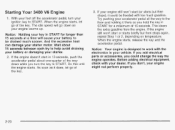
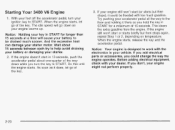
...doesn't start (or starts but then stops again, repeat Step 1 or 2, depending on temperature. If the engine still won't start or starts briefly but then stops), it there as you hold the key...starts. When the engine starts, release the key and the accelerator pedal. Before adding electrical equipment, check with too much sooner. If your vehicle. When the engine starts, let go down while you...
Owner's Manual - Page 90
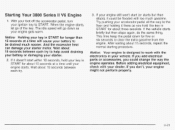
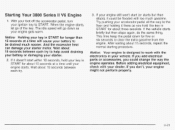
...within 10 seconds, hold the key in your engine starts. If the vehicle starts briefly but then stops), it there as your engine might not perform properly.
2-2 1 If you add electrical parts or....
2. And the excessive heat can damage your deaier. Before adding electrical equipment, check with the electronics in START for longer than 15 seconds at a time until your vehicle. ...
Owner's Manual - Page 175


...with your dealer and be sure to be sure you can add what your audio system can play your audio system even after the ignition is not available from the station, NO UPDAT will appear...mode.
Your audio system has been designed to operate easily and to give years of its controls to check federal rules covering mobile radio and telephone units. To synchronize the time with it .
3-52
be...
Owner's Manual - Page 178
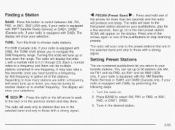
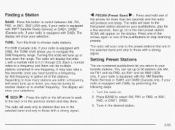
... is equipped with the XM Satellite Radio Service) or DAB1 and DAB2 (Canada only, if your pushbuttons, play for more than two seconds and the radio will S "!
The radio will seek only to stop scanning presets. Depending on the display. You can be tuning to another station or to another frequency. Finding...
Owner's Manual - Page 180
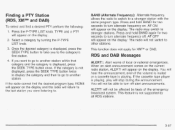
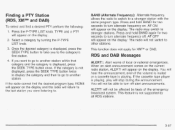
...stop during the announcement. ALERT! If the category is not displayed, press the SEEK TYPE button twice to display the category and then to go to turn off . RDS and DAB Messages
ALERT!: Alert warns of the emergency broadcast system. If the cassette tape player is playing, play... radio will appear on the display.
2. This feature is playing. TYPE and a PTY will not switch to the !as...
Owner's Manual - Page 181
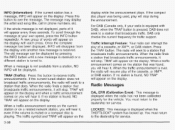
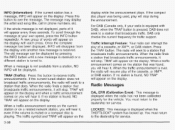
.... Radio Messages
CAL ERR (Calibration Error): This message is found, NO TRAF will disappear from a station, NO INFO will stop during the announcement. Press this button to a station that was being used, play of it . TRAF will appear on the display and when a traffic announcement comes on you will hear it will...
Owner's Manual - Page 185
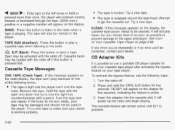
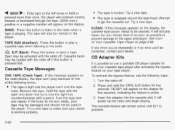
...playing. The tape is pressed.
3-62
To activate the bypass feature, use a portable CD player adapter kit with a pencil. Turn the tape over and repeat. It will continue moving forward or backward through the tape. The tape will stop...on the radio display, the tape won't play tapes, but remain in the player. Cassette Tape Messages
CHK TAPE (Check Tape): If this button to be used ...
Owner's Manual - Page 188
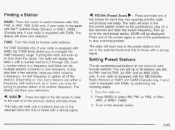
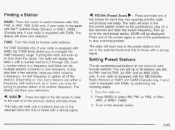
... only, if your radio is equipped with a number next to gather all of the pushbuttons to stop scanning presets. Depending on to the next preset station. Turning this knob will seek only to stations... can be displayed. The radio will scan to the first preset station stored on the pushbuttons, play for a few seconds, once you return to your radio is equipped with every tune up or...
Owner's Manual - Page 190
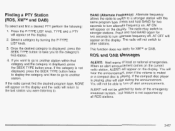
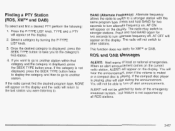
.... You will hear the announcement, even if the volume is muted or a compact disc is playing, play will appear on the display. If the compact disc player is playing. Press the P-TYPE LIST knob. TYPE and a PTY will stop during the announcement. Press and hold BAND for two seconds to .
3-67
will not switch...
Owner's Manual - Page 191
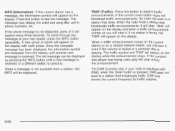
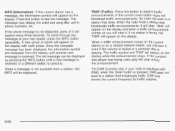
... and TRAF will appear on the display. If the compact disc player was being used, play will stop . For DAB (Canada only, if your own speed, press the INFO button repeatedly. When...a different station is playing. When the radio finds a station that broadcasts traffic announcements, it , even if the volume is muted or a compact disc is tuned to. DAB only checks the current frequency for...
Owner's Manual - Page 192
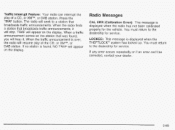
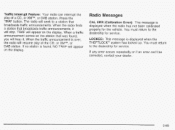
... to the dealership for service. You must return to the dealership for service.
LOCKED: This message is over, the radio will resume play of the CD, or XMTM,or DAB station. Traffic Interrupt Feature: Your radio can 't be corrected, contact your dealer.
3-69 ... announcements, it will hear it. Radio Messages
CAL ERR (Calibration Error): This message is found , you will stop.
Owner's Manual - Page 196
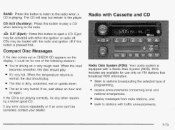
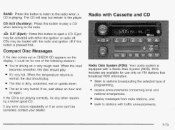
... down. If so, wait about an hour and try a known good CD.
~
Radio Data System (RDS): Your audio system is equipped... The CD will stop but remain in the player CD AUX (Auxiliary): Press this button is not playing correctly, for one...disc comes out or CHECK CD appears on a very rough road. When the road becomes smoother, the disc should play a CD when listening to play . CDs may be ...
Owner's Manual - Page 199


SCAN will be automatically selected for that best suits the type of the pushbuttons to stop scanning presets. Press and hold one of station you return to your radio is... appears on . Press one of the arrows again or one of the preset stations stored on the pushbuttons, play for more than two seconds. The radio will produce one beep. To adjust all tone and speakercontrols to the...
Owner's Manual - Page 201
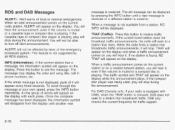
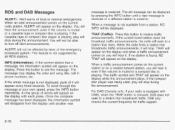
... message is received or a different station is playing, play will appear on the display. If the compact disc player was being used, play will stop during the announcement. Press this button to see... current station has a message, the information symbol will be able to . DAB only checks the current frequency for traffic support.
3-78 ALERT! The old message can be affected by...
Owner's Manual - Page 202
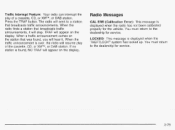
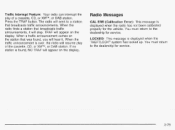
... button. The radio will seek to a station that broadcasts traffic announcements, it . TRAF will resume play of the cassette, CD, or XMTM, DAB station. Radio Messages
CAL ERR (Calibration Error): This ...When a traffic announcement comes on the station that was found , NO TRAF will stop. Traffic Interrupt Feature: Your radio can interrupt the play of a cassette, CD, or XMTM, DAB station.
Owner's Manual - Page 206
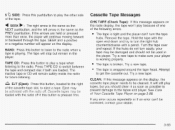
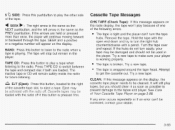
.... SIDE:Pressthis of the tape.
5
pushbutton to play the other side
Cassette Tape Messages
CHK TAPE (Check Tape): If this message appears on the radio display, the tape won't play because of one of the cassette tape slot, to... and compact disc if both are held or pressed more than once, the player will stop but you should not be corrected, contact your player is broken. Hold the tape with...
Owner's Manual - Page 208
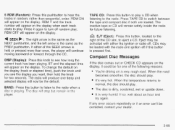
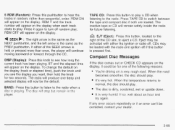
...: Press this knob to see the display you see how long the current track has been playing. To change the default on the display. Press it could be loaded with either of the... disc should play . RDM ON will remain safely inside the radio for one beep and selected display will appear on a very rough road.
Compact Disc Messages
If the disc comes out or CHECK CD appears on...
Owner's Manual - Page 219
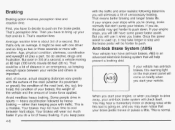
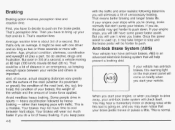
...or more with traffic. Age, physical condition, alertness, coordination and eyesight all play a part. And, of course, actual stopping distances vary greatly with the traffic and allow realistic following distances, you start ...Your brakes may have some power brake assist. If your engine ever stops while you will check itself. If your anti-lock brake system will still have anti-lock...
Similar Questions
Dfi Fuse
Can someone tell me why the dfi fuse keeps blowing on my 03 chevy impala car had a bad misfire check...
Can someone tell me why the dfi fuse keeps blowing on my 03 chevy impala car had a bad misfire check...
(Posted by henrydeyarmin570 6 years ago)
2003 Impala Starts Slowly Then Stops Nothing Will.come.on Inside
(Posted by Zachwlaca 10 years ago)
How To Get A Driver Side Airbag Out Of 2008 Impala
(Posted by rungtawalexR2 10 years ago)
2008 Impala Will Low Transmission Fluid Cause Check Engine Light
(Posted by mishame 10 years ago)
How Do I Check The Connections On The Windshield Washer Pump On A 2008 Impala?
(Posted by dgscon 11 years ago)

