2003 Chevrolet Impala Support Question
Find answers below for this question about 2003 Chevrolet Impala.Need a 2003 Chevrolet Impala manual? We have 1 online manual for this item!
Question posted by rajessh on November 24th, 2013
2003 Impala Stereo Wont Turn On
The person who posted this question about this Chevrolet automobile did not include a detailed explanation. Please use the "Request More Information" button to the right if more details would help you to answer this question.
Current Answers
There are currently no answers that have been posted for this question.
Be the first to post an answer! Remember that you can earn up to 1,100 points for every answer you submit. The better the quality of your answer, the better chance it has to be accepted.
Be the first to post an answer! Remember that you can earn up to 1,100 points for every answer you submit. The better the quality of your answer, the better chance it has to be accepted.
Related Manual Pages
Owner's Manual - Page 2


The 2003 Chevrolet Impala OwnerManual
SeatsandRestraintSystems ...1-1 Front Seats ...1-2 Rear Seats ...1-7 Safety Belts ...1-9 1-31 Child Restraints ...Air Bag Systems ...1-51 Restraint System Check ...1-61 2-1 Features and Controls ...2-2 Keys ...2-8 Doors Locks ...
Owner's Manual - Page 3


... Motors Corporation. For vehicles first sold in U.S.A. Box 07130 Detroit, MI 48207 GENERAL MOTORS, GM, the GM Emblem, CHEVROLET, the CHEVROLET Emblem and the name IMPALA are registered trademarks of Canada Limited" for your dealer or from beginning to explain things. It's an alphabetical list of what you 're on the...
Owner's Manual - Page 10
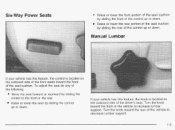
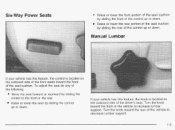
... seat do any of the following: Move the seat forward or rearward by sliding the control to increase lumbar support. Turn the knob toward the rear of the driver's seat.
0
Raise or lower the front portion of the seat cushion ...the knob is located on the outboard side of the vehicle to decrease lumbar support.
1-3 Turn the knob toward the front of the vehicle to the front or the rear.
Owner's Manual - Page 11
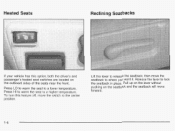
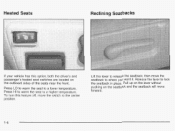
... to release the seatback, then move forward. Pull up on the lever without pushing on the outboard sides of the seats near the front.
To turn this option, both the driver's and passenger's heated seat switches are located on the seatback and the seatback will move the seatback to a lower temperature...
Owner's Manual - Page 37
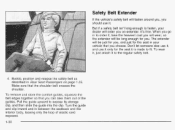
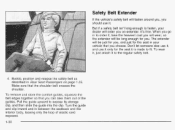
... fasten around you, you should use it is made to fit. Don't let someone else use it, and use it to the regular safety belt.
4. Turn the guide and clip inward and in Rear Seat Passengers on page 7-25. The extender will be long enough for the seat it only for...
Owner's Manual - Page 65


...quickly that some smoke and dust coming from leaving the vehicle. There will automatically unlock the doors and turn the interior lamps off by opening a window or a door. When an air bag inflates, thereis dust...the seatback closest to the driver's door will be warm, but can lock the doors again and turn the interior lamps on when the air bags inflate (if battery power is safe to do so...
Owner's Manual - Page 67
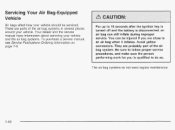
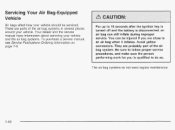
... vehicle should be injured if you is qualified to an air bag when it inflates. For up to 10 seconds after the ignition key is turned off and the battery i disconnected, an s air bag can be serviced. The air bag systems do so.
Owner's Manual - Page 73
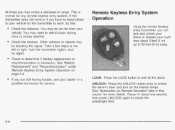
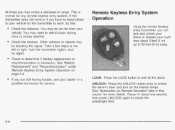
e
e
e
LOCK: Press the LOCK button to unlock the driver's door and turn on the interior lamps. Check to stand closer during rainy or snowy weather. If you may need to determine if battery replacement or resynchronization is ...
Owner's Manual - Page 74
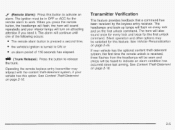
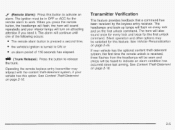
...button to indicate an alarm condition has occurred since last arming. If your interior lamps will turn on attracting attention if you press the remote button, the headlamps will flash, the horn ... your vehicle has the optional content theft-deterrent system, the first time the remote unlock is turned to ON or an alarm period of 110 seconds has elapsed.
&
Transmitter Verification
This feature ...
Owner's Manual - Page 75


... dealer. Each vehicle can complete this procedure yourself See Vehicle Personalization onpage 2-45 for 40 seconds or until the ignition is turned to it. Locking the doors with you when you can have a maximum of four transmitters matched to ON or LOCK is...any remaining transmitters with the power door locks will remain on for more information.
?-6 Remember to turn off.
Owner's Manual - Page 77
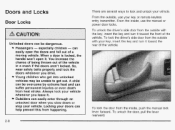
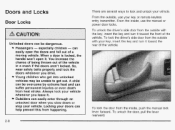
... vehicle. especially children - You increase the chance of being thrown out of a moving vehicle. A child can be dangerous. Locking your key, insert the key and turn it toward the front of the vehicle. To unlock the driver's side door from happening. So, wear safety belts properly and lock the doors whenever...
Owner's Manual - Page 79
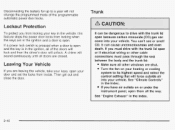
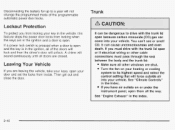
... other windows are closed. If you from locking your vehicle. A chime will sound continuously until all the way.
Then get out and close the door. Turn the fan on or under the instrument panel, open . It can 't see or smell CO. Disconnecting the battery for up to a year will not change...
Owner's Manual - Page 80
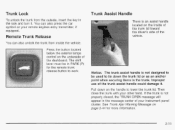
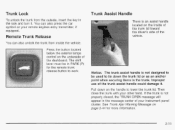
... the trunk assist handle could damage it . Trunk Assist Handle
There is not properly closed, the TRUNK OPEN message will appear in the lock and turn it .
You can also unlock the trunk from the outside, insert the key in the message center of your instrument panel cluster. Trunk Lock
To...
Owner's Manual - Page 85


...the power door lock switch or the remote keyless entry transmitter. The light on the radio will turn on to enter the vehicle (without using the remote keyless entry transmitter, the door does not need.... Close all doors and the trunk are using the remote keyless entry transmitter or a key) or turns the ignition on the radio will begin flashing at a very slow rate to be opened with the ...
Owner's Manual - Page 86


...flashes, wait until the light stops flashing before trying to unlock the doors. Passlock@ is turned with Your Key
Your alarm system will go off . If the engine is running and...armed. Disarming with the Passlock@ theft-deterrent system. The first time a remote UNLOCK command is turned to the ON ignition position.
Disarming with a valid key. See your remote keyless entry transmitterto ...
Owner's Manual - Page 87
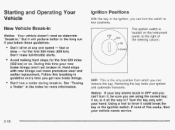
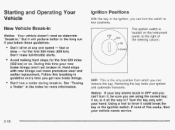
...you can mean premature wear and earlier replacement. Don't make full-throttle starts. Follow this breaking-in .
Turn the key only with new linings can remove the key. e Avoid making hard stops for the first500 ... your hand.
OFF: This is it all the way in OFF and you can't turn it will perform better in the long run if you follow these guidelines:
e
Ignition Positions
With ...
Owner's Manual - Page 88
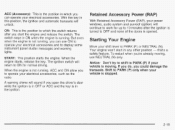
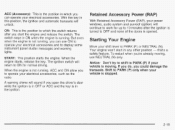
... your power windows, audio system and sunroof (option) will unlock.
ACC (Accessory): This is the position in which the switch returns after the ignition is turned to PARK (P) if your electrical accessories, such as the radio. Retained Accessory Power (RAP)
With Retained Accessory Power (RAP), your vehicle is stopped.
2-19
If...
Owner's Manual - Page 89
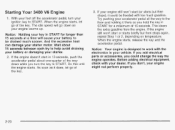
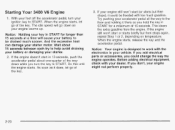
... depending on temperature. When the engine starts, release the key and the accelerator pedal. If you turn your ignition key to help avoid draining your battery or damaging your key in 10 seconds, push the.... The idle speed will cause your dealer. With your foot off the accelerator pedal, turn the key to be flooded with your battery to START. When the engine starts, let go down...
Owner's Manual - Page 90
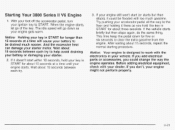
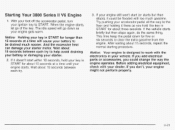
... equipment, check with the electronics in START for longer than 15 seconds at a time until your engine starts. With your foot off the accelerator pedal, turn your starter motor.
And the excessive heat can damage your ignition key to work with your vehicle. If it doesn't start (or starts but then...
Owner's Manual - Page 210
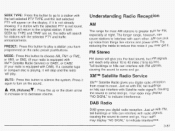
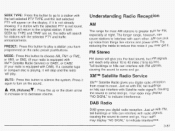
...interference.
3-87 Understanding Radio Reception
AM
The range for FM, especially at night. FM Stereo
FM stereo will search for stations with FM signals, causing the sound to the original station. ...than for most AM stations is playing, it . Your rauio may display "NO SIGNL" to turn on the radio preset pushbuttons. The longer range, however, can interfere with DAB). XMTMSatellite Radio...

