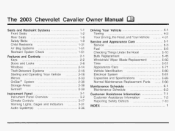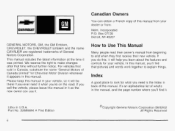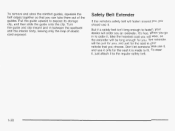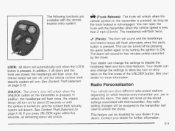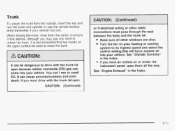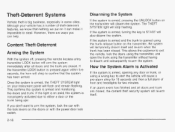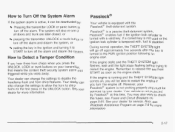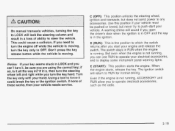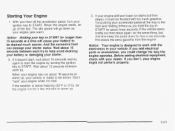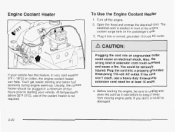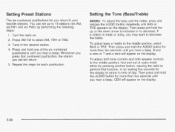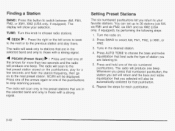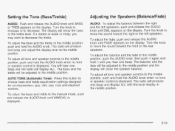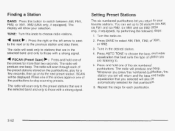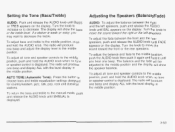2003 Chevrolet Cavalier Support Question
Find answers below for this question about 2003 Chevrolet Cavalier.Need a 2003 Chevrolet Cavalier manual? We have 1 online manual for this item!
Question posted by harndanil on September 17th, 2013
How To Turn Up Bass In 2003 Chevy Cavalier
The person who posted this question about this Chevrolet automobile did not include a detailed explanation. Please use the "Request More Information" button to the right if more details would help you to answer this question.
Current Answers
Related Manual Pages
Similar Questions
2003 Chevy Cavalier Ls 2.2 Liter,
Does the 2003 Chevy Cavalier LS 2.2 liter, 4 cylinder have an interference or non-interference
Does the 2003 Chevy Cavalier LS 2.2 liter, 4 cylinder have an interference or non-interference
(Posted by clockn 9 years ago)
How Do I Turn On The Emergency Lights On A 2003 Chevy Cavalier
(Posted by CTChST 10 years ago)
Where Can I Find A Free Chilton's Repair Manual On Line.for A 2003 Chevy Cavalie
I am looking for repair e book to fix my car .I am not looking for owners manual .I want to do repai...
I am looking for repair e book to fix my car .I am not looking for owners manual .I want to do repai...
(Posted by wilburweber 10 years ago)
Is The 2003 Chevy Cavalier Speedometer System Electrical Or Cable Hookup
(Posted by Jacksemile 10 years ago)