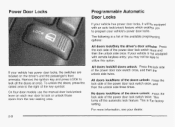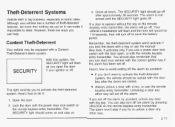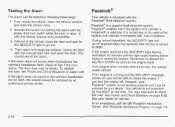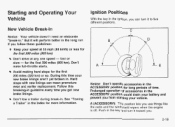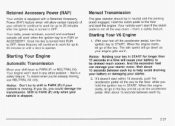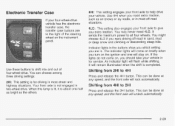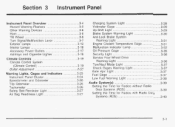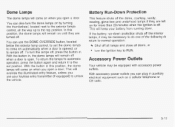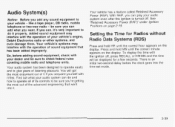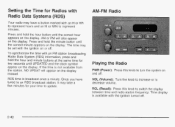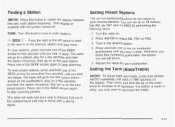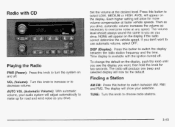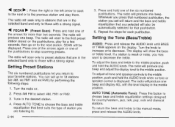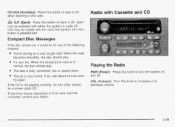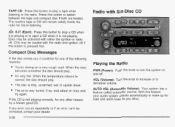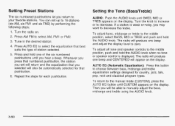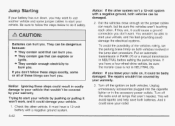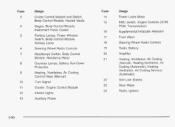2003 Chevrolet Blazer Support Question
Find answers below for this question about 2003 Chevrolet Blazer.Need a 2003 Chevrolet Blazer manual? We have 1 online manual for this item!
Question posted by svadl78NC on October 25th, 2013
2003 Chevy Blazer When Turn Off Ignition The Radio Still Recieves Power
The person who posted this question about this Chevrolet automobile did not include a detailed explanation. Please use the "Request More Information" button to the right if more details would help you to answer this question.
Current Answers
Related Manual Pages
Similar Questions
What Size Stereo Will Fit Into A 2003 Chevy Blazer S10?
I want to replace my wife's stereo for her and want to get the largest reciever that will fit withou...
I want to replace my wife's stereo for her and want to get the largest reciever that will fit withou...
(Posted by frankiep3579 9 years ago)
Headlights 2003 Chevy Blazer
My 2003 chevy blazers headlights are both out and i have no high or low beam. Everything else inside...
My 2003 chevy blazers headlights are both out and i have no high or low beam. Everything else inside...
(Posted by jojo0331 9 years ago)
How To Replace Driver's Seat For 2003 Chevy Blazer
(Posted by kyogrGHS 10 years ago)
How Do You Change The Time Clock In A 2003 Chevy Blazer
(Posted by tadal 10 years ago)
How To Set The Time On A 2003 Chevy Blazer Radio
(Posted by rlpjasonm 10 years ago)