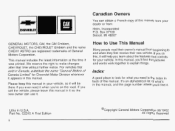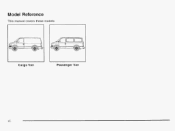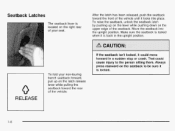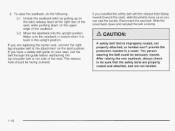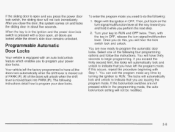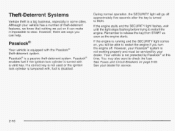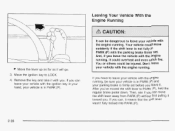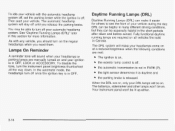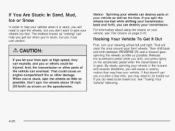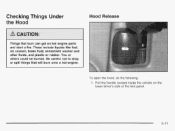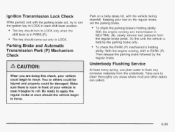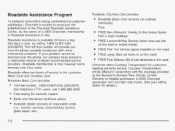2003 Chevrolet Astro Support Question
Find answers below for this question about 2003 Chevrolet Astro.Need a 2003 Chevrolet Astro manual? We have 1 online manual for this item!
Question posted by piebill on March 12th, 2014
2003 Chevy Astro Van Only Fires When Key Is Released
The person who posted this question about this Chevrolet automobile did not include a detailed explanation. Please use the "Request More Information" button to the right if more details would help you to answer this question.
Current Answers
Related Manual Pages
Similar Questions
How To Replace Steering Gear Box 96 Chevy Astro Van?
Steps on replacing steering gear box 96 Chevy astro van.
Steps on replacing steering gear box 96 Chevy astro van.
(Posted by Carlosmickles 9 years ago)
2003 Chevy Astro Gear Shift Indicator,speeometer And Radio Not Working After Jum
2003 chev astro odometer gear shift indicator speedo and radio not working after it was jumped. I ch...
2003 chev astro odometer gear shift indicator speedo and radio not working after it was jumped. I ch...
(Posted by abarlow924 10 years ago)
How Many Rows Of Cooling In A Radiator For A 2003 Chevy Astro Van Awd With Air
conditioning and tow package
conditioning and tow package
(Posted by zulknero 10 years ago)
95 Chevy Astro Van Brake Light Wiring
i have a 95 chevy astro work van that i need to rewire the brake lights was wondering if anyone has ...
i have a 95 chevy astro work van that i need to rewire the brake lights was wondering if anyone has ...
(Posted by bradtoenges 10 years ago)