2002 Chevrolet Venture Support Question
Find answers below for this question about 2002 Chevrolet Venture.Need a 2002 Chevrolet Venture manual? We have 1 online manual for this item!
Question posted by klhill on May 27th, 2012
Symbol Not In The Manual
There is a symbol on the dash not found in the manual , a circle with 3 peask like mountains on the bottem. What is that??
Current Answers
There are currently no answers that have been posted for this question.
Be the first to post an answer! Remember that you can earn up to 1,100 points for every answer you submit. The better the quality of your answer, the better chance it has to be accepted.
Be the first to post an answer! Remember that you can earn up to 1,100 points for every answer you submit. The better the quality of your answer, the better chance it has to be accepted.
Related Manual Pages
Owner's Manual - Page 2
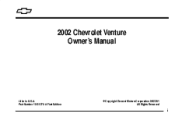
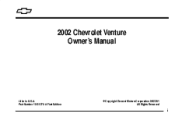
2002 Chevrolet Venture Owner's Manual
Litho in U.S.A. Part Number 10315370 A First Edition
ECopyright General Motors Corporation 06/22/01
All Rights Reserved
i
Owner's Manual - Page 3
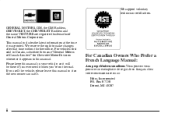
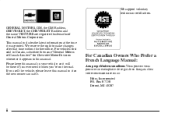
... at the time it when you sell the vehicle, please leave this manual in this manual.
If you 're on the road. For Canadian Owners Who Prefer a French Language Manual:
Aux propriétaires canadiens: Vous pouvez vous procurer un exemplaire de... it appears in it so the new owner can use it.
Please keep this manual in your vehicle, so it will be there if you ever need it was printed.
Owner's Manual - Page 4
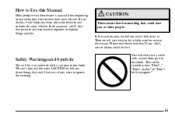
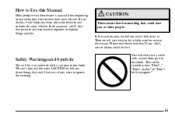
... is . This safety symbol means "Don't," "Don't do this, it in this book. In the caution area, we tell you what the hazard is something that could be hurt. How to Use this Manual
Many people read these ...the word CAUTION to explain things quickly. Then we tell you 'll find a circle with a slash through it will find a number of safety cautions in this happen."
Safety Warnings and...
Owner's Manual - Page 5
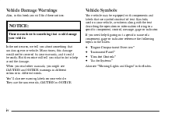
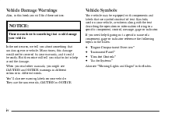
... labels on your vehicle.
iv But the notice will find these notices:
Vehicle Symbols
Your vehicle may be costly. They use symbols instead of a component, gage or indicator reference the following topics in different words. When you read other manuals, you will tell you about something that can damage your vehicle.
Many times...
Owner's Manual - Page 8


Driver's Two-Way Manual Seat
Use the lever located on the front left side of the seat to adjust the seat forward or rearward. Seats ...and forth with your body.
1-2
Slide the seat to where you about the seats -- how to unlock the seat. Driver's Four-Way Manual Seat (If Equipped)
Use the lever located on the front left side of the seat to move the seat back and forth with your ...
Owner's Manual - Page 9


...to move the seat, pull up on the lever located on the front of the seat to adjust a manual driver's seat while the vehicle is moving .
1-3 CAUTION:
You can lose control of the vehicle if you ...to where you want it .
Adjust the seat and release the lever. Slide the seat to .
Manual Front Passenger Seat
To move the seat back and forth with your body.
To lower the seat, push...
Owner's Manual - Page 36
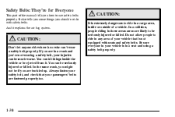
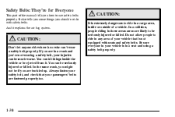
... ride where he or she can be ejected from it explains the air bag system. Safety Belts: They're for Everyone
This part of the manual tells you how to ride in a seat and using a safety belt properly. It also tells you some things you 're not wearing a safety belt, your...
Owner's Manual - Page 41
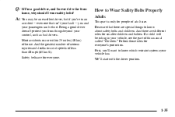
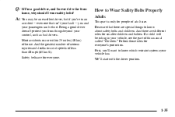
... home, why should I never drive far from things beyond your control, such as bad drivers. Most accidents occur within 25 miles (40 km) of this manual called "Children." Follow those rules for people of less than 40 mph (65 km/h). Be aware that isn't your fault -- If a child will be hurt...
Owner's Manual - Page 53
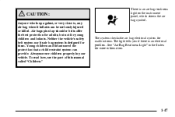
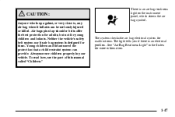
... if there is an air bag readiness light on the instrument panel, which shows the air bag symbol. See "Air Bag Readiness Light" in your vehicle. To read how, see the part of this manual called "Children."
There is an electrical problem. Young children and infants need the protection that a child restraint...
Owner's Manual - Page 59
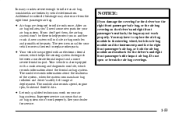
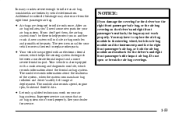
... and the instrument panel for the right front passenger's air bag, or both the air bag module and seatback for your air
1-53 The service manual for your dealer for the driver's or the right front passenger's air bag, or the air bag covering on your air bag system.
Owner's Manual - Page 60
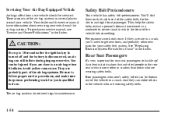
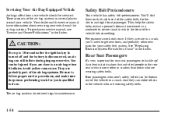
Your dealer and the service manual have information about servicing your safety belt system. Safety Belt Pretensioners
Your vehicle has safety belt pretensioners. See "Replacing Restraint System ...'ll need regular maintenance.
Rear Seat Passengers
It's very important for your vehicle and the air bag systems. To purchase a service manual, see "Service and Owner Publications" in the Index.
Owner's Manual - Page 87
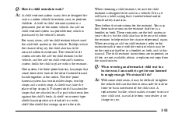
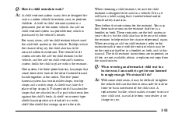
... come with the restraint which is , it will have used in a booklet, or both , and to be sure the child restraint is designed to this manual. What should I am unable to help reduce the chance of hip straps. A built-in a motor vehicle to be secured within the restraint. The five-point...
Owner's Manual - Page 110
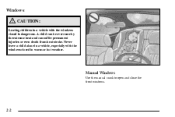
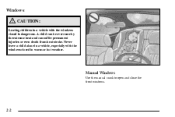
Windows CAUTION:
Leaving children in warm or hot weather. A child can be overcome by the extreme heat and can suffer permanent injuries or even death from heat stroke. Manual Windows
Use the manual crank to open and close the front windows.
2-2
Never leave a child alone in a vehicle, especially with the windows closed in a vehicle with the windows closed is dangerous.
Owner's Manual - Page 112


... Accessory Power (RAP)" in RUN, ACCESSORY or retained accessory power (RAP) must be closed position. To close, pull the center of the switch with the symbol on how long the switch is pressed. The windows can be active, to use the power rear quarter windows. Press the center of each side...
Owner's Manual - Page 115


...whenever you leave it . To lock either front door from the inside , push the manual lever forward.
2-7 So, wear safety belts properly and lock the doors whenever you slow... vehicle. D Passengers -- To unlock either front door from the inside , pull back on the manual lever.
especially children --
D Young children who get into unlocked vehicles may be dangerous. A child...
Owner's Manual - Page 117
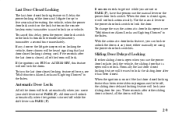
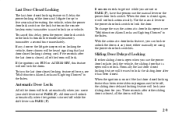
...lock or unlock the doors at any door or the liftgate is open when you use the manual lever or the power door lock switch. All doors will unlock automatically when the ignition is ...of the doors will lock automatically when you move your vehicle. Sliding Door Delayed Locking
If either manually or using the power door lock switches.
To change the way the automatic door locks operate,...
Owner's Manual - Page 137
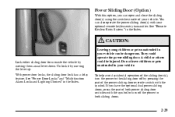
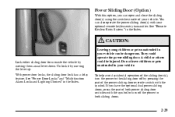
... the power to the sliding door off by pressing the part of both sliding doors. Unlock it by moving the manual lever down. They could be dangerous. If you can open and close the sliding door(s) using the switches inside the... dual power sliding doors, press the part of the power sliding door override switch with the symbol to turn the power to both power sliding door switches with the...
Owner's Manual - Page 230


...the calibration symbol appears. When the vehicle is normally displayed. Manual Compass Calibration If the compass appears erratic and the calibration symbol does not appear, you must manually put ..., which may not be complete. Error Displays
D An error of vehicle communications, a dash "--" is displayed. Trip Computer
There are five trip computer displays which eliminates the need ...
Owner's Manual - Page 272


... eject side of the LOAD CD
button to eject the disc that is inserted, the CD symbol will appear under the CD number that is on the radio display, see "Compact Disc Messages" later in manually. To load more than six, complete Steps 1 through 3. To play automatically. A small bar will be activated...
Similar Questions
How To Close Side Windows On Chevy Venture Owners Manual
(Posted by munitom 10 years ago)
Automatic Sliding Doors Will Close But Must Open Manually
(Posted by robbrtn1958 11 years ago)


