2002 Chevrolet Tahoe Support Question
Find answers below for this question about 2002 Chevrolet Tahoe.Need a 2002 Chevrolet Tahoe manual? We have 1 online manual for this item!
Question posted by JudKU on September 26th, 2013
2003 Tahoe Remote Wont Program
The person who posted this question about this Chevrolet automobile did not include a detailed explanation. Please use the "Request More Information" button to the right if more details would help you to answer this question.
Current Answers
There are currently no answers that have been posted for this question.
Be the first to post an answer! Remember that you can earn up to 1,100 points for every answer you submit. The better the quality of your answer, the better chance it has to be accepted.
Be the first to post an answer! Remember that you can earn up to 1,100 points for every answer you submit. The better the quality of your answer, the better chance it has to be accepted.
Related Manual Pages
Owner's Manual - Page 2


2002 Chevrolet Tahoe/Suburban Owner's Manual
Litho in U.S.A. Part Number C2216 A First Edition
ECopyright General Motors Corporation 6/18/01
All Rights Reserved
i
Owner's Manual - Page 3


... make changes after that time without further notice. We support voluntary technician certification. GENERAL MOTORS, GM, the GM Emblem, CHEVROLET, the CHEVROLET Emblem, the name TAHOE, and the name SUBURBAN are registered trademarks of Canada Limited" for Chevrolet Motor Division whenever it appears in it so the new owner can use...
Owner's Manual - Page 12
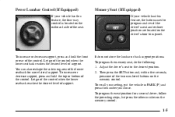
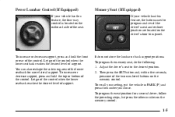
... It does not store the lumbar or back support positions. Adjust the driver's seat to program and recall the driver's seat and recliner position are located on the memory control. Then press...your vehicle has this feature, the four-way control is located on the memory control.
1-5 To program the seat position for more lateral support. Power Lumbar Control (If Equipped)
If your vehicle has...
Owner's Manual - Page 15


... which may have a 60/40 split seat. This position reduces the chance of your vehicle may be adjustable.
Rear Seats
60/40 Split Bench Seat
Tahoe/Yukon: The rear seat may be folded down to give you more cargo space. Slide the head restraint up or down to the top of...
Owner's Manual - Page 16
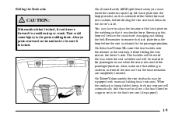
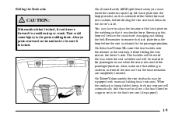
... the Seatbacks
CAUTION:
If the seatback isn't locked, it could cause injury to the person sitting there. You may be sure it is locked. On Tahoe/Yukon models the rear seatbacks may have to be equipped with 60/40 split bench seats, you must insert the center occupant lap belt latch...
Owner's Manual - Page 18


... to the upright position. Reclining the Seatbacks On the Suburban/Yukon XL models with bucket seats, the seatbacks can be sure it is locked. On Tahoe/Yukon models make sure the head restraints are not under the seat cushions.
Pull forward the lever located at the base of a bucket seat into...
Owner's Manual - Page 70
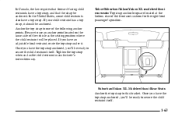
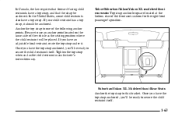
... that forward-facing child restraints have a top strap, and that the strap be ready to secure the child restraint itself . Be sure to this bracket.
Tahoe/Suburban/Yukon/Yukon XL models without Rear Seats Anchor the top strap to use an anchor point located on the same side of the vehicle...
Owner's Manual - Page 71
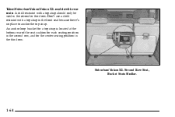
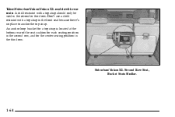
... seating position in the second row, and for the center seating position in the front seat because there's no place to anchor the top strap. Tahoe/Suburban/Yukon/Yukon XL models with rear seats: A child restraint with a top strap in the third row.
Suburban/Yukon XL Second Row Seat, Bucket Seats...
Owner's Manual - Page 72
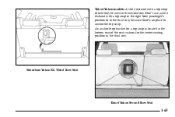
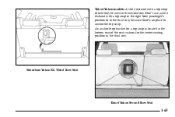
... cushion for the center seating position in the third row, because there's no place to anchor the top strap.
Suburban/Yukon XL Third Row Seat
Tahoe/Yukon Second Row Seat
1-65 Tahoe/Yukon models: A child restraint with a top strap in the right front passenger's position or in the third row.
Owner's Manual - Page 94
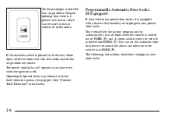
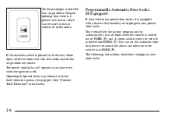
See "Content Theft-Deterrent" in PARK (P). Your vehicle left the factory programmed to program your power door locks.
The power door locks will lock five seconds after the cargo... that enables you select once the vehicle is a power lock switch which can be used to program your door locks.
2-8 If the rear lock switch is equipped with the theft-deterrent system (if equipped).
Owner's Manual - Page 95
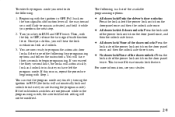
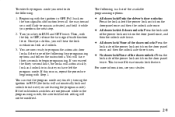
...the next step. 2.
The following is activated, and hold it while you are leaving the program mode).
of the power lock switch on the door panel once, and then the unlock side... doors unlock: Press the
For more information, see your key to -pass is a list of the available programming options:
D All doors lock/Only the driver's door unlocks:
Press the lock side of the following : ...
Owner's Manual - Page 97


...to stand closer to your vehicle for the transmitter to 30 feet (9 m) away using the remote keyless entry transmitter supplied with Industry Canada. This device complies with Part 15 of the device.... or snowy weather. At times you may need to use this device must accept any remote keyless entry system.
blocking the signal. D Check the location. You may cause undesired operation...
Owner's Manual - Page 98


... the keyless entry transmitter may interact with you when you have a maximum of the doors. Remote Panic Alarm When the panic button with the horn symbol on . If a transmitter is pressed...transmitter is lost transmitter will not unlock your dealer. Matching Transmitter(s) to Your Vehicle
Each remote keyless entry transmitter is weak if the transmitter won't work at the normal range in...
Owner's Manual - Page 100


... key into your vehicle. That will lock. See "Engine Exhaust" in the Index. You can be opened using either the power door locks or the remote keyless entry system. D Turn the fan on your heating or cooling system to its highest speed with the liftgate glass, liftgate or rear doors open...
Owner's Manual - Page 102


... (If Equipped)
Your vehicle may be equipped with the power door lock switch or the remote keyless entry transmitter.
The SECURITY message should come on and stay on. D Lock all ... best to leave something valuable in a storage area, like your vehicle? If using the remote keyless entry transmitter, the door does not need to activate the theft-deterrent system.
Parking Lots...
Owner's Manual - Page 103


... correct ignition key if the alarm has been set off the alarm by pressing UNLOCK on the remote keyless entry transmitter or by placing the key in the ignition and turning it should set off the... the doors with the power door lock switch while the door is opened without the key or the remote keyless entry transmitter, the alarm will go out. 4.
You can be locked with the door key after...
Owner's Manual - Page 150


... system can delay unlocking your vehicle and the advisor will assist the proper authorities. D Remote Diagnostics: If an instrument panel light comes
OnStar Services
The following an accident. on -board... try to your security information. An advisor can store your vehicle to be contacted. D Remote Door Unlock: To contact the center, call 1-888-4-ONSTAR.
An advisor will send a ...
Owner's Manual - Page 205
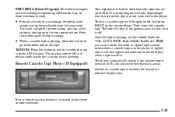
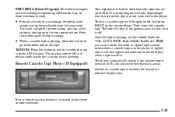
P.SET PROG (Preset Program): The front passengers must be listening to something different for each side. Then, insert the cassette tape. Once the... off. Tapes longer than that are so thin they may not work well in this player. go to the next preset station. Remote Cassette Tape Player (If Equipped)
If your vehicle has this button to 45 minutes long on the main radio. D Press this...
Owner's Manual - Page 207
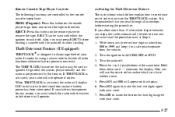
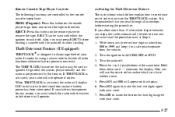
... down any reason, you have written down until --- EJECT: Press this button on the remote player to go from one or two digits agree with the secret code before starting the....
3-27 It is removed. Remote Cassette Tape Player Controls The following functions are controlled by the remote cassette tape player: PROG (Program): Press this button on the remote player to remove the tape.
Similar Questions
2003 Chevy Tahoe Remote Entry Will Not Go Into Program Mode
(Posted by oeybunn 9 years ago)
2003 Tahoe Remote Locks Door But Will Not Unlock Door
(Posted by laross 10 years ago)


