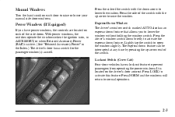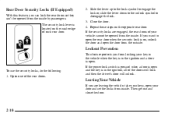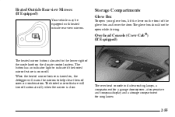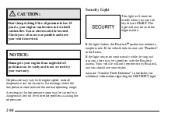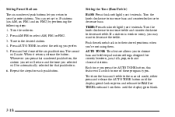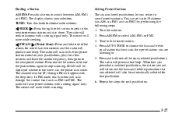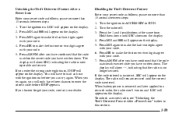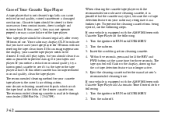2002 Chevrolet S10 Pickup Support Question
Find answers below for this question about 2002 Chevrolet S10 Pickup.Need a 2002 Chevrolet S10 Pickup manual? We have 1 online manual for this item!
Question posted by thomascharlie on November 16th, 2012
After Key Is Turn Off Window&radio Won;t Stay On Until Door Is Open
The person who posted this question about this Chevrolet automobile did not include a detailed explanation. Please use the "Request More Information" button to the right if more details would help you to answer this question.
Current Answers
Related Manual Pages
Similar Questions
No Power Nothing Turns On My 2002 S10 Pick Up
I purvhased new battery cuz my vehicle went completely dead. Installed it. Truvk turned working for ...
I purvhased new battery cuz my vehicle went completely dead. Installed it. Truvk turned working for ...
(Posted by ebanda1963 9 years ago)
1992 Chevy S10 Blowing Taillight Fuse When Key Turns On
(Posted by klh01mu 10 years ago)
1996 Chevrolet Pickup Check Gauges Light Comes On When I Turn The Radio On
(Posted by kellyjveg 10 years ago)
Where Does A Blend Door Get Its Power From In A 2002 S10
(Posted by btchiz 10 years ago)