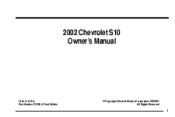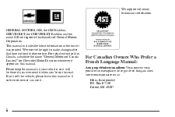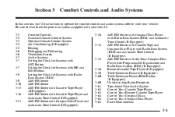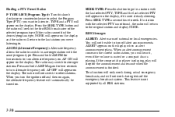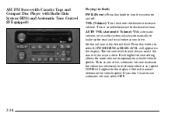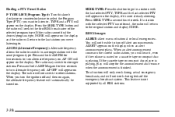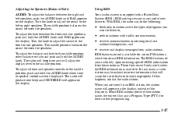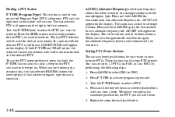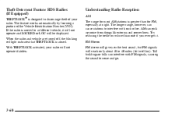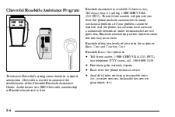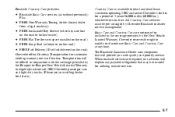2002 Chevrolet S10 Pickup Support Question
Find answers below for this question about 2002 Chevrolet S10 Pickup.Need a 2002 Chevrolet S10 Pickup manual? We have 1 online manual for this item!
Question posted by obonosliw on October 24th, 2013
2002 S10 What Is Rds Chevrolet
The person who posted this question about this Chevrolet automobile did not include a detailed explanation. Please use the "Request More Information" button to the right if more details would help you to answer this question.
Current Answers
Related Manual Pages
Similar Questions
How To Drain Fluid On 2002 S10 4.3 Power Steering Fluid
is their a plug or other way
is their a plug or other way
(Posted by johnleblanc61 11 years ago)
2002 S10 Speakers
I have a 2002 S10 LS 4 door. Is it possible ro replace the rear door 6.5 inch speakers with larger s...
I have a 2002 S10 LS 4 door. Is it possible ro replace the rear door 6.5 inch speakers with larger s...
(Posted by gwc1955 11 years ago)
How To Change Out A Heater Core On A 2002 S10 Chevy Pickup?
And do I have to take out the dash?
And do I have to take out the dash?
(Posted by sharontommylawrence 11 years ago)