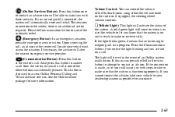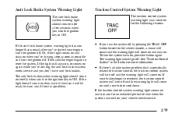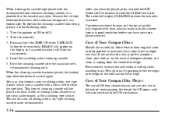2002 Chevrolet Monte Carlo Support Question
Find answers below for this question about 2002 Chevrolet Monte Carlo.Need a 2002 Chevrolet Monte Carlo manual? We have 1 online manual for this item!
Question posted by nprdink12 on June 3rd, 2014
How To Reset Compass In 2002 Chevy Monte Carlo
The person who posted this question about this Chevrolet automobile did not include a detailed explanation. Please use the "Request More Information" button to the right if more details would help you to answer this question.
Current Answers
Related Manual Pages
Similar Questions
I Have A 2002 Chevy Monte Carlo In A Security Icon Keeps Coming Up What Is It
mean
mean
(Posted by erdmen 10 years ago)
Where Are The Coolant Bleeder Valves On A 2002 Chevy Monte Carlo
(Posted by ambcharl 10 years ago)
2002 Chevy Monte Carlo Will Start Then Stalls
(Posted by hmgrsvbo 10 years ago)
2002 Chevy Monte Carlo Low Oil Light Is On. I Need To Find The Low Oil Ensor?
Where is the low oil sensor on a 2002 3.4 Chevy MC.
Where is the low oil sensor on a 2002 3.4 Chevy MC.
(Posted by gkmorse97 12 years ago)